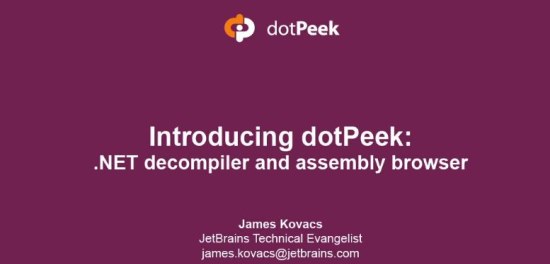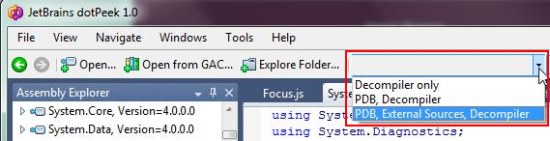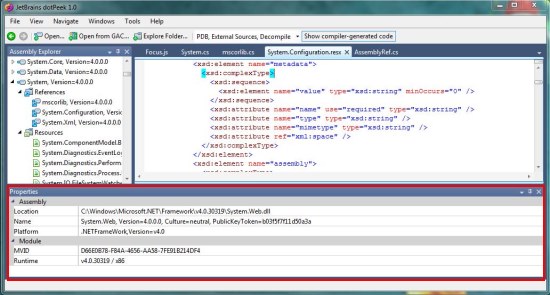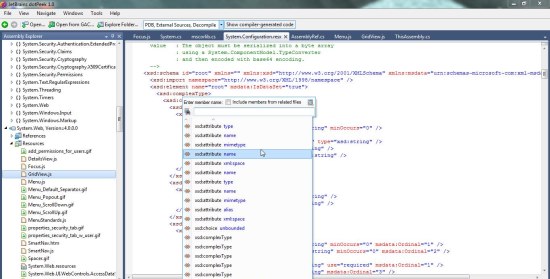dotPeek is a free .NET Decompiler and Assembly Browser that lets you decompile .NET assemblies (version 1.0-4.5) into equivalent C#. It aims at making high-quality decompiling available to everyone at .NET community at zero cost. dotPeek is built on the underlying decompiler technology found in JetBrains ReSharper productivity extension for Microsoft Visual studio, and hence provide ReSharper-like search, navigation, and code insights. Apart from that, it is capable of identifying local source code based on PDB files, and fetching source code from servers like SymbolSource.org and Microsoft Reference Source Center.
dotPeek gives you the look and feel of a code editor while providing strong search/navigation functionalities. It supports executables (.exe), libraries (.dll), and Windows 8 metadata files (.winmd). The product can be downloaded from its official website using the link given at the end of this article. After downloading and installing it in your Windows system, you can use it to decompile .NET assemblies based on .NET Framework 1.0-4.5 in .dll, .exe, .zip, .winmd, and other supported formats.
A Brief Overview of dotPeek:
The interface of dotPeek consists of an Assembly Explorer on the left and and a tabbed-file area on the right. You can open files either using “File > Open” command or via drag and drop. You can also choose “File > Explorer Folder” option to load entire folders in the Assembly Explorer. dotPeek processes all subfolders in the chosen folder in hunt of files it can decompile and displays the folder’s hierarchy in Assembly Explorer.
The Navigation Mode drop-down in the menu bar lets you choose whether you want dotPeek to decompile assemblies only, or to search for the source code if possible.
When you expand an assembly node, you will see namespaces that can further be expanded to assembly references, as well as to types and type members.
Pressing F4 on any assembly entry will immediately brings up the Properties tool window that displays the basic properties associated with the assembly or reference such as its full name, location, platform version, etc.
The navigation and search capabilities include context-sensitive navigation, navigation to a type, specific symbol, or between files, navigation to a code-file or assembly, and searching in decompiled code.
Also check out free .NET IDE to edit VB.Net, Java, C#, PHP, and XML files: Devpad.
Key Features of dotPeek:
- Free .Net Decompiler and Assembly Browser for Windows.
- Decompile any .Net assembly based on Framework 1.0 to 4.5 into equivalent C# code.
- Supported formats include .dll, .zip, .exe, .vsix, .nupkg, and .winmd files.
- Integrated Assembly Explorer that lets you traverse the list of open assemblies.
- Powerful search and navigation features.
- Context-sensitive navigation.
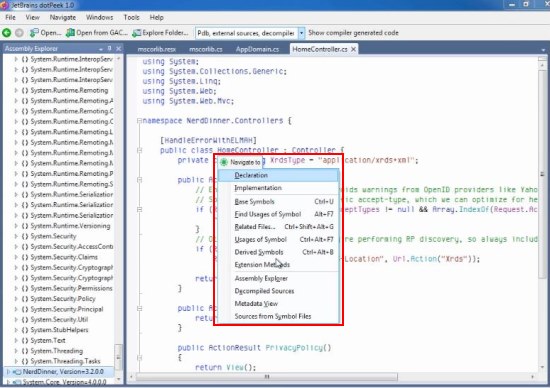
- Hotkey support.
- File structure display.
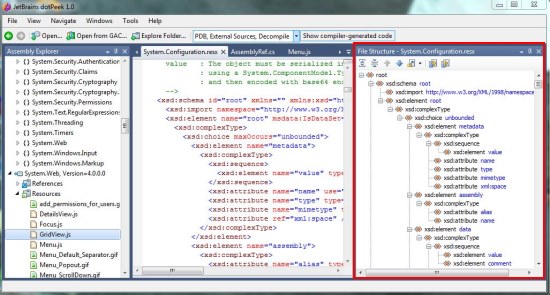
- Supports searching and downloading code from source server.
- Line numbering and syntax highlighting.
Also check out another freebie by JetBrains we reviewed recently: IntelliJ IDEA Community Edition.
The Final Verdict:
dotPeek is a powerful yet handy .NET Decompiler for decompiling .NET assemblies to equivalent C# code. It provides support for a wide range of file formats and offers powerful ReSharper-like navigation and search features. Download free and give it a try!