Svatah is a free online test automation platform for web apps and APIs testing. Here it offers you cloud based automated testing of websites and APIs. In the free tier, you can create up to 10 projects and then execute the test. It lists all the bugs that it finds along with the detailed analytics of the testing phase. And for the APIs, it offers you remote testing to test your API requests from different remote location. To start with it, you just have to add your web app URL here with data repository such as username, password and then you can execute the test.
Automated testing is a new trend these days and there are various testing suites available for that. And one of those testing suites, Svatah has been launched. Here you can create automate testing scenarios by defining the test flow and then let it execute that for you in a cloud based environment. You will get all the reports about your project such as bugs, total builds, last 5 build, etc. You can see all this right from the dashboard and you can even choose different browsers (Chrome and Firefox) for the automated testing of your apps.
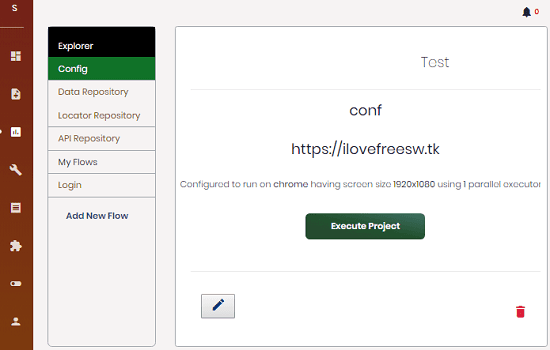
Using this Test Automation Platform for Web Apps and API Testing:
In order to start with this test automation suite, you will have to sign up for a Svatah account. You can start with the free plan in which it allows you to create 10 projects max. If you need more number of projects then you can upgrade t the paid plan later. Also, this is an advanced testing tool and only to be used by professional. If you are beginner in automates testing then I will suggest you to go through the docs before.
Here you will need your knowledge of automate design before actually adding projects here for the test. You must have good knowledge of test flows writing, locator repository, and API repository like topics. After creating an account, you can start adding your projects. In the project details, you just need to specify the details like name, URL and number of threads you want along with what browser you want to use.
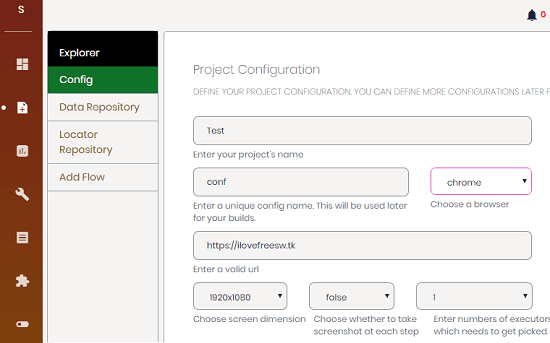
Next thing you have to do is define the data repository. Here you will define the variables that will be used during the test execution. Here you will define the data variables that will be used during the automation such as credentials for the login process. After this, you will have to specify the test flow and the save your project.
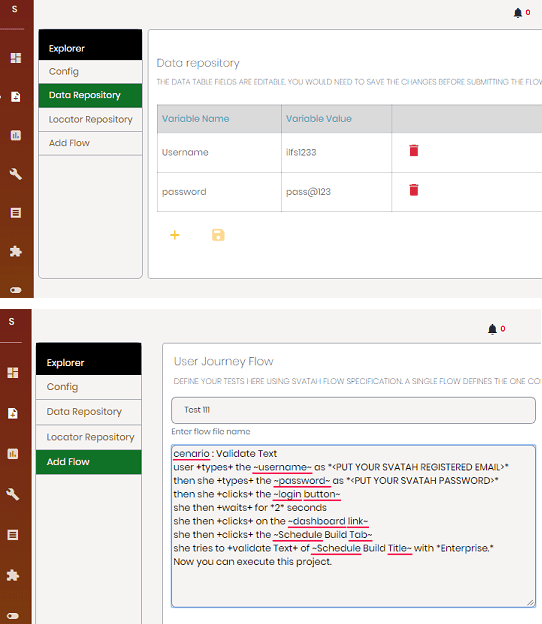
Another useful feature in this automation testing platform is the API tester. Here you can use it to test API request from remote server. Even though you can do that manually on your local computer but remote testing feature here is what makes it more interesting. To do this, you just go to the API Client section and define API endpoints with keys and then test for their responses.
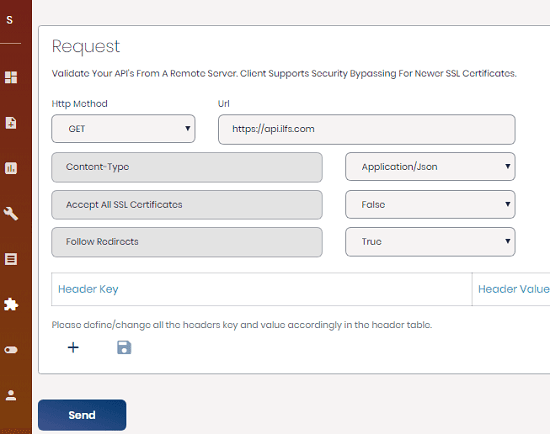
In this way, you can use this test automation platform to for automated testing of your applications. Indeed, there are some other features in it that you can explore by yourself and you will like them. It has a built-in notifications system and a dashboard where you can see the overall view of your projects, bug reports, etc. In the same way, you can add some other projects here and configure their automated testing parameters and analyze reports.
Final words
If you are from software testing background or in this profession then I am sure that you will like this simple, robust and cloud based test automation platform. Just sign up for an account and then simply get started. Although, I will recommend you to go through the documentation first.