Webhook for Sheets is a free Google Workspace add on that you can install to create webhook directly from Google Sheets. Basically, this addon uses Google Apps script underneath to create native web books that you can share with anybody. Generate native Google URL that you can configure anywhere in external apps or websites to receive any kind of poster get data.
Using the webhook that this add-on lets you create, you can even use Google sheet for login purposes as well. All it takes is a few clicks to generate a webhook URL, and then you can place it anywhere you want. The webhook will work as long as it is up. And when you no longer need the web, we can simply delete the Add-on.
There are many webhook creator websites which you can use, but what could be more reliable than Google sheets. A lot of people use Google sheets and if you can manage to create webhook statically inside Google sheets, then why rely on external services. Here you don’t get any limits on the incoming data in the Google sheet can be used again and again by removing the existing data.
Free Webhook Creator for Google Sheets to Receive Incoming Data
To get started, you go to this URL and install this workspace add on. You will have to go through Google verification, so simply allow it and then it will be added to your account.
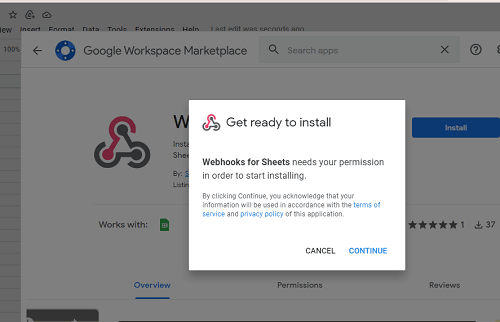
Open a Google Sheet, and from the sidebar on the right you will see an icon of the webhook for sheets addon. Click on it and its interface will show up.
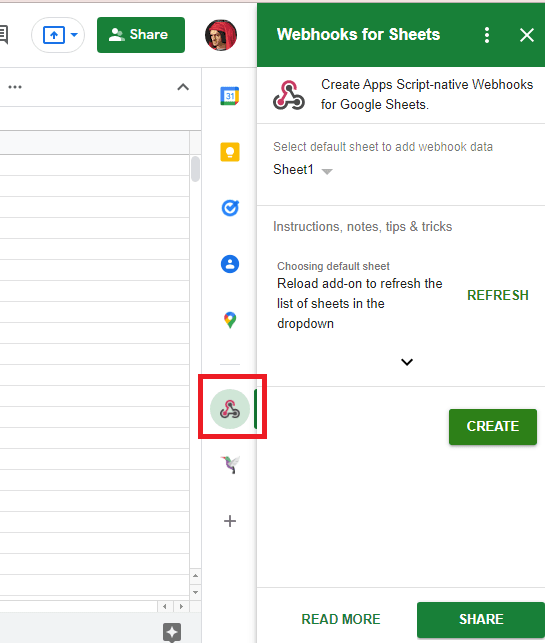
Now you get it started by simply clicking on the CREATE button and it will create the script underneath.
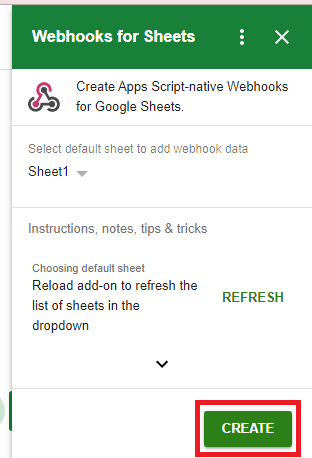
Now reload the current Google sheet and you will see a new Webhooks menu. Click on this menu and choose the authorize option. It will again ask for Google account verification. When you have done the verification, you will have to again click on the authorize button from the Webhooks menu.
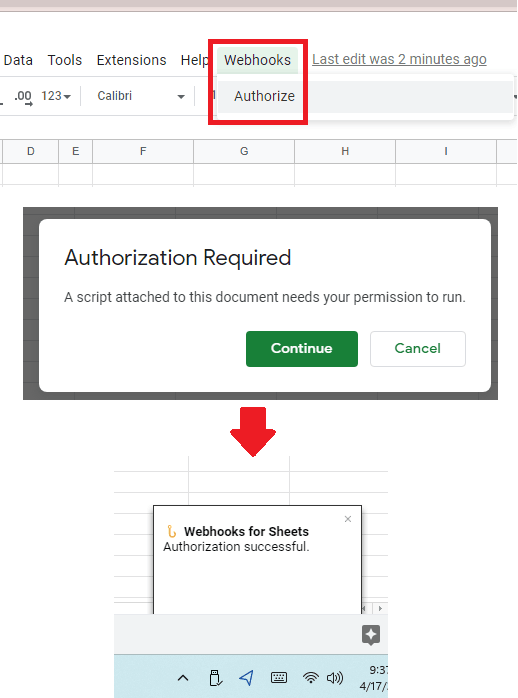
Now come back to the interface of the addon. Click on the Next button and it will reveal the webhook URL. Triple click on the URL to copy it and start using it anywhere you want.
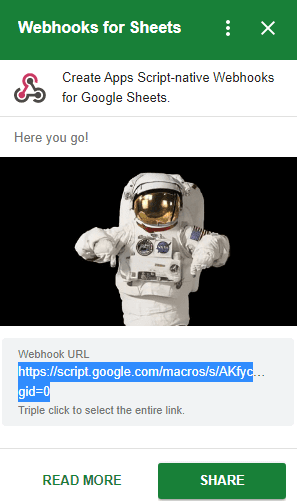
You can make a simple post request with JSON data. You will see that the data will be locked to the Google sheet immediately. It maps JSON key-value to row-column of the Google sheet. You can see this in the screenshot below.
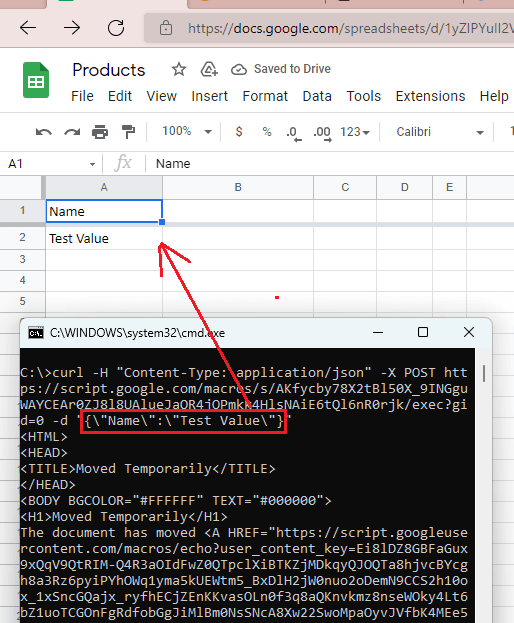
In this way, you can use this simple Google Workspace add on to create webhooks and use them. For every Google sheet, you can generate a different workbook and then use that sheet for logging what is storing form data.
Final thoughts:
If you’re looking for a free webhook creator, then this one for Google sheets is an amazing option. Just install the addon to your Google account and start receiving payload of get or post requests directly in the Google sheets. For now, there doesn’t seem to be any limits on the usage of this add-on, which is good news.