Facebook Time Machine is a free Android app to see older Facebook messages quickly. By this Android app, you will be able to skip a number of messages in a Facebook conversation which will help you to quickly move to the top of a conversation. Basically, this app lets you specify the number of messages to skip. So, if you have a long chat and you want to skip to 400 messages earlier, then just given number 400, and it will skip back by 400 messages in your Facebook conversation. This makes it quite useful as there is no such option in the official Facebook and Facebook Messenger app. You can also browse Facebook and use Facebook messaging in this app. This makes it a ultra-lightweight Facebook Android app with the option to skip “N” number of most recent messages.
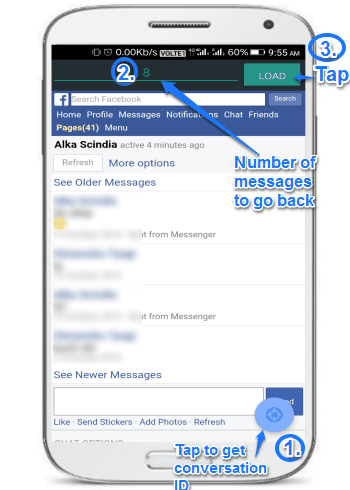
How to use this Android app to quickly move to older Facebook messages:
As I mentioned, you can also use this app as a lightweight alternative to Facebook and Facebook Messenger. This app renders the basic mode of Facebook as in mbasic.facebook.com. So, this will also help you in browsing Facebook in a fast mode and reduced data usage. In my device, I found the app storage data of this app to be less than the official Facebook Lite app.
The main feature of this Android app is that you can use it to quickly dig deep into a Facebook chat. You have to specify the number of Facebook messages and this app will then skip that number of recent messages. So, you can repeat this step again to quickly move to a specific point in a Facebook conversation or if you just want to move to the top of a Facebook conversation. This means you don’t need to manually scroll a lot in a long Facebook chat.
Let’s now see the steps to use this Android app to quickly move to older Facebook messages:
Step 1: Download Facebook Time Machine from the link provided at the end of this review. After that, open it and login with your Facebook account. Please note that this app doesn’t store your Facebook password and the login process is also secured as it uses HTTPS for the login process.
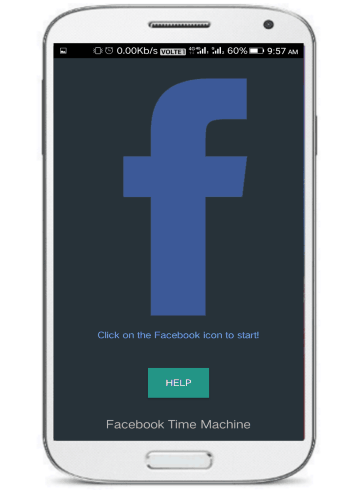
Step 2: After you have logged in with your Facebook account, you will see your Facebook conversations, as shown in the screenshot below. Now, just tap on a Facebook conversation to open or select it.

After you have selected a Facebook conversation, tap on the floating button at the bottom-right part of its interface. This app will then fetch the conversation ID. Now, specify the number of most recent Facebook messages to skip and tap on the LOAD button, as shown in the main screenshot of this review. It will then automatically skip the number of most recent Facebook messages and show the messages after that number. That means, if you chose to skip 50 most recent messages then this app will skip the first 50 messages and you’ll see Facebook messages starting from number 51. You can repeat this step any number of times until you reach a specific point in a Facebook chat. If you specify a number greater than the total number of messages in a Facebook chat then you’ll not see any of the messages.
Verdict:
Facebook Time Machine is a free Android app to move to older Facebook messages quickly. So, if you have some long Facebook conversations then this app will let you move to the older messages in a flash. Apart from this, it is also a lightweight and secure Android Facebook and Facebook messenger client. Do check it out as it is free to use and free from annoying ads too.
Download Facebook Time Machine.