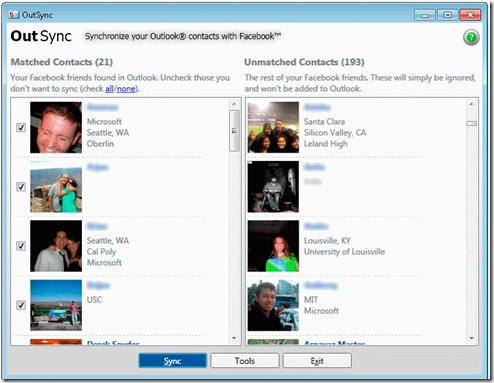Outsync is an free software which synchronizes Facebook and Outlook contacts. Outsync synchronizes your Facebook friends’ photos with their e-mails in Microsoft Outlook.
Incredibly simple and uncomplicated Outsync is perfect for those who use iPods or use Microsoft Outlook to sync their contacts in general.
If you have some cell phones you might even get your friends’ picture to show up whenever they call you. Not only that but Outsync also comes with some little neat features which might be a little bit useful every now and then.
Being practical and light every Facebook user who happens to also use Microsoft Outlook should have OutSync.
How to Use Outsync:
Outsync is really simple. With an intuitive interface the user should be able to sync his contacts within a few minutes.
Please note that for Outsync to work correctly one needs a Facebook account and also needs to have Microsoft Outlook properly configured.
Before using the software one needs to grant it access to his/her Facebook account. Just follow the usual steps type your username and password and allow it to have access to your account when Facebook asks for permission.
Once everything is correctly configured just open the software and there should be two panels: one on the left and another on the right.
The left panel shows all the matches it could find, check the boxes according to the friends you want to sync. The right panel should show all the unmatched friends, Outsync will not sync any of them.
Also if you hover the mouse over your friends picture his current status should show up and by double clicking someone’s picture his/her outlook card should show up.
Also Read:
- 5 Free Software to Download Facebook Photos and Albums
- 5 Best Free Instant Messengers for Facebook Chat
- 5 Free Facebook Photo Uploaders to Upload Photos to Facebook
Features of Outsync:
- Sync your Facebook friends with Microsoft Outlook.
- Quickly check their Facebook status.
- Quickly check their Facebook cards.
Even you are an avid Facebook user, and use Google Chrome too, check out these Chrome extensions for Facebook: Facebook for Chrome, and Facebook Photo Zoom.