This tutorial explains how to see who unfriended you on Facebook. Facebook is the biggest social media network in the world and it keeps you updated about every new friend that you make, but it doesn’t notify you when you lose friend(s). So, if you are wondering that if Facebook doesn’t inform you then how will you get to know about it, then stop worrying. I will explain you how you can know about the people who unfriend you on Facebook. It is a simple tutorial for which all you need is the Google Chrome browser.
If you don’t have it, then get if from here. Once you’re ready with the browser, just follow the steps mentioned below.
How to See Who Unfriended You on Facebook?
Step 1: Install the Who Deleted Me Chrome extension using the link given at the end of this review. After the installation, you will see its icon as shown in the screenshot below.
![]()
Step 2: Click on the icon and it’ll take you to Who Deleted Me website. Here, you will see the list of all your current friends along with their last seen date.
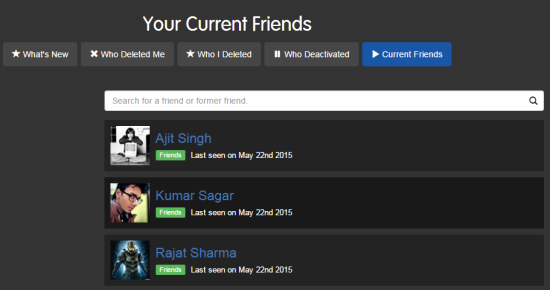
Step 3: Now whenever you want to check if someone has unfriended you on Facebook or not, click on the extension icon followed by the What’s New button. If someone has unfriended you, then you will see that person’s photo as shown in the screenshot below.
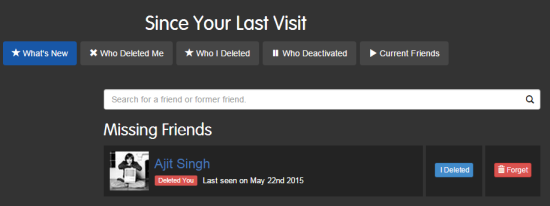
Step 4: If you want to refresh the list, then you have to click on the option Check Again.
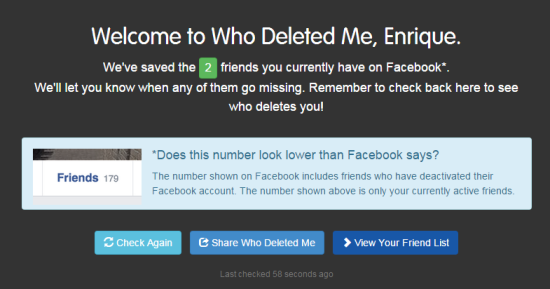
This way, you can check out each and every single person who has deleted you on Facebook. But do remember, the extension will inform you about only those people who have unfriended you after its installation. If you face any issues in while following the tutorial, then feel free to ask them in comments.
Get Who Deleted Me Chrome extension here.
You may also like: How to Automatically Regularly Backup Facebook Photos to Dropbox.