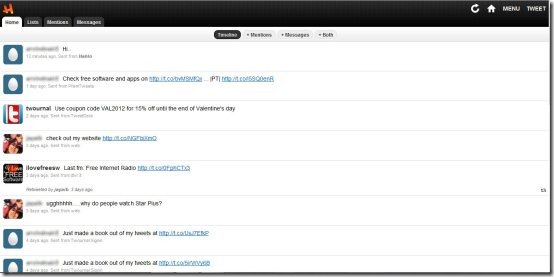Hahlo is a free Twitter application made specifically for iPhone users. Though it is mainly for iPhone users, but it can also be used in other devices and desktop browsers. We are reviewing this app for Chrome browser. This Twitter application shows your Twitter account in a straight forward interface. This Twitter application includes a Menu option which allows you to find users, view friends and followers, view Re-tweet to you, view Re-tweet by you, advanced search option to search on Twitter, etc. This Twitter application includes 4 main tabs which are Home, lists, mention and messages.
Home tab shows you all the recent tweets by you and your friends. View all the recent tweets in this home tab.
Lists tab shows you all the tweets from your listed contacts.
Mentions tab shows you all those tweets in which you are mentioned or tweets specifically addressed to you.
Messages tab shows all your direct messages and promotional messages sent to you
With the help of this Twitter application you can easily send Tweets. As you need to simply click on “Tweet” option at the top right corner of your browser, write whatever you feel like and click “Update” button. For adding location to your tweet click “Add location” button and click Allow button in the location retrieval pop-up which comes on your browser.
Don’t forget to check out Twitter client for windows desktop.
Some key Features Of Hahlo Twitter Application:
- Shows Twitter in straight forward interface.
- Easy to use.
- View messages, mentions and lists in a systematic way in different tabs.
- One Click Refresh button.
- Works with browsers like Safari, Firefox and Google Chrome.
- No installation required.
You would also like to check out Frtr.me reviewed by us.
How To Get Started With Hahlo Twitter Application:
- Open the homepage of this Twitter application.
- Click Sign in with Twitter button.
- Now, sign in with your Twitter account.
- Click Authorize app button.
- That’s all you need to do to get started with this Twitter application.
Hahlo Twitter application offers one of the straight forward and simple interface for your Twitter account. Though mainly this Twitter app is for iPhone, but it works great with your browser and gives a beautiful interface to your Twitter account. Try this out for free.