This tutorial explains how to automatically generate folders for multiple files and move files in those folders.
Suppose the default download folder in your PC contains randomly downloaded images, music files, documents, etc., and you need to move them in folders. It can be done manually but it will take time as you have to first create folders, rename them, select files, and move them. How about a software which can reduce the manual work up to 50%. “Generate Folder” is one such software available completely free.
This software lets you create folders for selected files in a single click and move files in those folders automatically. The folder name is based on the file name so you don’t have to add folder name too. You can also move multiple files in a single folder using this software. In that case, you need to specify the name of the folder. After that, the folder is created automatically and files are moved to that particular folder.
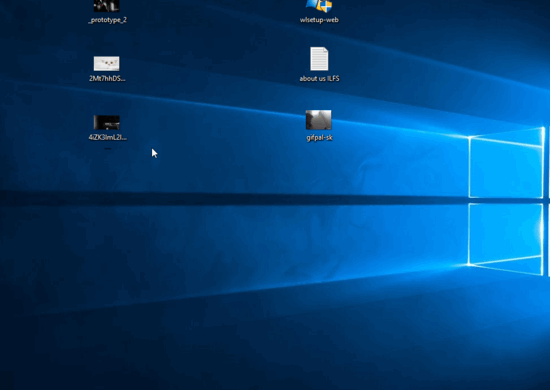
The recording visible above clears what I explained.
Also, look at some other software with similar features:
- Autmatically Copy or Move Files of Same Type To a Folder.
- File Fisher: Copy, Move Files Of Particular Type From A Mixed Bunch.
- Move Files from One Place to Another Easily with Limagito FileMover.
How To Automatically Generate Folders for Multiple Files and Move Files In Those Folders:
Step 1: Here is the homepage link of this software. Download and extract it. Under the extracted folder, you will find GenerateDir application. Execute that application which will help you to install this software.
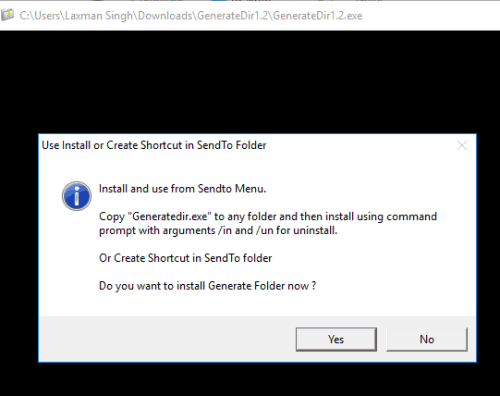
Step 2: After installation, the software will integrate itself with Send To menu. Now select some files → right click to access Send to menu → click on Generate Folder button.
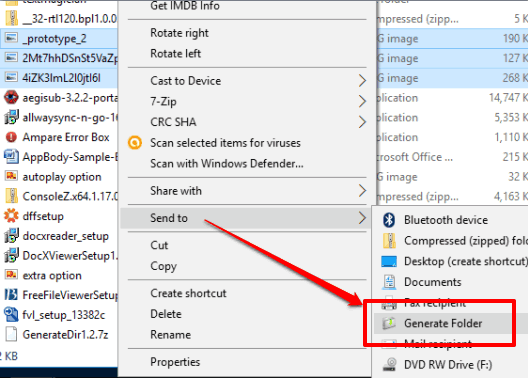
Step 3: A pop-up will open prompting you to select whether you want to create a single folder for all the files or separate folders for each individual file.
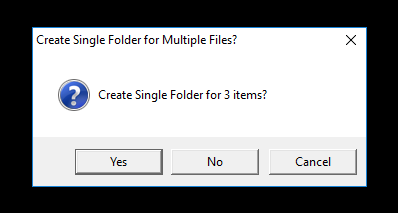
Pressing the Yes button will further prompt you to give a name to your folder. After that, a folder will be created and files will be moved to that folder.
If you press ‘No’, then the software will create folders for each individual file, name folders by file name, and move files to all those folders automatically.
The Verdict:
Generate Folder is a fantastic software indeed. It can be very useful when you have to clean a mess of files available on desktop, download folder or any other location. Just select files and use Send to menu.