Update 2022: This website no longer exists now. We recommend you to try some other alternative instead.
This tutorial will demonstrate a simple method to check how a website will look in an iPhone X. You can now easily see how any website will appear on iPhone X when viewed in the landscape mode. If you have seen iPhone 10, then you might have noticed the annoying notch at the top of the screen. Well, this changes the way how someone looks at any website on iPhone. So, if you’re running a website and want to know how it would look when browsed from an iPhone X, then this tutorial can help.
To do this, I will actually use a free web application called “iPhone X Tester”. It comes with an iPhone 10 dummy mockup in landscape mode along with the option to open any website inside it. This web application is not perfectly accurate, but still, it gives a pretty good idea on how your website will look on iPhone X with that intrusive notch at the top.

If you would also like to see how your website will look on other iPhone models like iPhone 4, iPhone 5, iPhone 6, iPhone 7 Plus, etc., then check out another web application called “Sizzy“.
Check How your Website will Look on iPhone X Landscape Mode:
To get started, simply open up the homepage of “iPhone X Tester”. After that, you will see an iPhone X mockup at the center of the screen. By default, the mockup will be in the landscape mode, as shown below.

At the top of the mockup, you will see an input field in which you can enter the URL of the website which you want to check. After entering your website URL, simply click on the “Go to” button on the right of the input field.
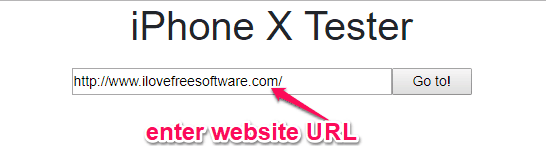
As soon as you do that, your website will load inside the iPhone X mockup. You can now see how our website will look on iPhone X. For more accurate analysis, you can browse through web pages, scroll up & down, navigate to any section, and do more on your website. This will give you a rough idea on how people will see your website when they are browsing it from iPhone X.

Closing Words:
This is how you can check how your website will look on iPhone X in landscape mode. So, if you have been looking for a way to know how exactly your website will appear on iPhone 10, then start using “iPhone X Tester” right away. It makes it very simple for you, as all you need to do is enter your website URL and then the mockup is yours to use.