This tutorial explains how to download Instagram stories on Android. By default, there is no option on Instagram using which you can download the stories to your phone. But today, I have found a simple way using which you can now easily download Instagram stories. This can be done using a free Android app called “Story Saver for Instagram“. This app allows you to simply download all the stories posted by your Instagram friends or people whom you have followed on Instagram.
You will be able to download all the photos and videos associated with the Instagram stories. To do this, all you need to do is connect your Instagram account to this app and then you can do the same in no time. Apart from downloading stories, this app also lets you directly view the stories or share them with others.

We have also covered how to see Instagram stories on your desktop.
How to Download Instagram Stories on Android:
To get started, the first thing you need to do install the “Story Saver for Instagram” app on your Android phone. After you do that, simply open it and then it will ask you to login using your Instagram credentials.
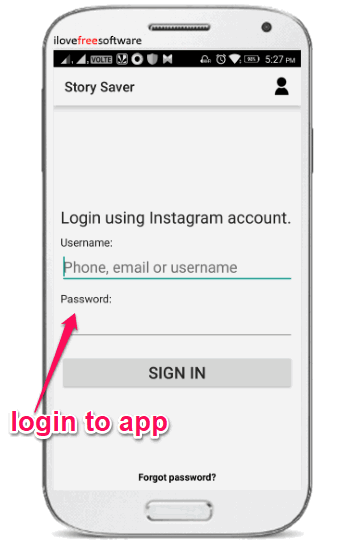
Once you login to the app, it will automatically start scanning your Instagram account for stories. When the scanning is completed, it will automatically show all the Instagram stories posted by your friends or people whom you have followed on Instagram. To quickly find a story, you can use the search bar at the top and find the story by entering the username.
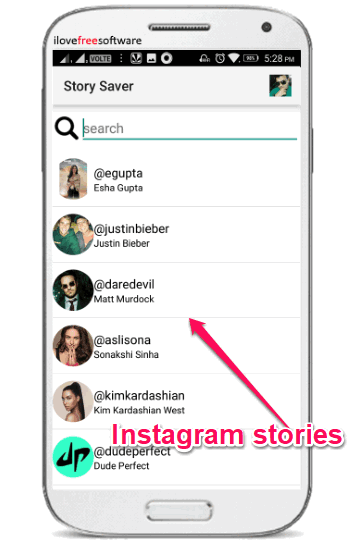
Now, you can simply tap on any of the Instagram stories to browse its content. That means when you tap on a story, you will be able to see all the photos and video associated with that story. It automatically identifies the content and shows whether the story contents are photos or videos.
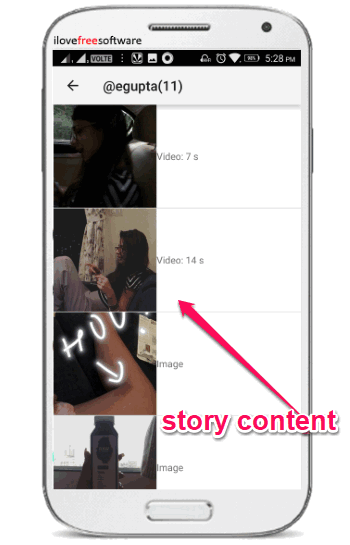
After you browse a story, you can go ahead and start downloading the photos and videos in it. To do this, all you gotta do is tap on a photo or video. As soon as you do that, a popup dialog will appear with the options to open, share, and download the photo or video. When you hit the “Download” option on the popup dialog, the photo or video will be downloaded to your phone storage instantly.
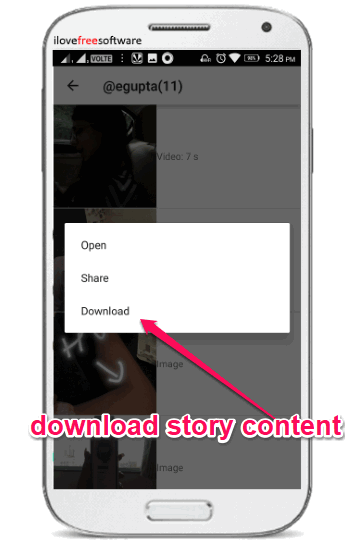
Closing Words:
Story Saver for Instagram app makes it very simple for you to download Instagram stories on your Android phone. No more disappointments for not being able to download your favorite Instagram stories. Personally, I like this app as it lets you choose and download specific story content instead of downloading all the photos and video in a story.