This tutorial covers how to bulk install APK files from PC to Android. Installing some APK file to Android device is not a big issue as you can copy APK from PC to Android or download it on Android and then install it manually. But, when it comes to installing multiple APKs to Android device, say 10, 15, or 20, etc., then manual work is not so cool. So, I have covered this tutorial that can make this process a whole lot easier.
To batch install APK files from PC to Android, here is a free software, which is known as “Apk Installer“. It has a pretty simple interface where you can add APK files available on your PC. After that, you can install all of those apps to Android device connected with your PC via a USB cable.
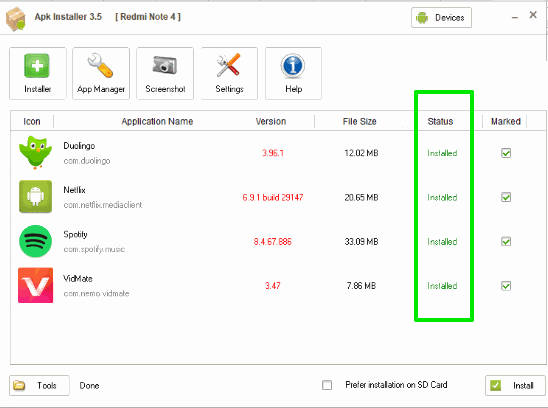
In the screenshot above, you can see its interface using which I installed 4 sample APKs from PC.
How To Bulk Install APK Files from PC to Android?
Before you start, you need to take care of the following points:
- Your Android phone is connected with your PC via USB cable.
- USB debugging is enabled on your Android device and “Install via USB” option is also turned on. Now depending on the device you’re using, you need to find out these options manually. Mostly, these options are found under “Developer Options“.
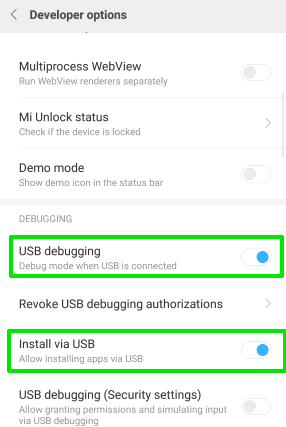
Now let’s check the steps to bulk install APKs from PC to Android.
Step 1: Download the portable application of this Apk Installer software. Its download link is given at the end of this tutorial.
Step 2: Execute the downloaded application and its interface will be visible with “Installer” section. Use “Tools” button and then “Open apk file” option. This will help you add multiple APK files that are stored on your PC.
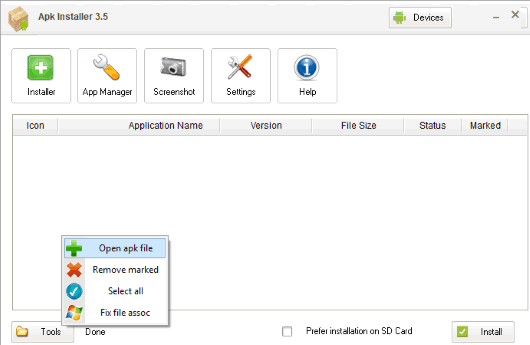
You can also right-click on its interface and use Open apk file option.
Step 3: When APKs are added, you can see name, version, file size, and status (installed, pending, or error) for each APK file.
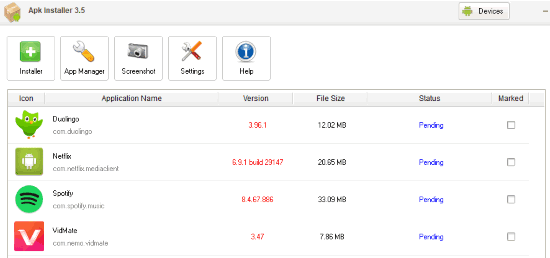
The software automatically detects the Android phone connected with your PC. If multiple Android devices are connected to PC, then you can use Devices option and select a particular Android phone to install the APK files.
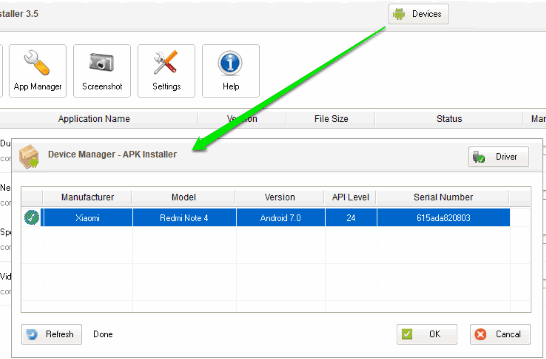
Step 4: Select “Prefer Installation on SD Card” option if you don’t want to use phone space to install the APKs. Now everything is ready, simply press the Install button. You will receive a pop-up on your Android phone prompting you to install the app. You can use Install option and the APK will be installed on your phone.
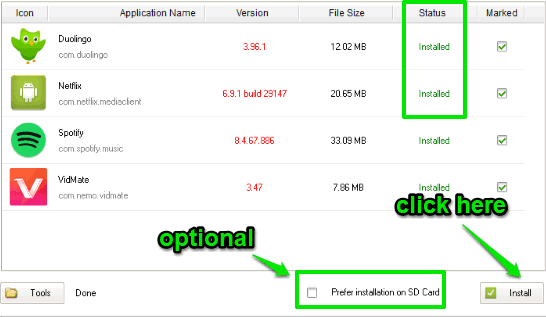
The pop-up will appear for each APK. If you don’t want to see that pop-up again and again, then simply use “Remember my choice” and that pop-up won’t come for other apps.
Now you can sit back and relax. The APK files will be installed from PC to Android one after another.
If you want to install multiple Android apps at once directly on your Android device, then you may read this tutorial.
The Conclusion:
This is really a worthy and easier option to bulk install APKs from PC to Android. You don’t need to root your phone or go through some other mess to do it. The software will take care of it. Just add APKs on its interface and install them on your Android phone with a single click.