This tutorial explains how to find keywords cannibalization using Google Sheets. In SEO, keyword cannibalization refers to the situation where one or more pages of your website are ranking for the same keyword. This can be bad for two reasons, the first one being that you are now competing with yourself. Second, it confuses search engines such as Google. So, it is best to identify this issue on your website and here I will tell you how to do it easily using Google Sheets.
The Google Sheet I have mentioned here works with different SEO research tools such as Ahrefs, SEMrush, and others. The sheet takes the organic keywords data and then calculates the keyword cannibalization automatically. The report is generated in the sheet itself in tabular form. From the report, you can easily analyze the cannibalized keywords and the take of the necessary steps to fix the issues caused by them.
How to find Keyword Cannibalization using Google Sheets?
As I mentioned earlier, there are 3 services that it works with so there are 3 different Google Sheets. Depending on which service you have access to, you can use the one accordingly.
Open SEMrush, insert the target domain, and hit enter. In the overview page, scroll down to Organic Keywords section. Open the full report and then export it as CSV. Or, you can also choose to export specific pages only.
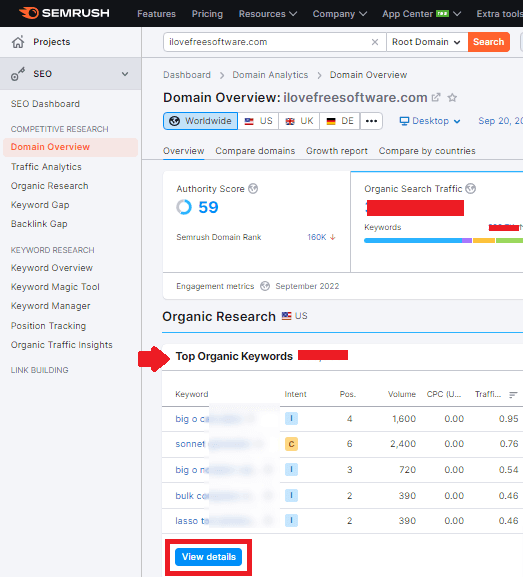
Copy the organic keyword data from the downloaded CSV file. You can open it in Excel or online CSV viewer in order to copy the data.
Now open the Google Sheet paste the data you have copied from SEMrush in “Export here” sheet. Or you can just directly import the data from the CSV file as well. You only have to make sure that you keep all the data fields intact.
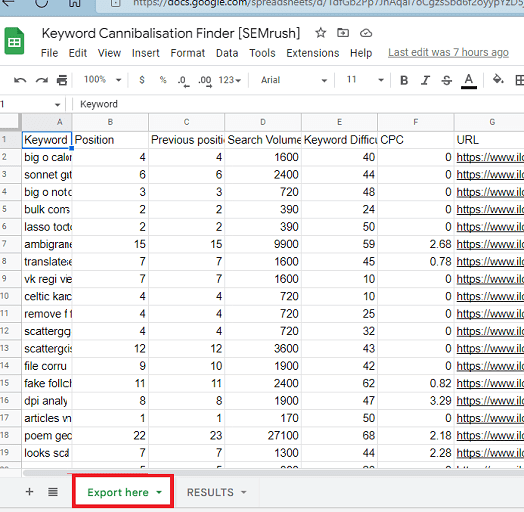
Switch to the RESULTS sheet and here it will show you a list of all the URLs that are ranking for the same keyword. This is the result of the keyword cannibalization for your website. In the same way, you can use the sheet to analyze keyboard cannabis for a different website. Just go to the previous sheet and paste the organic keyboard data for the domain for which you want keyboard cannibalization.
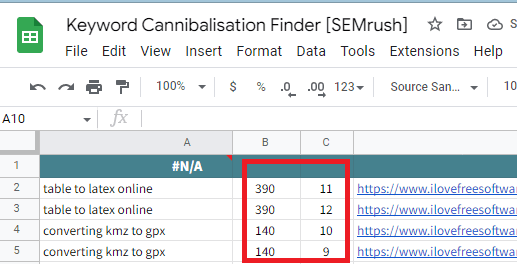
In this way, here this Google Sheet works to help you uncover the issue of keyword cannibalization on your website. Or, you can also use something for other websites as well given that you manage to get the organic keywords data for it.
Final thoughts:
For SEO professionals, this Google Sheet right here is a very useful tool to quickly find out keyword cannibalization for any website. As someone in search engine optimization like line of work, you must have access to one of the services that it supports for getting the organic keyword data. So, give it a try and then let me know what you think about it.