This post explains how to schedule WhatsApp appointment reminders for Google Calendar events. WAReminders is a web application that allows users to schedule WhatsApp messages for reminders. It is designed to send WhatsApp reminders based on Google Calendar events. The website offers a subscription-based service that allows users to schedule messages for their clients and customers.
The website uses the Google account for signup and needs Google Calendar permission to fetch the calendar events. It has a dashboard where it shows all the upcoming events and appointments on a weekly basis. From there, users can schedule reminder messages by adding a WhatsApp number. The website then automatically sends the reminder message to the recipient with appointment details and time. With that, it provides a convenient method to easily create and schedule reminders for appointments and events.
Check out the free Appointment Booking website integrated with Google Calendar and free Medical Practice Software to manage Appointments, Patients, and Staff.
Schedule WhatsApp Appointment Reminders for Google Calendar Events
To schedule WhatsApp appointment reminders for Google Calendar events, head over to WAReminders.com. Here is a link to the same. Create an account on the website. It is using sign up with Google so you can easily log in with your Google account.
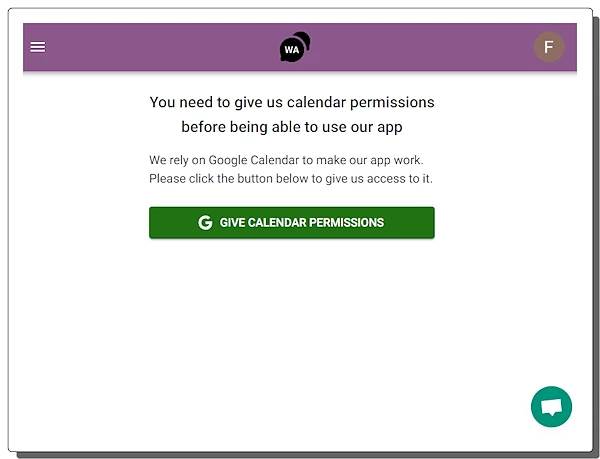
Upon login, the website asks permission to access your Google Calendar. Simply click on the “Give Calendar Permissions” button and allow the website to read your Google Calendar data. When you permit the website to read your Google Calendar, it takes you to the dashboard.
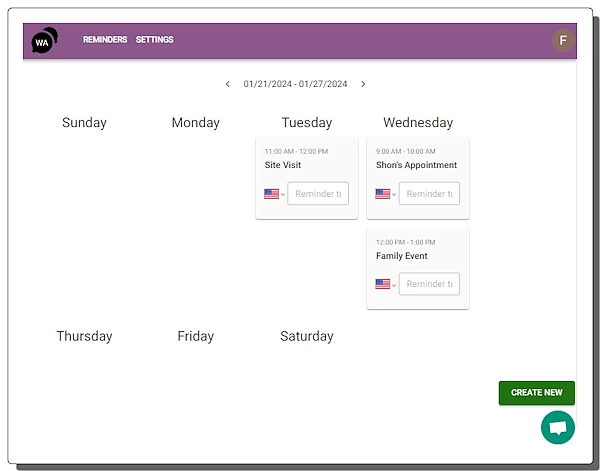
The dashboard has a weekly calendar interface showing your calendar events. Each event has a section for a phone number along with the country code. You can select the country and add the phone number of an event to schedule a WhatsApp reminder.
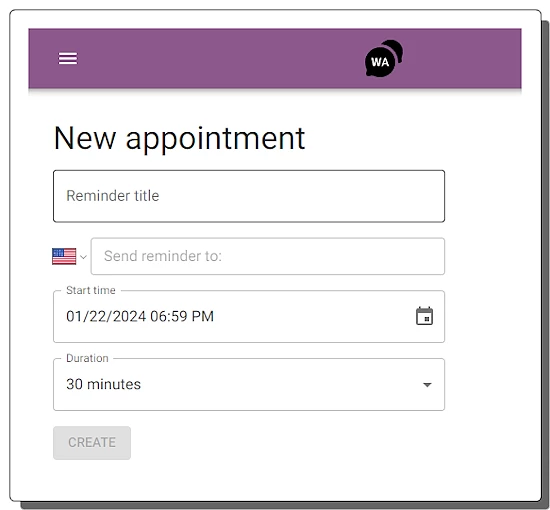
While scheduling, it automatically fetches the start time and duration of the event. The website covers a wide list of countries where WhatsApp is available. You can choose the country and provide the phone number to schedule a reminder. This way, you can easily schedule reminders for all your appointments and other events.
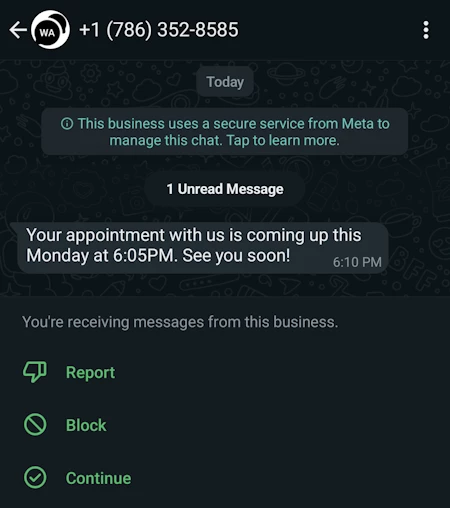
The mentioned WhatsApp number gets a reminder text as shown in the screenshot above. It includes the appointment name along with the appointment time.
You can try it here.
Closing Words
WAReminders.com is a useful website to schedule Google Calendar event reminders via WhatsApp. It is convenient and time-saving with scope for both, professional and personal, use. The free plan limits you to 20 messages per month. Free plan alone might not be sufficient enough for professional appointments however, it can be handy for personal and small use cases.