This post explains how to set reminders to revisit bookmarked sites. Have you ever found yourself bookmarking a website to revisit it later, only to forget about it completely? We all have been there. Luckily, there is a simple way to tackle this. Bookmark Alert is a free browser extension that ensures a bookmarked site never gets lost in the bookmark stack.
This browser extension allows users to set a reminder to revisit the website while bookmarking. Users can set an appropriate date and time as per their schedule to get a reminder. When the time occurs, it sends a desktop notification reminding them to revisit the site. Let me walk you through how it works and how it can transform your browsing experience.
Highlights:
- Bookmark Alert is a browser extension to get reminders of bookmarked sites.
- While bookmarking a site, users can set the date and time for revisit.
- It sends alerts to revisit the bookmarked sites so you never forget a bookmarked site.
Check out our other posts covering a browser extension to Preview All Bookmarks Together and a Free Bookmarking Tool for Researchers with Boards, Topic Cards, Notes.
Set Reminders to Revisit Bookmarked Sites
To get alerts for bookmarked sites, I have to install the Bookmark Alert extension. All I have to do is follow this link and the extension to the browser. The extension is available on the Chrome Web Store means it will work with all Chromium-based browsers including Chrome, Edge, Brave, Vivaldi, Opera, Arc, etc. However, it is not available for Firefox though.
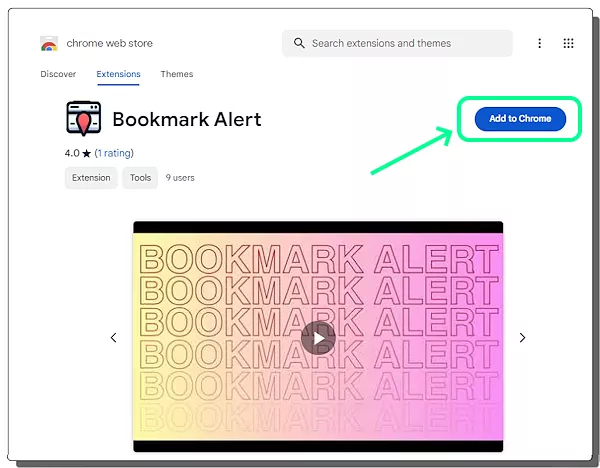
Once installed, it sits in the extension section of the browser from where I can pin it at the top for easier access. Instead of following the regular method to bookmark a website, I click this extension. This opens a pop-up on the screen where I can set the date and time for the reminder.
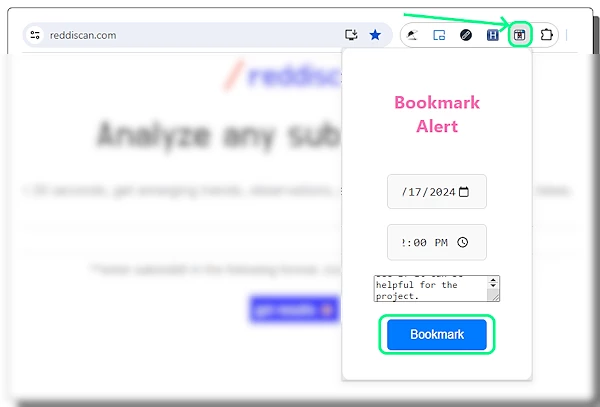
As per my schedule, I can pick a date and time that is appropriate for me to explore the bookmarked site. With that, I can bookmark the site. These bookmarks are saved in a new folder called “Bookmark Alert Extension”. It is under the “All Bookmarks” section.
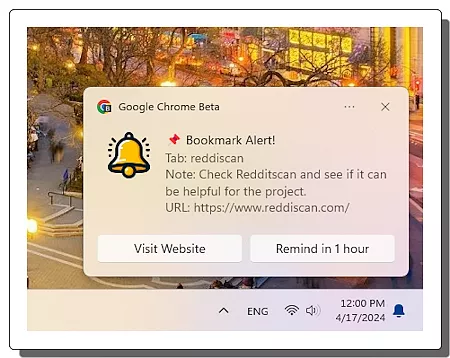
When the scheduled time arrives, a desktop notification pops up, gently reminding me to revisit the bookmarked site. I have the option to either visit the website immediately or postpone the reminder by an hour, depending on my schedule. This simple yet effective functionality ensures that no bookmark goes unnoticed or forgotten.
Get this Bookmark Alert extension from here.
Closing Comment
In the online lifestyle where we bookmark sites to check later, Bookmark Alert provides a simple solution to never miss a site again. With simple reminders, it ensures that every saved website receives attention and does not get pilled up in the bookmarks and forgotten. If you’re tired of losing track of your bookmarks, give Bookmark Alert a try.