This is a quick tutorial to explain how to store email replies in Google Sheets. Reply2Sheet is a configured email address that you can use in the CC field and it will automatically create a Google Sheet for you. Whenever you reply to a conversation it will store that in a Google Sheet that it will create for you automatically. In the sheet, it consolidates all the replies that you can access later time with ease. The best part about this is that you can do this without installing or subscribing to anything. This is as simple as that.
If you are having an important conversation over email and you want to keep track of replies then you can use Reply2Sheet. Once, it creates a Google Sheet, you can find all the replies in that later. And to use this, you only need to specify the given mail address in the CC and then you are simply done. It takes care of the fetching replies and storing them in sheet on its own. You just carry on with your conversions and leave logging relies on this simple tool.
How to Store Email Replies in Google Sheets?
You can simply start by drafting an email. Specify the recipients, the subject line, and the email body. Just before sending that email, you just have to specify the “reply2sheet@gmail.com” in the CC field. Next, just send the email and after a few seconds, you will receive a link to the Google Sheet that will be used to store the email replies.
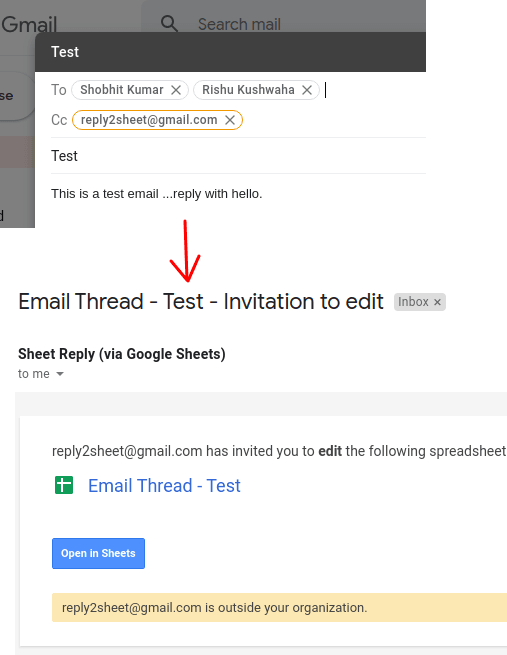
You can just keep doing the email conversation and the sheet will automatically keep storing the replies. The sheet that it creates is public and you can open it anywhere to see the logged emails. Whenever you want to stop the sheet from logging the replies, you just have to remove “reply2sheet” from the conversation while replying.
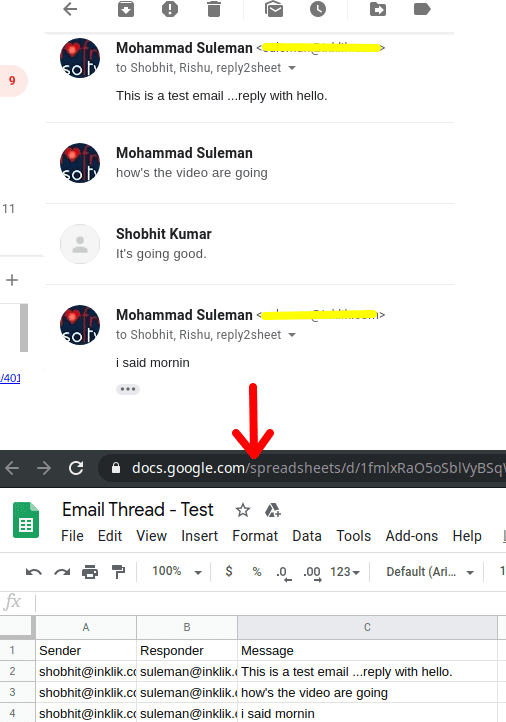
In this way, you can use this handy trick to store email replies in a Google Sheet. The best part about that is here you don’t have to install anything. Just add a simple email address in the email recipient list and then you are done. This is as simple as that. Also, while replying to the conversation, you should make sure that you use the “reply all” option in Gmail. One more thing is that it works currently with GSuite only.
Final thoughts
If you want to log your email replies then you just use the trick I have mentioned here. There is nothing you have to install extra in order to use it. You just need to specify a simple email address in CC and then let the things go on their own. Access Google Sheet it creates for you anytime and see the logged replies.