In this article, you will read about a free online web application with which you can add caption to Unsplash Images directly.
Captionn is a free web application that allows the user to create an image with their favorite text on it. This web application uses the image collection from Unsplash that can be directly accessed from this website itself. This web application is a quick and easy way to generate the image with the text on it.
Unsplash houses the collection of various stock images that are available license-free and can be used on any platform only by mentioning the attributes of the photographer. This website’s stock images collection can be directly accessed in Captionn, where you can not only search for the images but also edit the image as an overlay text over the images.
Add Caption to Unsplash Images Directly Online Free: Captionn
Captionn is a web application that allows you to directly edit the text in the image for free. These images are provided directly on the web application with Unsplash image directory. This web application has a simple user interface that supports a distraction free space for you to work on the text as an overlay of the image. The image that you treat here can be directly downloaded on the device without any sign up or log in from any ID.
For using this web application, all you have to do is to visit “Captionn” website by clicking here. You don’t need to sign up or login to use this web application. Once you visit the website, you can click on the search icon given on the bottom of the website page, which can be navigated by clicking on ‘image’ tab in the bottom tray.

Once you click on the search icon, a pop up will appear that will allow you search any image you want from the Unsplash website. Unsplash website is integrated in this website search icon for the ease of access of millions of images from the Unsplash directory. Type in the keyword in the search bar of the pop up you want to create the image for.
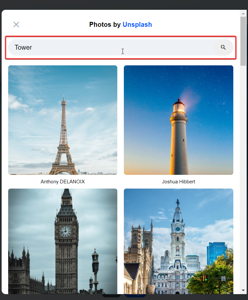
Once you select the image from the Unsplash collection, you can then go ahead with editing the text in the image in this website. There are several options provided in the bottom tray from where you can pick the tool to edit the text in the selected image.
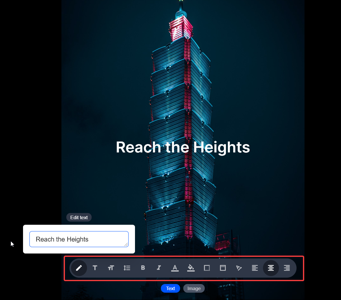
There are various options altering the looks of the text such as font style, font weight, and spacing the lines. Moreover, other tools are also available in the bottom tray that allows you to style the text in the image including text rotation, text background color, and text padding.

Using these tools, you can pretty much create a nice Captionn image that can be either a motivational picture to put on the social media or any other platforms.
In brief
Captionn is a simple web application that allows you to edit the text on the Unsplash Images directly from its collection. This online platform is really simple to use with minimal tools that does the job.