Cleanfox is a free service to automatically unsubscribe from emails in Gmail and Outlook. It helps to easily get rid of unwanted newsletters along with the option to delete all the old emails related to those newsletters. In just one click, it will delete all the emails related to a particular newsletter from your Gmail or Outlook inbox. The best part is that you have the choice if you want to remain subscribed and delete all the old emails of a newsletter or just unsubscribe and delete emails associated with a particular newsletter. So you are not forced to unsubscribe a newsletter.
While finding subscribed emails in inbox manually is tiresome and not a good idea at all, this Cleanfox service is a much better option. It presents the list of all subscribed newsletters and gives you two options: unsubscribe and delete old emails and remain subscribed and delete old emails. It doesn’t delete emails permanently, which I think is a good thing. All the deleted emails are moved to Trash in your email account. So you will chance to keep some emails if you want and then remove them permanently. Also, as per it is mentioned on the homepage, the service supports SSL encryption to make the connection secure and doesn’t sell any of your information to 3rd party. So, this can help to earn the trust of users.
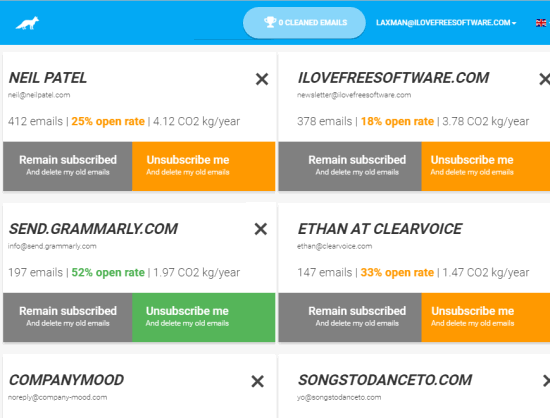
Above you can see the list of some of my subscribed emails and options provided by this service. It also stores Stats in which you can see how many emails have been cleaned so far and how much percentage of your email inbox is cleared by this service.

I have tested this service to unsubscribe from emails for Gmail and Outlook and it worked very well. In addition to Gmail and Outlook, it supports other email services also such as Yahoo!, AOL, GMX, BBOX, NOOS, SFR, Orange, etc.
Using This Service To Automatically Unsubscribe from Emails In Gmail and Outlook:
Cleanfox is a pretty simple service. Open its homepage and then select the email service (Gmail, Outlook, Yahoo, etc.) that you want to connect. This service needs some permissions like read, send, delete emails from your account, etc. Carefully read the permissions and then you can allow this service to access your connected account.
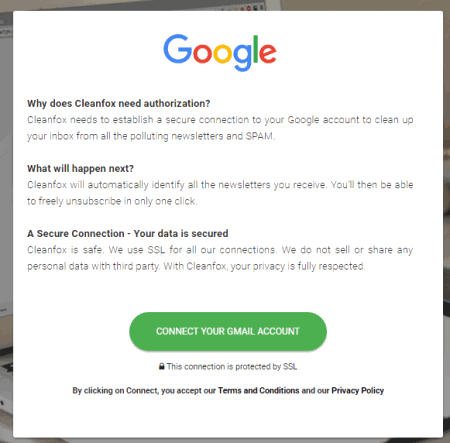
Now it will start scanning newsletter emails available in your email account. This might take some time if emails and newsletter subscriptions are in thousands. When the searching is done, it shows the result. In result, you will be able to see the total number of emails to be cleaned, number of senders, and the percentage of emails that you never read. So, some surprising and interesting stats are visible in the result.
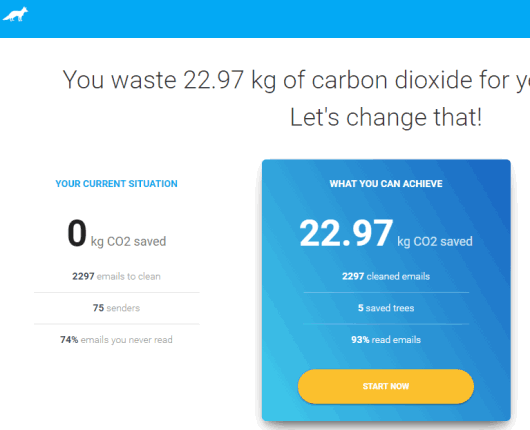
To start the cleaning process, you can click START NOW button. List of all the newsletters that you have subscribed so far will be in front of you. For each individual Newsletter, it shows:
- Remain subscribed and delete old emails option.
- Unsubscribe from newsletter and delete old emails option.
- Website/owner name.
- Total number of emails available in your inbox.
- Open rate of newsletter.

A search option is also available that will be helpful to find a particular newsletter quickly.
Use any of the first two options and then this service will clean your inbox accordingly. All the deleted emails are moved to Trash on your email account. You can empty trash anytime you want.
You may also read 5 Free Gmail Tracking Services To Get Read Receipt for Gmail.
The Verdict:
It might be possible that you had subscribed some newsletters temporarily but over the period of time you forgot to unsubscribe them and now hundreds of emails are wasting your precious inbox space. So, instead of manually unsubscribing those newsletters and deleting their emails, this service can be given a try to unsubscribe from emails in Gmail, Outlook, and other supported email services. I really like the fact that this service gives you options if you want to delete old emails with unsubscribing the newsletter or you want to keep the subscription. Also, you will always have a second chance to restore deleted emails because it moves emails to trash and not delete them permanently.