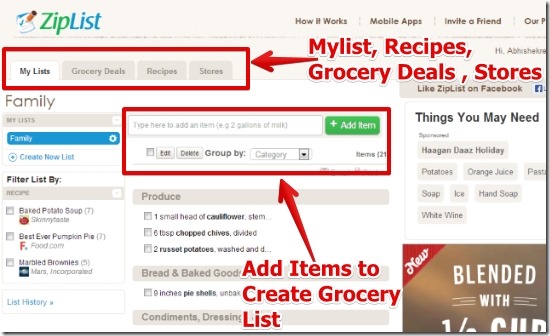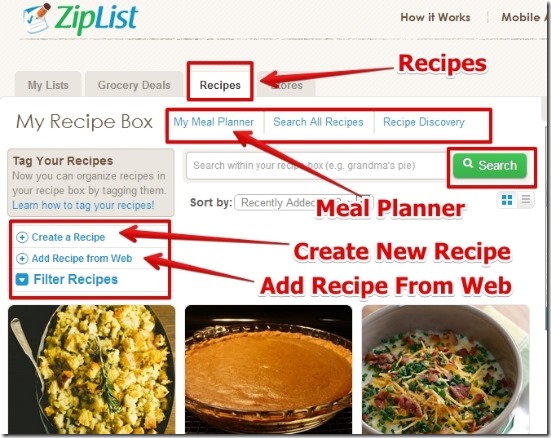ZipList Recipe Clipper is free Chrome extension using which you can create and save recipes from internet. In ZipList Recipe Clipper, you can save recipes from internet, organize them in list, create own recipes, plan the meals, share the recipes, and view saved recipes anytime anywhere. I have tested the ZipList Recipe Clipper in Chrome and it worked great for me. I clipped the recipe from a website and you can see below how the clipped recipe looks like.
Working With The ZipList Recipe Clipper:
It is really very easy to use the extension. Before you start using Ziplist you have to sign up for an account in ZlipList website. After that, just install the extension in Chrome (link provided at the end).
When you are on some website that shows a recipe, just click the ZipList extension button, you will have the recipe clipped for you. This clipped recipe will be saved in your Ziplist account in Ziplist website. Your ZipList account is synced with the ZipList extension. So whenever you clip a recipe from a website you can save it into your ZipList account directly.
See below to get an idea of how the ZipList interface for your account in ZipList website looks like.
Note that the ZipList extension is only used for clipping. All the recipe organizing and saving is done in your ZipList account in ZipList website.
You can organize recipes in ZipList in form of lists. You can create multiple lists and choose in which list a recipe should go.
For creating and organizing recipes in list, ZipList website offers you My List option in which you can:
- Create new list: In this option you can create a new list for your recipes. You can add recipes to the list anytime. You can also add as many lists as you want.
- Add Items to create grocery List: You can use this option to create list of the groceries items that you have to buy from the store. You can add and delete items to the list which you can print, or send the list through email to anyone.
Now My list was for organizing the recipes. To create your own recipes, ZipList offers My Recipe Box.
In My Recipe Box you can:
- Create a recipe: In this option you can create a new recipe for which you can add title description, ingredients, instructions, add image to the recipe, and notes. If it’s a secret recipe then you have the option to set the recipe as private also.
- Add recipe from Web: If you want to clip recipe from any website, just grab URL of that and you can add that directly to your My Recipe Box using this option.
- Plan your own recipe: It’s a great option that I really liked. You can plan the recipes for all the whole month and you can set days for special recipes using notes.
- Discover recipes: Here you can view recipes from different publishers (websites). You can also add any recipe to your My recipe Box, and you can also share the recipe with your friends on Facebook , Twitter, Orkut, and many more websites.
Features of ZipList:
- Easy to use.
- Clip favorite recipes from any website.
- Add recipes to the list.
- Meal Planner.
- View saved meals recipes from any part of the world.
- Print list of Groceries, or send the list as email to anyone.
- Share the recipes using email, facebook, pinterest, twitter, and much more.
You can also try Eat This Much. It is a free online meal planner which you can use to plan your diet.
Conclusion:
ZipList Recipe Clipper is a great extension to use if you love cooking. It is easy to use as you can save the entire recipe from any website just by clicking the ZipList Extension button into your ZipList account. The clipped recipe is neatly displayed as the ZipList clips all unwanted content. However, the option to get items from specific store did not work for me. Go ahead and try it out if you love food.