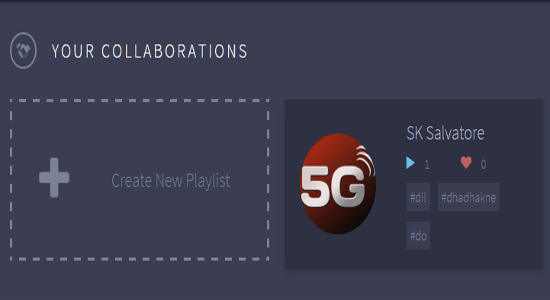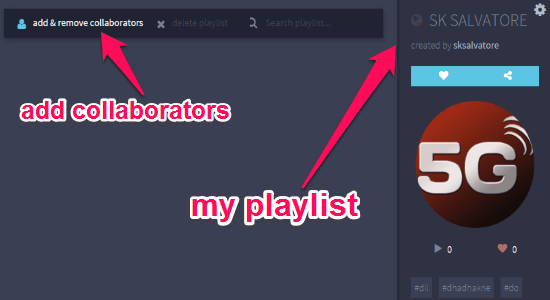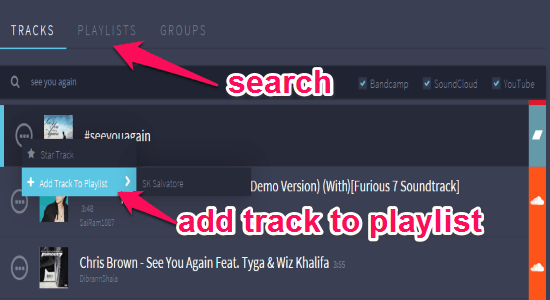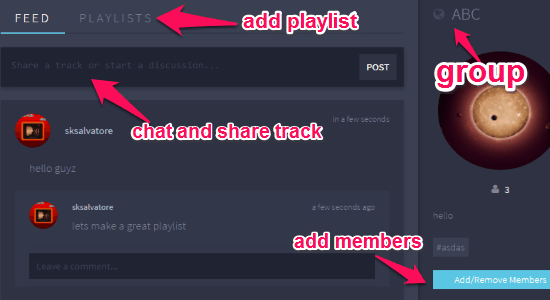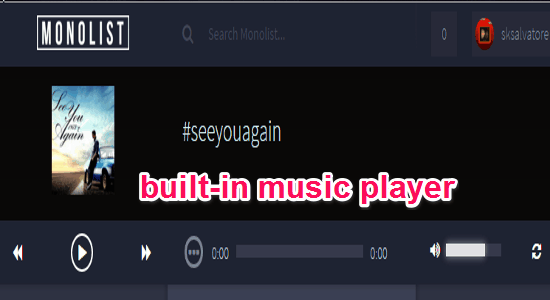Update 2022: This website no longer exists. We recommend you to try some other website.
Monolist is a free online application to collaboratively create playlist from tracks of SoundCloud, Bandcamp, etc. You can collaborate with your friends to create custom playlists and add your favorite tracks from sites like Bandcamp, SoundClound, etc. Using this application, you can also search, discover, and play tons of tracks from the above sites. Similar to other online music applications such as Melosity and BeatStars, this one also lets you collaborate with others but for creating playlists only. That means you can invite others to join and collaborate on your playlists, where the collaborators can insert tracks into your playlists and recommend best tracks with comments and votes.
In addition to that, you can also create groups and add multiple playlists within a group. All the members of a group will be able to collaborate on all playlists within that particular group. It also offers an option to privately brainstorm and share tracks. Another great feature of this application is that it lets you explore, like, favorite, follow, and listen to global feed shared by people all over the world.
How to Collaboratively Create Playlist from Tracks of Bandcamp, SoundCloud, etc:
Step 1: Visit the homepage of “Monolist” and register yourself to start creating playlists collaboratively. This application comes with a built-in music player and 4 simple sections named, Explore, Playlists, Groups, and Search. I will explain all the sections below in this post.
Step 2: Let us start with the “Playlists” section. In this section, you can create new playlists for collaboration, view your own playlists, liked playlists, trending & newest playlists on Monolist.
Step 3: To create a new playlist, click the “Create New Playlist” button and add a title, upload cover photo, set privacy (private or public), and add playlist tags, that’s all. When your playlist is ready, you can start inviting collaborators by clicking the “Add & Remove Collaborators” button and typing their usernames. Once they accept your invitation, they will be able to add tracks to the playlist and add comments or vote for best tracks.
Step 4: Now, you can either browse the Explore section or the Search section to add tracks to your playlists. In the Explore section, you will see all the global feed shared by people around the world. You can scroll through all of the tracks and add your favorite ones to the playlist. Click the “Dot” icon adjacent to each track and select the option “Add to Playlist”.
Step 5: The Search section is quite interesting as you can easily search for tracks, playlists, and groups. Simply type the name of a track and it will recommend all the available tracks related to the keyword. You can discover and add as many tracks as you want in your playlist.
Step 6: Let us talk about the “Groups” section. Simply go to the “Groups” section to create a group and add members to it. In this section, you can share tracks or even start a chat session with the members. The best part is that you can also create playlists within the group, where all the members can collaborate on any playlist they want within the group.
Step 7: You can also listen to the global feed, tracks on your playlist or whatever track you search for with the built-in music player. The music player is located at the top of the screen with basic options like play/pause, forward, backward, and volume control.
My Final Verdict:
Monolist is an interesting online application to collaboratively create playlists with tracks from Bandcamp, SoundCloud, etc. You can also create groups, add members, and add playlists within the groups. Use the explore and search sections to discover, play, and add tracks top your playlists.