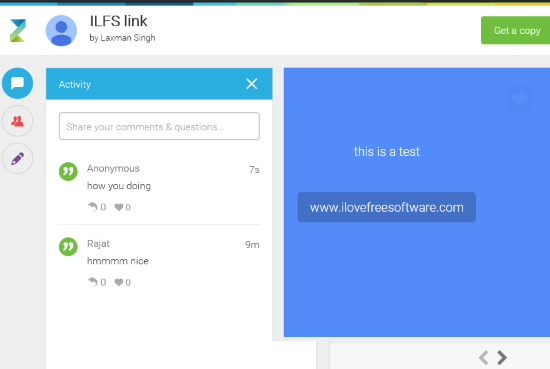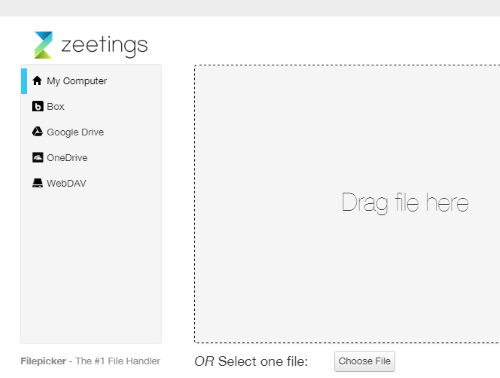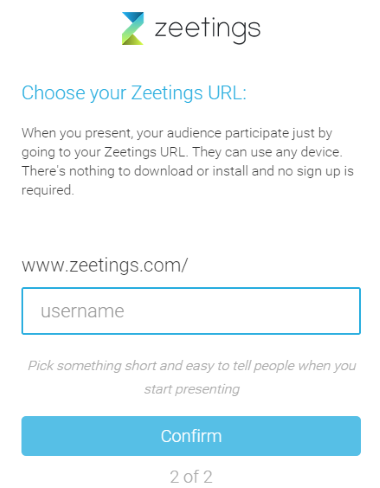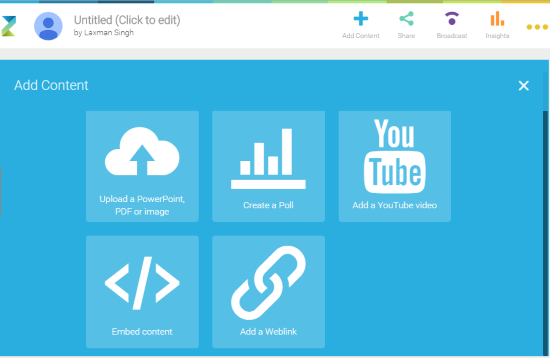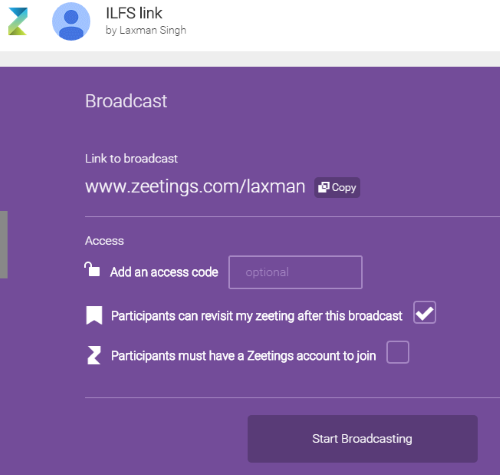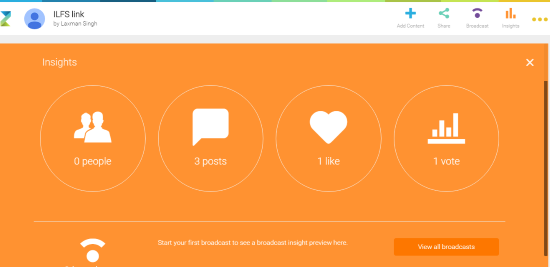Zeetings is a fantastic website to create and broadcast presentation. If you don’t want to broadcast, you can generate sharing link for the presentation to share with only some selected people. I’m sure you have come across many presentation sharing websites, but this one is a bit special.
One of its nice features is broadcasting. Apart from this, it also lets you add a password for broadcasting the presentation and lets you enable the option that viewers must have Zeetings account to access the broadcast.
Apart from these features, you can also add a poll (as a slide) in the presentation to know the opinion of viewers about the presentation or for some other question. You can create Multiple choice, Scale, Thumbs up/down, or Rank type poll and users can submit their vote. Poll results (or insights) can also be viewed by you in real-time.
The screenshot above shows a presentation broadcasted by me using this website.
Other Key Features of This Presentation Broadcasting and Sharing Website are:
- Presentation viewers can chat with you (if signed in) and can also add comments (without sign in). They can also like any slide of your presentation.
- People can follow you and vice-versa.
- You can create multiple presentations (known as Zeetings) to broadcast or share.
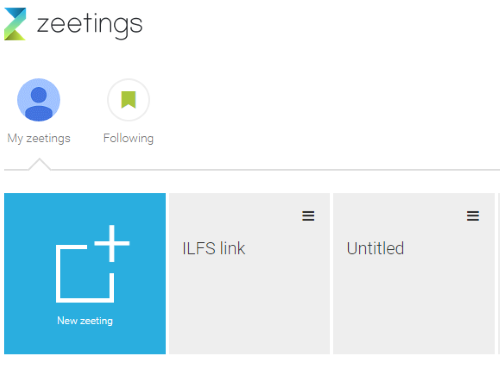
- Feature to create and save notes for a presentation is also available.
- You can upload PDF, PowerPoint, and Image files from PC as slides in your presentation. Moreover, it also provides options to upload files from OneDrive, Box, Google Drive, and WebDAV.
How To Create and Broadcast Presentation using This Free Website?
Follow these steps to create and broadcast a presentation:
Step 1: Open the homepage of Zeetings and sign up.
Step 2: Create your personal Zeetings URL. It is used to create presentations and broadcast them.
Step 3: Now you can create your first Zeeting (or presentation). In your presentation, you can add files from PC or supported cloud storage services, insert a poll, add a weblink, and more. Each individual item is added as a slide to build your presentation.
Step 4: When your presentation is prepared, you can either share it or live broadcast it. Before broadcasting, you can set options like add a password, enable sign in to view the broadcast, etc. Finally, when the broadcast is started, people can view it and also respond to your poll (if added).
Step 5: In between the broadcast, you can see the “Insights” to check poll votes, total number of likes for slides, following people, etc.
When you are done with the presentation, end the broadcast.
Conclusion:
Zeetings is a powerful website and tons of interesting features are available to use completely free. Whether you have to broadcast or share a presentation, this would be one of the suitable websites for this task.