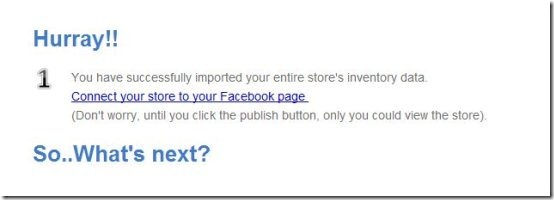StoreYa is an online service which allows you to import your store and create a free Facebook store. StoreYa is an easy to use online tool, but, please note that this service is free until it’s in the Beta period. After the beta period you will be getting a free trial of this tool for a period of 30 days, and it will be chargeable after the free trial period. Moreover, this service also allows you to customize your Facebook store in the best possible way, that it attracts visitors.

Above screenshot is a dummy store created by us.
It’s not necessary that you should have any technical knowledge for creating your own Facebook Store. This service is currently working with third-party stores of Magento, which means that if you already have a store on Magento you can easily set up the same store on Facebook. If you don’t have any already existing store on Magento, then too you can create a new store manually with the help of StoreYa.
You would also like to check out other websites to create Facebook Store for free.
As we all know, that Facebook is one of the most popular social networking site with increasing users day by day. So presently setting up a store on Facebook is one of the best way to promote your business and sell products on a large-scale. Setting up a store is not an easy task, but with the help of this online tool you can easily create your own Facebook store like never before.
Moreover, the Facebook store created includes few options like Marketing, Account, Manage store and customize. Marketing options performs the marketing function for your store. With the help of account option, you can set the currency for your store, feed in your business information and much more. Perform store management with manage store option.
Some Key Features Of StoreYa To Create Facebook Store :
- Easy to use.
- Presently creates your Facebook store absolutely free.
- Customize your Facebook store.
- Manage your Facebook store.
- Easily create your own Facebook store.
- Import all your inventory, without manually uploading them one by one.
How to Use StoreYa for creating Your own Facebook Store :
- Visit the homepage of this StoreYa and click on “Get started now-connect with Facebook” button.
- Login to this online service with your Facebook account.
- Click “Allow” button in the installation confirmation window.
- You will come across a window which shows you 3 step process for creating a Facebook store.
- In the first step, you need to add domain of your exisitng online store in the domain box, and click “confirm” button.
- Now in the second step upload your CSV file of inventories in the format which is mentioned in the fourth question of FAQ page. This option is for manual setup of Facebook Store, when you do not have a exisiting Magento store to import.
- If you already have a Store in Magento, then specify API user and API key in the second step.
- Now in the third step you need to click on “Activate” button for activating your store.
- Click on “Connect your store to your Facebook page” link.
- You will come across an authorization window in which you need to tap the Allow button.
- That’s it, you have created your own Facebook store.
StoreYa lays down one of the easiest way to create a Facebook Store like never before. Try out this online tool for creating your Facebook store, and be prepared for tons of traffic on your store.