Colibri Diagrams is a simple, free online tool that can help you to create neat and sophisticated sequence diagrams from text and share them in your presentations with your team members or anyone you like. You can also download the diagrams as a high-resolution PNG image.
A sequence diagram is a very effective way to depict process interactions that are involved between diverse processes that are needed to carry out a particular functionality. They are arranged in a time sequence and are mostly used in the field of software engineering. Sequence diagrams typically use the Unified Modelling Language (UML) and are an excellent way to explain flows. They are used by many technical writers, software architects and developers in their work.
There are several free online tools available for creating sequence diagrams but often most of them require a solid foundation of design principles. Many of them offer good creative diagramming features but produce ordinary designs. This is precisely where Colibiri Diagrams is trying to create a niche in the market.
Colibri Diagrams focuses more on the user and design experience and provides a sufficient set of features that help you create stunning sequence diagrams swiftly and easily. The application uses a very simple text syntax and anyone who has worked with such tools earlier will be easily able to create diagrams using this application.
Diagram Syntax:
- Arrows: You must use -> or –> to draw a solid or dotted line respectively. To insert a line break, use /n.
- Notes: To draw Notes, use phrases like note over, note left of, note right of and more. To create note that spans over multiple entities use note over A, B
- Frames: To draw frames, use words like opt, loop and alt. Within ‘alt’ you can also use more additional ‘else’ frames. You must ensure that each frame finishes with ‘end.
- Title: Add a title to the diagram using the keyword ‘title.
- Comments: To define comments for your code using ‘#’
Click here to read more about the diagram syntax.
How it Works:
1. Navigate to Colibri Diagrams using the link that we have provided at the end of this article and click on ‘Create Diagram’.
2. Use the text panel on the left hand side of the interface to input your syntax. As you type the code of the syntax, the sequence diagram is created in real time and depicted towards the right of the screen. Read the Diagram Syntax section above and carefully look at the attached screenshots to understand the process.
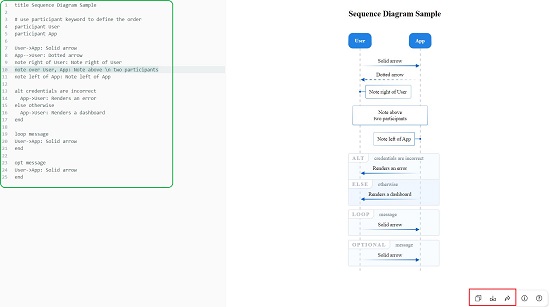
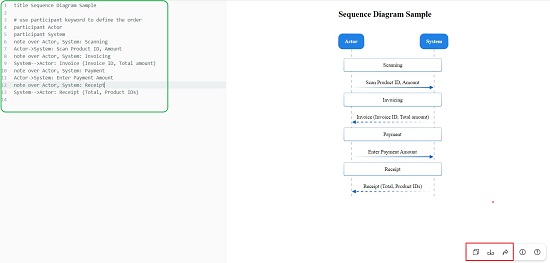
3. To copy the sequence diagram to the clipboard, click on the ‘Copy’ icon in the toolbar at the bottom. To download the diagram in the PNG format. Click on the download icon.
4. You can click on the link icon in the toolbar to create a weblink of the diagram and share it with your team members.
Closing Comments
Sequence Diagrams are a fantastic way to visualize the flow of a system but often it is difficult in making them presentable and professional. Colibri diagrams gives you a way out by helping you to easily create sequence diagrams from simple text that you will be able to positively share with whomever you like.
Click here to navigate to Colibri Diagrams