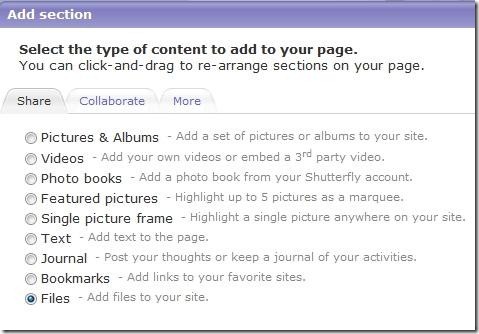I love Shutterfly, and use it as my primary photo sharing website since a long time. This is primarily because this is one of the few websites that allows unlimited photo storage online (though, Picasa also allows unlimited photo storage).
Today I found that Shutterfly has introduced a new feature called Shutterfly Share sites. This basically lets you create your own mini-site.
When I first came across this feature, my obvious feeling was that it would let me create a site on which I can share my photos. But when I started digging into it, I was quite surprised by the plethora of features that Shutterfly offers on these mini-sites. You can share photos, share videos, post journal entries, add calendar, add message board, add forum, and a lot more. It is actually like a full fledged personal website with some of the features that even more popular websites don’t provide.
How to Create Mini-Site with Shutterfly Share Sites:
The best part is that it is quite easy to create your own website with Shutterfly Share sites. Just head over to Shutterfly Share Site, and choose the option of “Create a site”. Shutterfly provides lot of pre-customized templates that you can choose from to quickly create your site. Shutterfly divides templates into various categories that depend on type of site that you are creating: Family, Photo Journal, Baby, Travel, Clubs & Groups, Wedding, Sports Team, and Classroom.
Once you choose a category, you can choose from tons of template that are available under that category. You can even preview any template, before selecting it. Once you have selected a template, you can move on to next step. In this step, you give a name to your mini-site, and also give a custom URL for your mini-site. Your URL will look like: Http://Your_Website_URL.Shutterfly.com. At this stage, you can also choose your site permissions. You can let everyone access your website, or let only users with a password access the website, or let only those users access website that you have added as members of your website.
After that, you just need to provide your name and email address to create your free account, and your mini-site is setup.
Once your website is up, you can add even more tools to it. You can create journal entries, add photos and videos, and many other tools.
Some other free website options include Free WordPress hosting, and create free website with Dropbox.
Here are some of the tools that Shutterfly share sites provide:
- Add pictures and Albums
- Add Videos
- Add Photo Books
- Highlight a single picture anywhere on website
- Add text to your website
- Add Journal
- Add Books
- Add Files
- Add a Message board
- Add calendar
- Add Youth Roster
- Polls
- Tasks
- Contact List
- Map
- Weather
- Feeds
- Wedding Registry
…. and a lot more tools.
I am very amazed with the features that Shutterfly has chosen to provide in Shutterfly shared sites. The fact that it provides password protection means that it can actually be used as a free online collaboration tool. Of course, that’s not the best use of it, but you can create almost any type of mini-site with it. It does not needs any programming, and it is so intuitive that anyone can create it.
Here is a website that I quickly create with Shutterfly Share sites. Didn’t take more than a few minutes.
So, go ahead and try out Shutterfly Share Sites, and share your sites with us :)