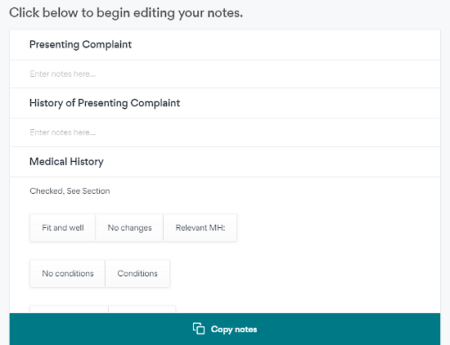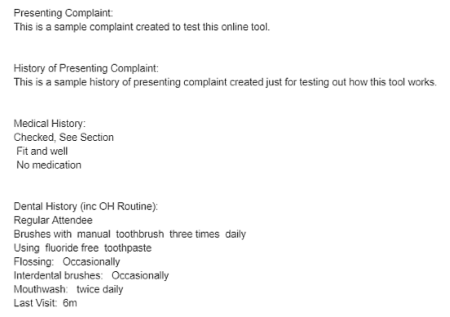In this article, I will cover an online editor with automated clinical notes. This editor is a dental assistant that can help dentists to spend significantly less time on clinical notes. As per a public survey, writing clinical notes can take up one-fourth of the dentists working time. If this task is automated at least up to some extent that it would be a great deal.
Currently, this editor is in a beta demo with a full application coming soon in the near future. In the beta demo, it offers an automated template for writing dental clinical notes which dentists can fill simply by tapping an option as per the reports. With some extra help by this editor, dentists can provide more details in less time in the clinical notes.
Also read: Free Online Medical History Tracker To Record Doctor Visits, Medicines
Online Dental Assistant to Write Clinical Notes Quickly:
Kiroku is an online editor to quickly write detailed clinical notes with ease. This editor has an automated template covering a wide range of information. For each information filed, it offers either a text field or various options with a bold heading at the top. The filed which can be unique for each patient has a text field to describe the information. Whereas the common information fields offer multiple possible options to choose the right one. This makes the whole clinical note writing process semi-automated which dentists can use to save time.
This editor offers the following information fields:
- Presenting Complaint
- History of Presenting Complaint
- Medical History
- Dental History (inc OH Routine)
- Social History
- Extra Oral Exam
- Intra Oral Exam
- BPE
- Radiographs
- Diagnosis
- Treatment Options
- Treatment Plan
- Next Visit
If you find any filed extra, you can simply remove that from the note by clicking the cross icon beside its name. After filling all the fields, you can copy the note using the Copy notes button present at the end of the note.
It gives you the note in the regular text with proper formatting. You can copy it to any application as per your needs. You can paste it to a text editor to save a digital copy and get a print, or you can paste it to an email and send it to the patient.
You can try this free editor to write clinical notes online here.
Closing Words:
Kiroku is a useful editor that can be very handy for dentists. The automated clinical notes can help dentists save a significant amount of time which they can utilize by treating more patients. On top of that, it promises AI dental assistant that would allow you to create custom templates to as per your requirements.