We use computers for doing and accomplishing a whole lot of tasks these days. And when combined with Internet connectivity, the usefulness of these machines grows manifold. From productivity applications to games to breaking news, the Internet has it all. Heck, it has something for each and every age group out there. And in this write-up, I’m going to talk about HighlightsKids, an online service that kids sure are going to love.
HighlightsKids is an incredible web-portal that offers a wealth of useful content for kids (hence the name). It includes everything from free educational games, to interactive quizzes, and a lot more. There are animated stories, art activities, science experiments, and tons of other awesome stuff. Sounds like something your kid(s) can benefit from? Let’s get a detailed look.
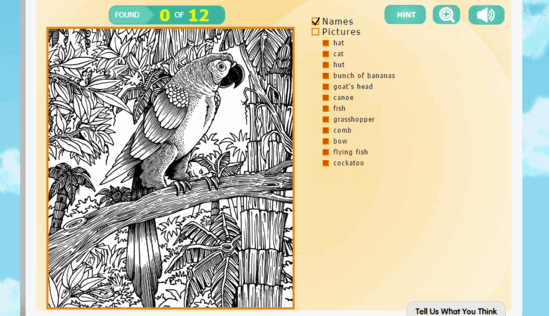
HighlightsKids: Primary Web UI
One of the best things about HighlightsKids is that you don’t need to create any accounts or anything to use it. Simply head over to the homepage, and start exploring. Here’s how HighlightsKids’ web UI looks like:

Pretty simple, right? As illustrated by the above screenshot, the website’s educational content is primarily comprised of four sub-sections. The Play it sub-section lets you access content such as puzzles, art activities and jokes. The Read it sub-section, as its name suggests, is where you can find regular/animated stories, as well as interesting articles. The Make it sub-section consists of activities for creating everything from crafts to science recipes. Finally, the Share it sub-section lets you create your own content and submit it to the website for sharing with others.
Using HighlightsKids For Getting Free Educational Games, Quizzes For Kids:
Getting started with HighlightsKids is so simple that even kids can do it (which is probably the point as well). Here’s how to do it, courtesy of a stepwise walkthrough:
Step 1: Click on the sub-section whose content you wish to access. As an example, let’s click on the Hidden Pictures item from the Play it sub-section.

Step 2: As you do that, a selection of interactive puzzles with hidden pictures will be displayed. Simply click on the one you (or your kid) to play with, and it’ll be instantly loaded up. You can even use hints. Here’s a screenshot:
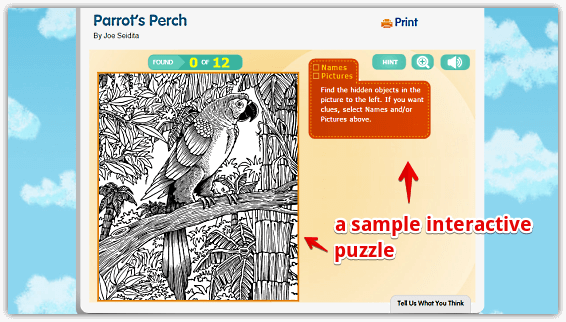
That’s all there’s to it. You can similarly use all the other website content such as games, animated stories, and stuff like that. Can’t get easier than that, right?
Also Check Out: Free Website With Educational Games for Students K to 5 Grades
Wrap Up
HighlightsKids is an amazing website that provides a whole truckload of educational content for kids, while staying fun at the same time. Take it for a spin, and let me know what you think in the comments below.