Comment Picker is a free online tool that helps you export all the comments on your Facebook page post. You can download all the comments and their replies at once.
Comments on Facebook posts have always been helpful for researchers and marketing people. Analyzing Facebook comments can provide a lot of ideas about your product and content. But reading comments on the app is tough, and analyzing the whole data requires having the data in a single place. Comment picker collects all your Facebook comments in a single bunch, so you can read all the data easily. It makes a spreadsheet of all the comments and replies on the posts on your Facebook Page.
How to use Comment Picker
Go to the website of Comment Picker. As this tool is online, you will find everything on the website. So, when you open the website, you will see the home screen. To find all the features of the tool, you will have to scroll down the screen.
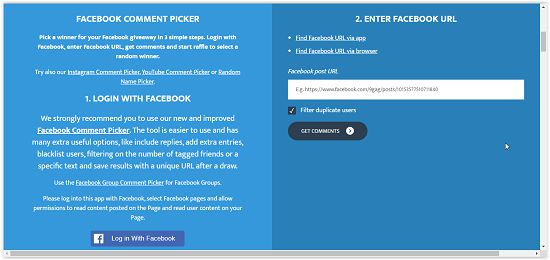
Here, when you come down, you will see the “Log In With Facebook” button. You will have to log in with your Facebook account in the first step. The tool needs to access your Facebook account to work. Once you’re logged in, you will get to choose your Page from where you want to export the comments. Then on the right side of the screen, you will see all the options to export comments. You will need to select a few things for the service to work on, or fill out a small form to export comments. Like you will have to specify:
- Facebook Export Type: Choose between “Comments from a post on my Facebook page” and “Comments from Facebook comments plugin on external website”.
- Facebook’s post or Facebook URL: You can pick a post on your Facebook page from the selector given. Or you can paste the link to the post on your Facebook page from which you want to export comments.
- Sort Comments by: You can select how you want to sort the exported comments. You can sort the comments by username, date, and like count.
And in the end, there is the button, “Export Facebook Comments” at the end of this form. When you click on this button, the website will save a spreadsheet file of the comments.
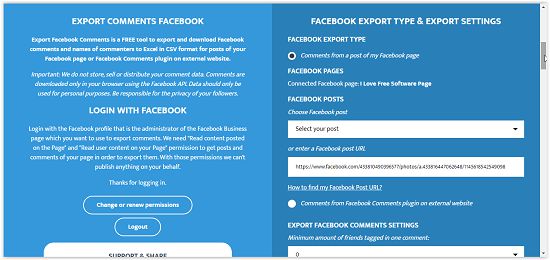
You will be able to see all the comments in one place after downloading this file. All the comments will be shown with the username they were posted with, a time when they were posted, etc. I have added a screenshot of the spreadsheet of the comments from one of my Facebook posts.
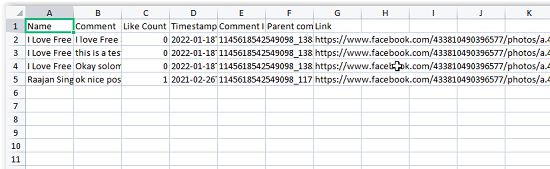
Conclusion:
Comment Picker can be an extremely helpful tool for all the people of marketing and other research areas. I can export all the comments from any post on my Facebook page. I can read, compare and analyze the data from the spreadsheet. It helps me understand my audience and my customers better, and I can create better and customer-focused content next time. And this web application is free to use.