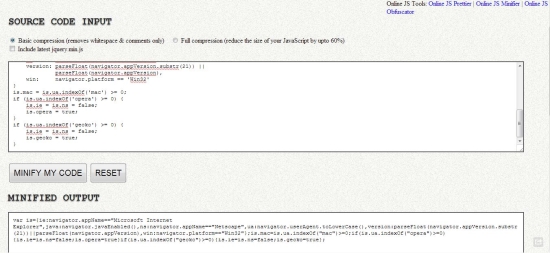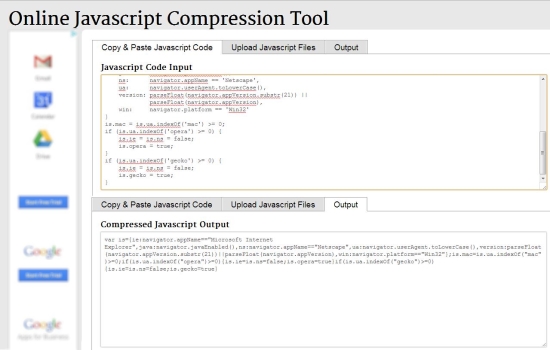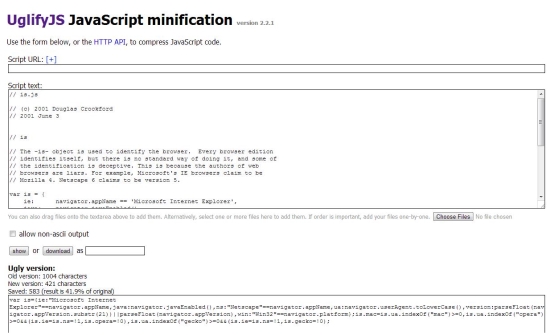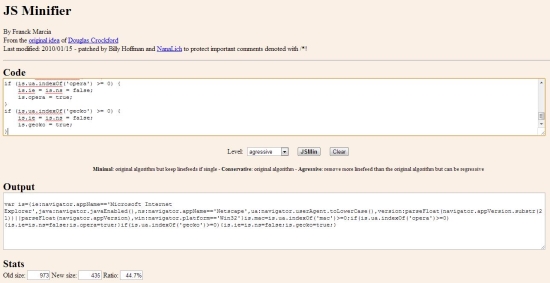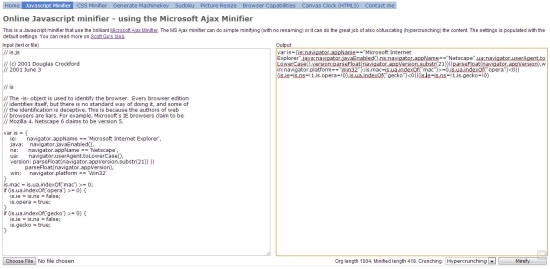Here, is a list of 5 free Online Tools to Minify JavaScript files.
“Minifying” refers to eliminating the unnecessary data from the source code of a program, such as extra spaces, indentation, comments, and line breaks. There are several benefits of minifying JavaScript files. First of all, it decreases the file size to a great extent and reduces network latency (delay in file transfer) when the page loads. Secondly, it further enhances file compression and thirdly, it speeds up the loading and execution time.
There are so many online tools available to minify JavaScript files. And we have found a bunch of 5 such tools that lets you easily minify JavaScript files, that too for free! So go ahead and check out these free web services that lets you quickly minify JavaScript files. Have a look.
JSMini:
JSMini is a free online tool that compresses JavaScript and jQuery code and reduce them in size for optimization. It’s an easy to use tool that offers lightning fast compression to compress your JavaScript code quickly. JSMini provides two types of compression: Basic compression and Full compression. Basic compression removes only comments and white spaces from the file while full compression reduces the size of the JavaScript file by up to 60%.
JSMini is very easy to use. The service displays an input box on the homepage where you can enter the source code of your JavaScript program. After entering the code, you just need to press the “Minify My Code” button. JSMini will then quickly compress the code and display the results in the Output box below the button. Click on the link given below to try out JSMini.
Try here: Click here to check out JSMini.
JS Compress:
JS Compress is another free service that can easily minify JavaScript files. It’s a handy and reliable tool for compressing JavaScript files that reduces the file size by up to 30-90%. JS Compress allows you to copy-paste JavaScript code for compression or directly upload files stored on your computer. You can also upload multiple files together to compress them (in order) as a single file.
After pasting the file content or uploading the file to this free online JavaScript compression tool, you just need to press the “Compress JavaScript” button. This will quickly minifies your JavaScript code and displays the output within seconds. Click on the link given below to try out JS Compress.
Try here: Click here to check Online JavaScript Compression Tool.
UglifyJS JavaScript Minification:
UglifyJS JavaScript Minification is an online JavaScript compression tool that offers free JavaScript compression facility. The service uses the UglifyJS compression, which is a general purpose JavaScript compression/beautifier toolkit developed by Node.Js.
UglifyJS JavaScript provides multiple options to add JavaScript files you want to minify. You can directly enter the script URL, copy-paste file contents on the text area, drag and drop files on the text area, or upload files from your system using “Choose files” option.
Once you add the file, just click on the “Show” button to view the minified code. You can also download this code to your system if you want.
This free JavaScript compressor provides few details of compression after it minifies the file. This includes number of characters in original file, number of characters in compressed file, and the percentage compression applied to the file. Click on the link given below to try out UglifyJS.
Try here: Click here to check out UglifyJS.
JS Minifier:
Next in the list is JS Minifier, another free online tool to minify JavaScript files. It’s a simple and easy-to-use tool that minifies JavaScript code and reduce it in size. JS Minifier offers three different levels of compression including minimal, conservative, and aggressive. In Minimal mode, JS Minifier applies compression to the file but keep the single linefeeds intact. In Conservative mode it simply applies the compression method to the file. And in Aggresive mode it removes extra linefeeds to further reduce the file size after compression.
The service is quite easy to use. All you need to do is to copy-paste the code in the input text area and then press “JSMin” button. This will quickly minify your JavaScript code and display the output in the Output box below.
After compression, JS Minifier display file statistics including the old file size, new file size, and the percentage ratio to which the file is compressed. Click on the link given below to try out JS Minifier.
Try here: Click here to check out JS Minifier.
Online Javascript Minifier:
Last is Online Javascript Minifier, another free online JavaScript compression tool. It’s a reliable JavaScript minification tool that uses Microsoft Ajax Minifier to compress your JavaScript files. It can do normal file compression or do code obfuscation to reduce the file size by hypercrunching (the process of shortening the names of local variables and removing unreachable code).
You can add JavaScript code to this online JavaScript Minifier by copy-pasting the file content in the text area or by uploading files from your system. After that choose the compression level and press “Minify”. The code will quickly be minified and the output is shown on the right-side window, along with the file stats which includes the total number of characters in original JavaScript file and the number of characters left in output file.
Try here: Click here to check out Online Javascript Minifier.
Also check 4 free IDE for JavaScript and PHP.