Lurnby is a free online tool that helps you study effectively. It basically provides you with clean material to read and make notes. Hence, your study gets better.
Studying from the internet is easy, fun, and almost free. It however is a lot more distracting, due to the ads, pop-ups, etc. And after five minutes of studying, you find yourself going through short videos on social media. But Lurnby is the remedy to solve this problem. It gets you filtered clean articles to read with features like highlights and revision. You add an article on the website and Lurnby will extract only meaningful material for you. It filters out all the images, ads, and other unnecessary elements from the article.
How to use Lurnby
Let’s go through the process in a few simple steps:
Step-1: Go to the website and sign-up
In the first step, you will need to visit the website of Lurnby. You can reach the website using the given link. When you visit the website, it will ask you to sign-up. So register yourself using your email address. And then you’ll be ready to use the website.
Step-2: Click on Add New to add the material
Add your online material to study using the Add New button present on the screen. When you click on the “Add New” button, a menu will be opened in front of you. And in that menu, you will see the options to add different types of files. The different types of files are:
- Web: You can add any article from a website in this tool. Just select the Web option in the Add New menu and paste the URL of the article.
- EPUB, PDF, Manual: The website also lets you add EPUB, PDF, and manuals to read. You can also add these files on the website directly from your device.
The following screenshot displays the menu.
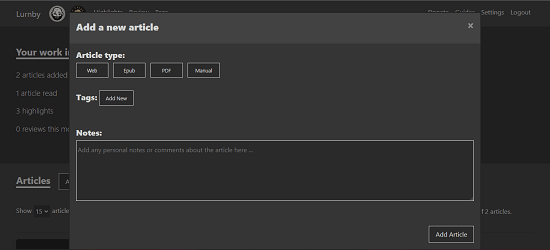
Simply paste the URL of an article or choose a file from your device to read. The website will filter out all the important material from the file before letting you read it.
Step-3: Add Article and Start reading
After you click on the “Add Article” button, the website will take some time in extracting the information. Then it will display the text on the screen. The resultant material contains no images or ads. Now you can read without any distractions.
Keep track of your reading:
There is another cool feature of the website, that you can see how much you have read. Just click on the Details button on the article card, and it will show you how much you have read. It shows your progress in percentage. And it also displays the number of articles you have added, articles you have read, and highlights. The following screenshot displays the same:
![]()
Conclusion:
Lurnby is a very helpful tool. It is very useful for students who like to study on the internet. You can study without any distractions. Track your reading progress and study using various files. It is easy to use. But some functions are not working well on this website. I hope the team works to remove the bugs soon.