Cronnit is a free open-source online service that you can use to automatically schedule posts to Reddit. It is a very minimal and lightweight application and uses the Reddit API to submit posts.
Reddit is a US based social news aggregation and discussion platform where registered users submit their content such as text posts, images, videos etc. This content is then socially curated by the members by voting it up or down.
Cronnit allows you to schedule posts with and supports markdown text, URL links and more. Let’s see how you can use this web application.
How it Works:
1. Navigate to Cronnit using the link that we have appended at the end of this article.
2. Ensure that you have an account with Reddit and have signed in to the account.
3. Click on ‘Login’ at the top right of the page and grant the necessary permissions to Cronnit to connect with your Reddit account.
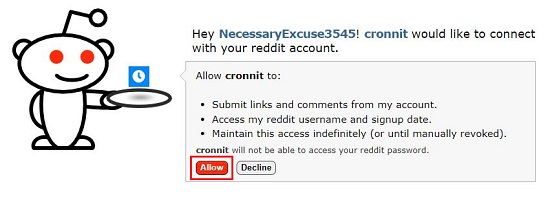
4. To schedule a post, click on ‘Add Post’. Type the Title and Body of the Post and specify the Subreddit which is a specific online community on Reddit dedicated to a specific topic that people are writing about. Subbreddits are denoted by ‘/r/>Name of Subreddit>’. For example, r/Damnthatsinteresting.
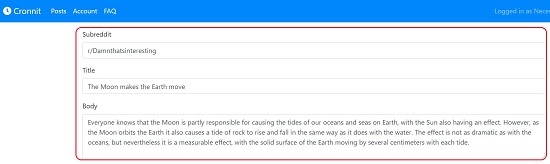
5. Next, specify the Date and Time when you want the content to be posted to Reddit along with the Time Zone. Click on ‘Schedule Post’ to complete the scheduling.
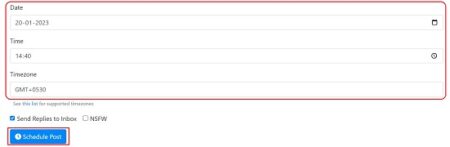
6. Cronnit will use the Reddit API and post your content to Reddit on the scheduled date and time.
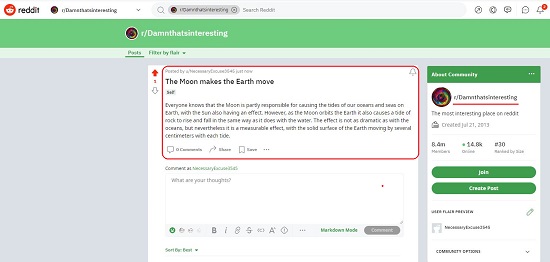
7. The Cronnit Dashboard displays the list of Scheduled Posts as well as those that have already been posted. You can click on any Title to see the status of the Post whether its scheduled or already posted. If the content has already been posted, you can click on ‘View Post’ to see the Post it in Reddit.

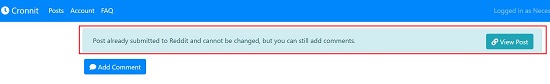
8. To add a comment your Reddit Post, click on ‘Add Comment’, type the Comment, specify the Delay in Hours, Minutes and Seconds and click on ‘Schedule Comment’.
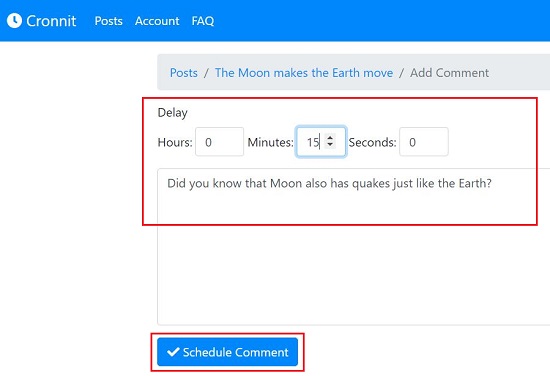
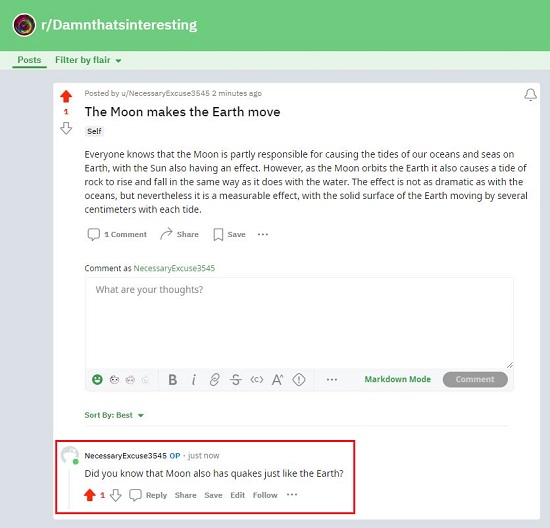
9. To export a list of all your Scheduled posts in CSV format, click on the ‘Export; button at the top of the Cronnit Dashboard.
10. You can also upload a CSV file that contains the Reddit posts that you wish to schedule. Click here to download the template of the CSV file.
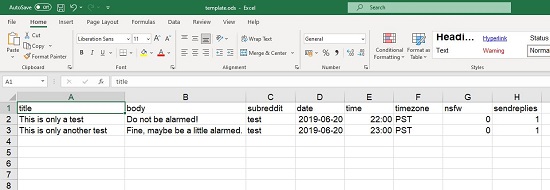
11. Once the CSV file is ready, click on the ‘Import’ button at the top of the Cronnit Dashboard, scroll down the page till you reach the ‘Upload section’, click on the ‘Choose file’ button to upload the CSV file that contains the scheduled posts and finally click on ‘Upload’ to complete the process.
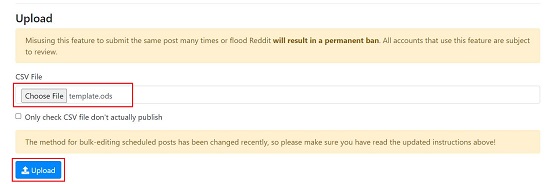
Cronnit has a limitation of 5 posts per day. You can schedule as many posts as you like but a maximum of 5 posts per day will be sent out to Reddit.
Downside:
Presently, Cronnit does not allow you to post images or videos to Reddit. In case you wish to do so, you can upload the media to Imgur (image) or YouTube (video) and post their URLS in the body of your Post. This will submit the content as a link post.
Closing Comments:
Cronnit is a good light-weight application for scheduling your Reddit posts. After testing it for some time, I observed that it works fine and proves to be very handy for regular users of Reddit.
Click here to navigate to Cronnit.