Wireflow is a free, open source, online tool that enables you to design beautiful Wire / User flow prototypes. The application works exclusively in your browser and eliminates the need for users to invest in complex graphic applications or possess advanced design skills. The tool was developed with the primary goal of streamlining processes during the initial stages of brainstorming and project planning.
Essentially, User Flows are diagrams employed in UX designs to enable designers to closely examine problems from the user’s standpoint. They illustrate the precise steps a user needs to take to complete a specific task, such as sending an email, opening a page in a report, uploading a file, and more. Designing the user flow helps you to test the coherence of your idea so that you can identify whether it is overly complex and make the essential changes.
User Flows aid you in improving the overall UX and save money during the design phase. They should be introduced at an early stage of the UX process but are often a neglected component. Here are the benefits that they can bring about to bring your ideas to life:
- They assist you in identifying the inconsistencies in your thinking during the early stages when it is relatively straightforward to implement any corrections.
- User flows are a wonderful way to show your idea to the stakeholders without indulging in a lot of design work and effort.
- They enable you to visualize tasks from the user’s perspective, identifying the necessary information that must be displayed on the screen for task completion. Additionally, they aid in collecting valuable feedback.
Wireflow provides a wide range of over 100 pre-built custom cards such, encompassing various web elements, use cases, interactions, and more.
How it Works:
1. Click on this link to navigate to Wireflow. You are not required to sign up or register for a free account to use this product.
2. You will be instantly navigated to the editor where you can view the built-in cards in the left side panel. You can use the search bar at the top to search for specific elements such as media, blog, sign up and more.
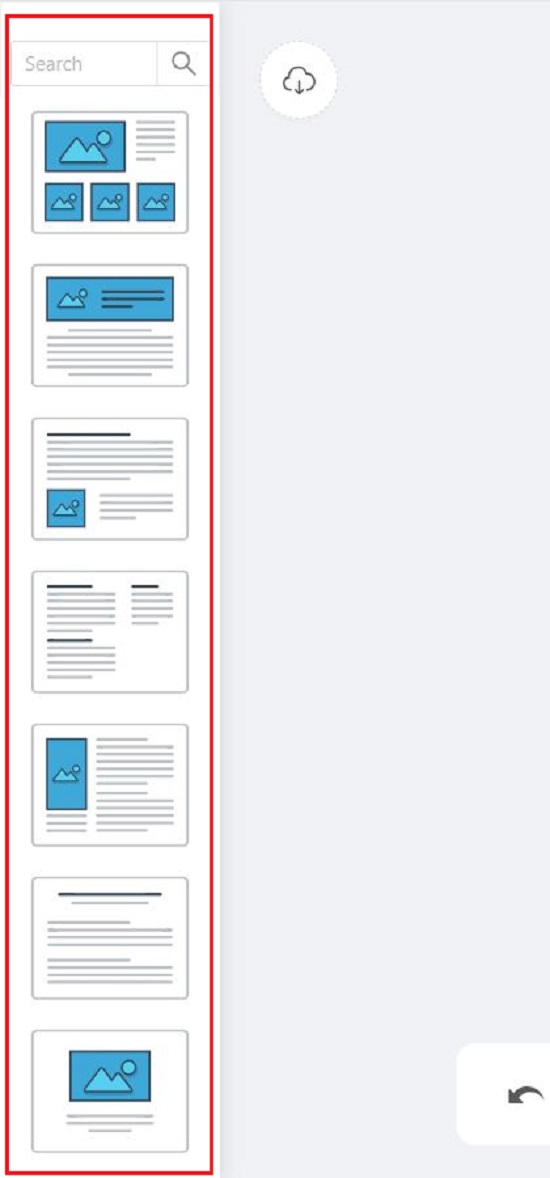
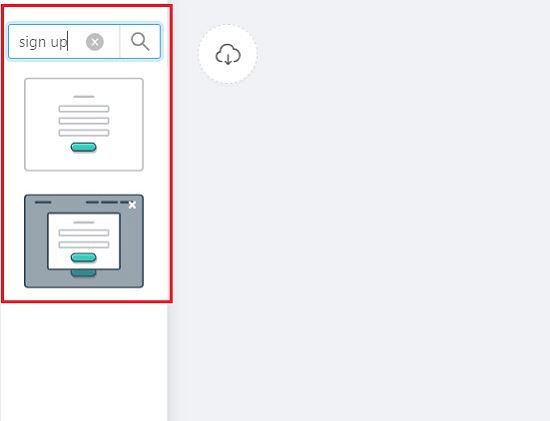
3. Just drag and drop the card or element that you require on to the canvas. Click on the element and you will notice the right-side panel from where you can change the Label, Hide / Show the Header and more.
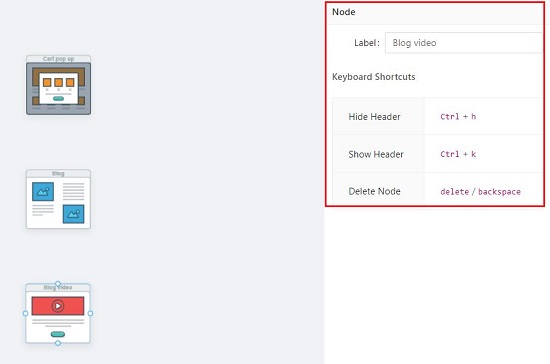
4. Repeat the above steps to insert all the required elements of the User Flow on to the canvas and you can now start the connections.
5. Hover the mouse cursor over any of the dots along the edges of the element and observe that it changes into a cross. Now, drag the cursor, place it over the respective dot of the element that you wish to connect in the diagram and your connection is made.
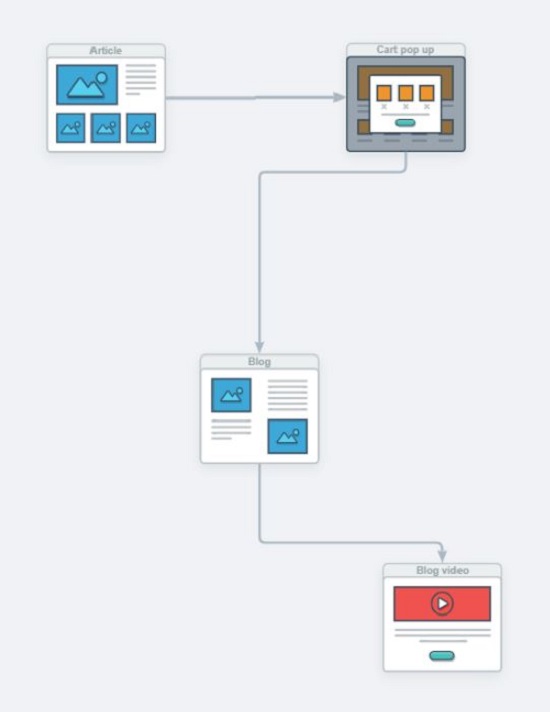
6. You can select the Connection Arrow and change its Color, Shape, Size, Label and more using the context-sensitive right panel.
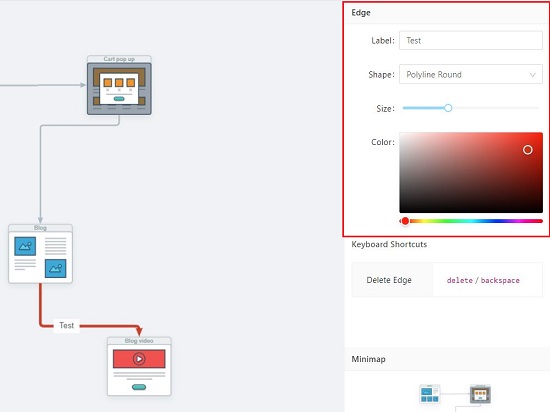
7. You can use the toolbar at the bottom of the application interface for routine options such as Copy / Paste, Bring to front / back, Delete, Zoom in / out and more.
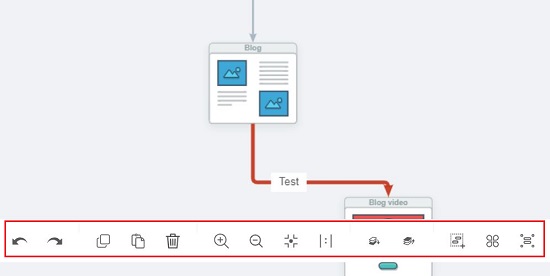
8. Once you have checked the User Flow diagram and are satisfied with it, you can click on the ‘Download’ icon at the top left of the screen to save it to your computer in JPG format.
Closing Comments:
Overall, Wireflow is a great online tool with a very simple and easy-to-use interface that you can use to craft beautiful User / Wire flow diagrams directly in your browser. It also offers a good collection of more than 100 in-built custom cards and elements for a variety of use cases that you can insert in your canvas.
Go ahead and try out the product and do write to us about what you feel. Click here to start using Wireflow.
Are you looking for an automated solution to generate flow diagrams? You can consider trying DiaChat, a free AI-powered online tool that allows you to create flow diagrams using natural language. DiaChat processes raw text input and turns it into a flow that can be exported as an image. Click here to read more about it.