YouTube Chapters Generator is a free tool to generate chapters for any YouTube video using AI technology. These chapters will be quiet similar to the ones you find at the starting of a book. Like a table of contents, which tells you which chapter is at which page. Similarly, this tool generates chapters for a YouTube video automatically and let’s you know which chapter you will find at what time in the video.
This tool uses AI technology to automatically generate chapters for your YouTube video. All you have to do is give link of a YouTube video. Rest everything is done by this tool. In a few seconds it will generate chapters for your video and show them on your screen.
You can easily copy the generated chapter and include it in your YouTube video for your viewers. So in case they just want to see a particular part, they can just jump to mentioned time in front of it.
How YouTube Chapters Generator works:
First of all visit this website using the link provided at the end of this article. The home page will look like the screenshot below.
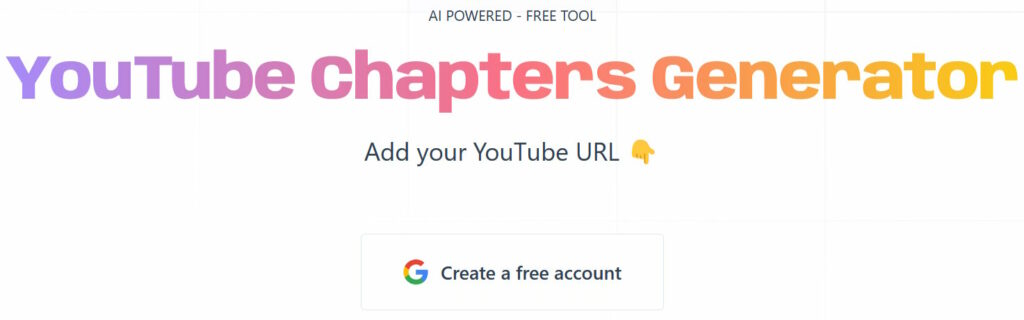
You will be required to sign in using your Google account or you can create a free account if you do not have one. Once you are logged in your screen will look like the below screenshot.
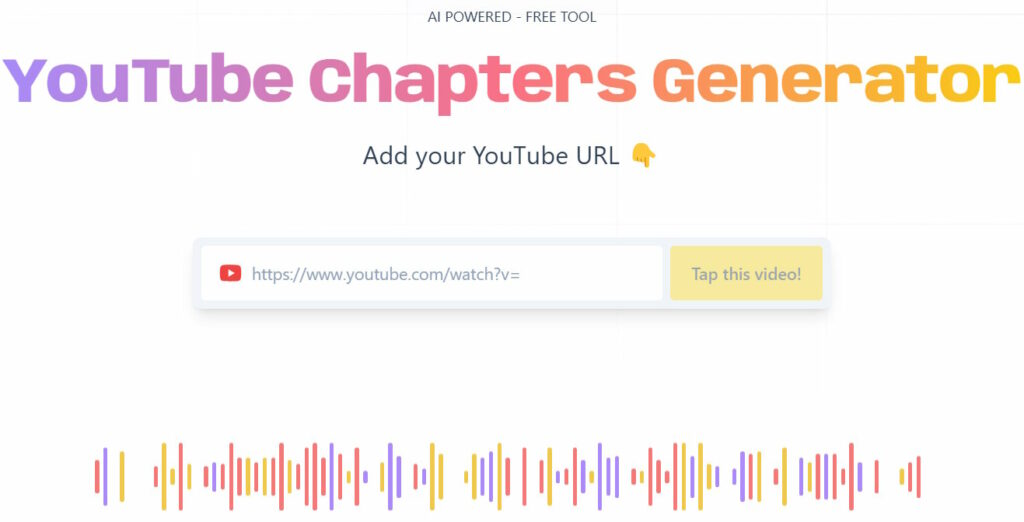
You will see a box to enter your YouTube video url. You can paste your YouTube Video url here to generate chapters for it. Then click on the tap this video button. It will take a few seconds to process your request. Then you will be shown the chapters as can be seen below.
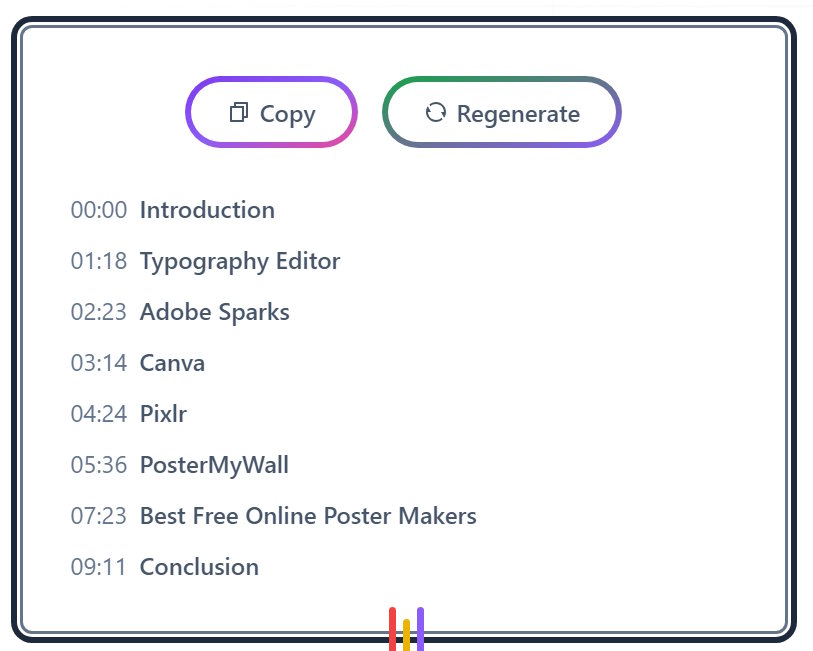
The chapters have time right next to them. It means that at a particular time what is being shown in the video. Like in the above screenshot, at time 3:14 the video is showing info about Canva editor and so on. So in case you just want to know about Canva editor, then you can just skip your YouTube video to that particular time. In this case at 3:14 and watch that particular segment only.
This can easily be copied using the copy button at the top and can be included in your YouTube video easily as well. The regenerate button at the top will let you regenerate the chapters list, if you are not happy with the result.
Summary:
Overall, this YouTube Chapters Generator is pretty useful tool. You can easily generate and add chapters to all your YouTube video, helping your viewers. All you have to do is enter the YouTube video url for which you need chapters generated. That is it, this tool using its AI technology will do the rest for you.
You will have a chapters page generated in no time. It can then be copied and included in your YouTube video.
Check out YouTube Chapters Generator here.