ReRoom AI is a free website that enables you to smoothly transform your living and other spaces into awesome models generated by AI that you could only visualize in your dreams.
All that you need to do is upload a clear picture of your existing living space, pick a theme or style, and let ReRoom AI remodel the space fast and easy.
Lets see how this website works in detail.
How it Works:
1. Click on the link at the end of this article to navigate to ReRoom AI. You must specify your email address since the link to use the website will be mailed to you. Click on the link in your email and specify the same email address that you used earlier to launch the web application.
2. Upload a clear picture of your living space in any of the popular image formats such as jpg, png, webp, bmp etc.
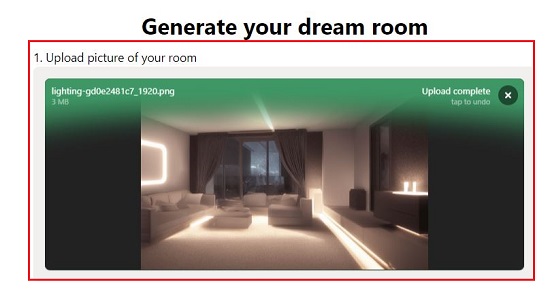
3. Select the type of space that you wish to remodel such as Living room, Dining room, House exterior, Workshop, Office, Coworking space, Exhibition space and many more.
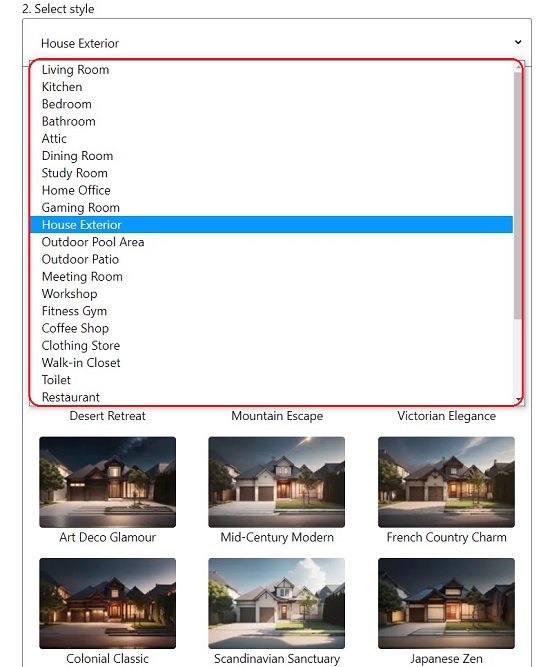
4. Next, click on any of the thumbnails to choose the Style or Theme and finally click on the ‘Generate’ button at the bottom.
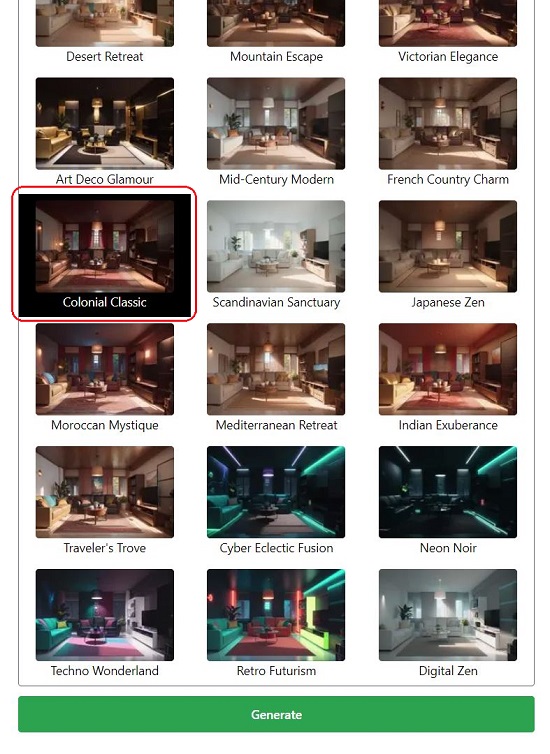
5. Wait for some time while ReRoom AI processes the image and remodels your space based on the style that you have chosen. The AI generated image will be presented alongside with the original uploaded image so that you can compare the difference and analyze the changes.
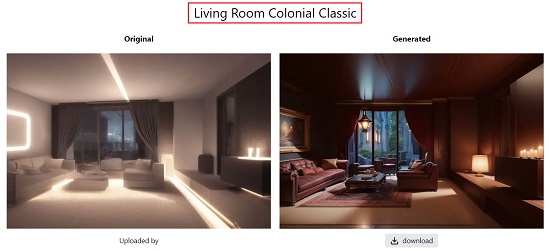
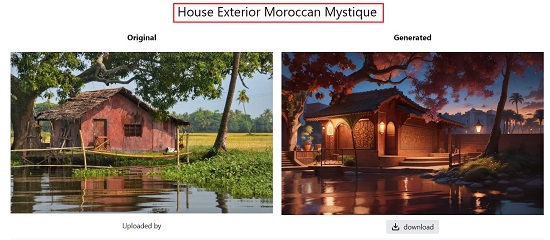
6. Click on the ‘Download’ button to download the generated image to your local computer in the JPG format.
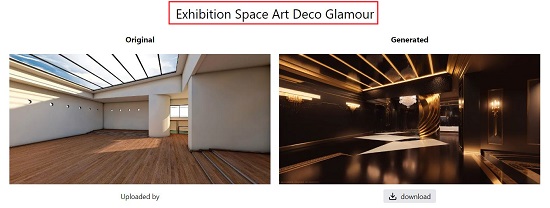
Final Thoughts:
AI based Interior Designing truly enables you to experience your spaces before you carry out any physical work by generating photorealistic models that can be easily visualized and explored. ReRoom AI is a very good website in this regard and superbly remodels and fashions your living and other spaces by turning them into dream lands that will simply blow you away.
Click here to navigate to ReRoom AI