Browserlify Phone on Web is a fantastic Web Application to Mirror your Android Phone and control it using keyboard and mouse, all done on the web.
You aren’t required to download any software. You need not root your Android phone. All that you need is to turn on USB debugging in your Android phone and connect it to your system using a USB cable.
USB debugging is a part of Android Developer options that are disabled by default on Android Phones. The following are the steps to enable Developer Options and turn on USB debugging:
- Go to Settings and Tap ‘About Device’ or ‘About Phone’.
- Scroll down and Tap ‘Build Number’ continuously for 6 to 7 times.
- Enter your Pattern, Pin or Password if requested by the device.
- The Developer Options will now appear in your ‘Settings’.
- Tap on ‘Developer Options’, scroll down and turn ‘USB debugging’ on.
Here are the steps to Mirror and Control your phone using Phone on Web:
1. Ensure that USB debugging is turned on in your Android Phone
2. Plug in your Android device using the USB cable.
3. Confirm that USB debugging is allowed on your phone by tapping on ‘Allow’ or ‘Ok’
4. Navigate to Phone on Web using the link available at the end of this article.
5. Click on ‘Connect’ in the ‘Phone on Web’ home screen, select your Phone from the popup that appears and then click on Connect.
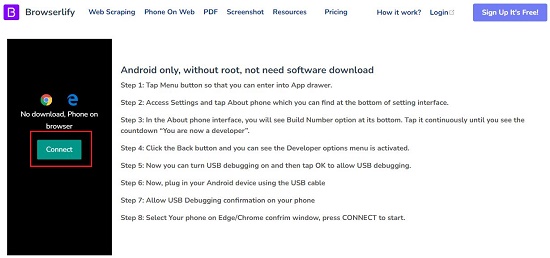
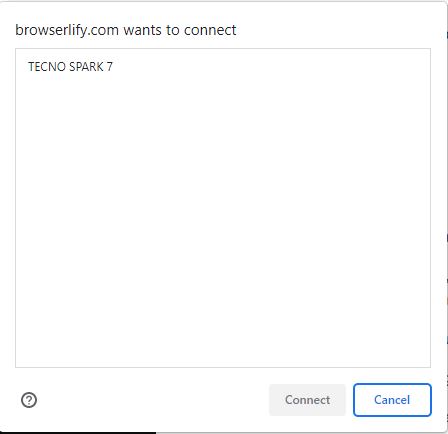
6. Your Android screen will be mirrored to your system display almost instantly.
7. You can now control your Android phone without holding it using the keyboard and mouse. To go back click on the ‘back arrow’ and to view all the currently running apps, click on the 3 lines icon on the screen. Clicking on the ‘home icon’ takes you to your Android home screen. You can type in any App using your keyboard.
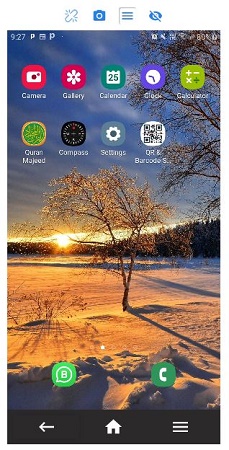
8. All the swiping actions (up / down / left / right) on your Android phone can be done in a similar manner using your mouse.
I tested Phone on Web using a couple of Android phones and was impressed by the results. The mirroring takes place almost instantly and there is hardly any delay when you attempt to control the phone using the keyboard mouse. The display is HD quality and crystal clear without any issues.
You can use the ‘Camera icon at the top to take a screenshot of your current phone screen and save it in your local disk. To disconnect your phone from ‘Phone on Web’ and stop mirroring click at icon at the top left of the mirrored screen. To switch off your phone screen to conserve battery charge, use the icon on the top right of the screen.
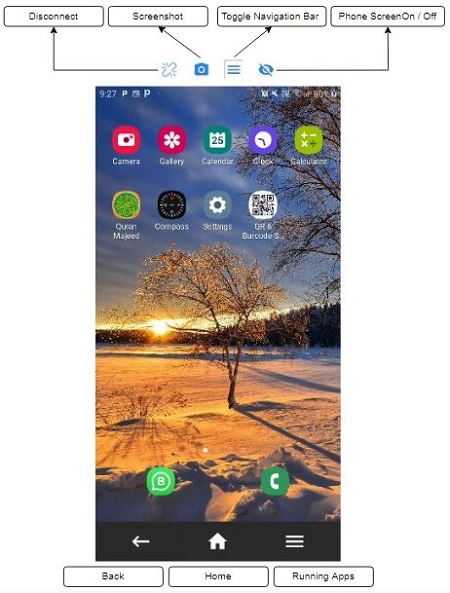
Verdict:
Phone on Web is an excellent web application to mirror your Android phone and control it using a keyboard and mouse. It works like a charm with HD quality display and smooth there is hardly any aspect of the phone that you cannot control from your computer.
Go ahead and try it out from this link.