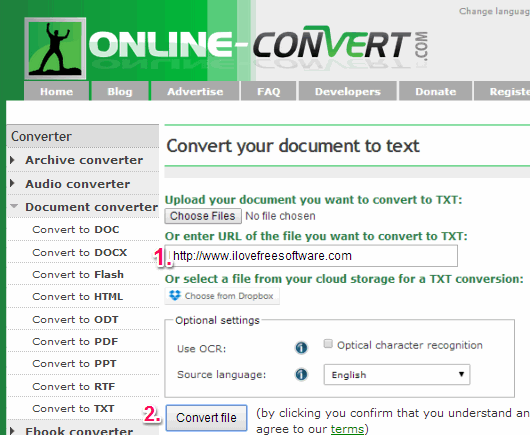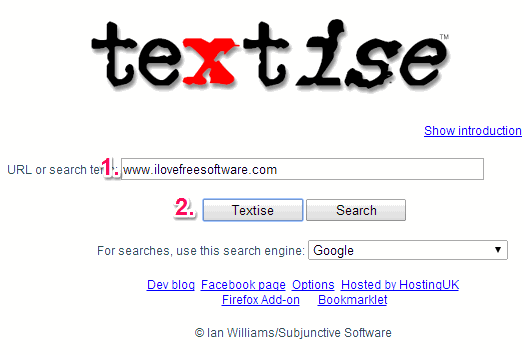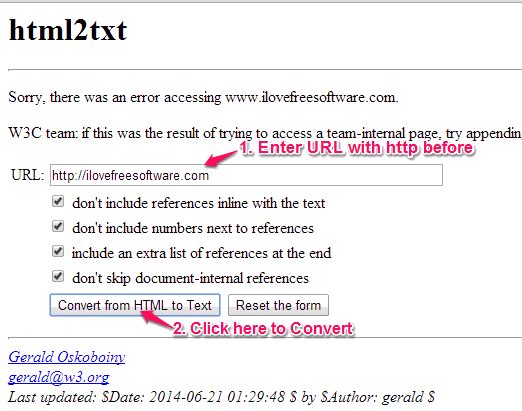Here is the list of 5 free websites to convert webpage to text.
All of these websites are really helpful if you need to extract text from a webpage quickly. You don’t have to sign up or register to use these websites. Just enter the website and result will be in front of you.
Lets have a look at these free web page to text converter websites.
TextMirror
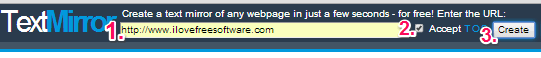
TextMirror is the best website in this list to convert webpage to text. Unique feature of this website is that it can extract both text as well as URLs of input web address. Just below the extracted text, you will find References section which contains all the URLs extracted from that website.
You can select and copy the required text or whole text use it as you want. If you have to extract all links available in a webpage in a single go, then this website is really useful.
Online-Convert.com
Online-Convert.com is another useful website in this list that helps to convert webpage/URL to plain text. Unique feature of this website is that it lets you open links stored in your Dropbox account. You need to authorize your Dropbox account to this website for opening URL from your Dropbox account.
Just few mouse clicks are needed and all the text, including hyperlinks text and hyperlinks URLs, present in a web page will be converted into plain text file. Output text file is automatically downloaded to PC. If you open that file with Notepad, it might look messy, but if you open in MS Word, you will get properly formatted results.
Read more about this website here.
Textise
Textise is another helpful website to fetch text from a website or webpage. Its unique feature is that it lets you preview the extracted text online. If you are satisfied with preview, you can copy and paste the extracted text to any text editor software.Apart from this, you can directly take print of extracted text using this website. Before you copy paste the extracted text, it also helps you to view the text with custom font size and font color. Background color, background texture, text width, etc. can also be adjusted to preview the webpage.
w3.org
w3.org is also a handy website in this list to convert a webpage to plain text. It comes with some additional features that make it more useful. Before extracting the text from input website address, it lets you to include/exclude reference links of website, such a: RSS feeds URL, Twitter link, etc. If you want, you can also generate references URL list at the end of the extracted text.
Apart from this, you can also enable/disable option to include numbers with each references link and skip internal references.
To use this website, you need to write URL of a particular website in a manner, like “https://www.ilovefreesoftware.com“, exclude ‘www’, and type rest of the URL in required box. After converting the webpage into plain text, copy and paste it to needed place.
w3dt.net
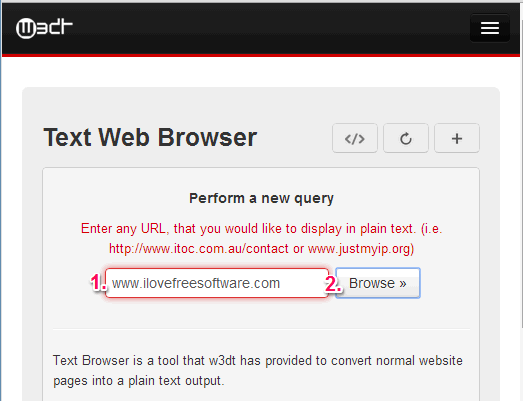 w3dt is the last and simplest website in this list to convert a webpage into plain text. It simply serves fetches all the text from entered URL or webpage. You can copy and paste that text wherever needed.
w3dt is the last and simplest website in this list to convert a webpage into plain text. It simply serves fetches all the text from entered URL or webpage. You can copy and paste that text wherever needed.
Just three simple steps are needed to extract text from URL. First enter the website URL. After that, tap on available Browse button. And finally, when the text will be in front of you, copy it to paste at needed place.
Conclusion:
If you want to quickly convert web pages to text, then all of these websites are pretty good. Nothing to download or install, and completely free.