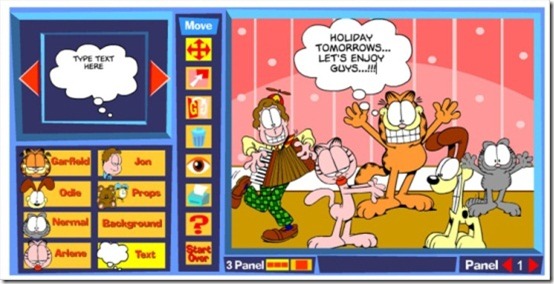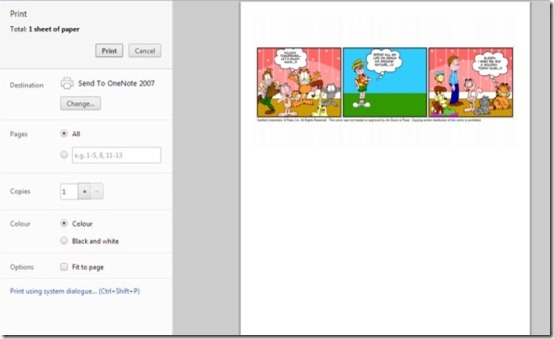Garfield Comic Creator is a free online comic creation tool that lets you create cool comic strips that to in a few seconds. Who doesn’t love the lazy lasagna eating Garfield cat, and getting a oppurtunity to create comic strip using him was an added advantage. This online comic creator is one of the simplest comic strip generator as it offers you simple and user-friendly interface which is apt for novice users as well as for those who love to create cartoon comic strips when getting bored, as it offers quick sound alert after each selection you make, so there lies no chance of feeling sleepy.
Garfield Comic Creator lets you create either a single panel comic strip or the one that comprises of three panels. This free comic creation tool offers you 5 comic characters, props, background, dialogue boxes and various other options like move, flip, scale, delete, preview, etc. right in-front of your eyes. It provides you characters with various emotions which can be viewed in the preview box located right above the characters.
The comic strip can be easily downloaded as a PDF file or else you can opt to print the same. I certainly liked the fact of downloading the comic strip as a PDF free of cost as many similar services charge you for this facility.
I’ve reviewed many other free online comic creator, and this one turns out to be the simplest among all.
Let’s Create Comic Strips With This Free Online Comic Creation Tool:
Garfield Comic Creator is a free online comic creation tool which can be accessed by the given link. As soon as you click on the link, it redirects you to its homepage, where you need to click on “Click Here To Get Started”, followed by accepting the terms by hitting “I agree”.
(Note: In case you choose the other options you’ll not be able to create comic strip and will be directed towards the fun games.)
After accepting, it brings the main interface, where it provides you full instructions after clicking on the “?” button. It shows you the action of each button located on the interface, simply by mouse hover. You can opt to skip this step simply by clicking on any character to get started.
You can then begin with selecting the number of panel that you wish to include while creating the comic strip, from the bottom right side. It offers you 5 characters, 2 text dialogue boxes, background sequences, and some props, which you can choose depending on your requirement. Not only that, you can preview the emotions of the selected character and select accordingly.
It lets you create one panel at a time, which I found convenient as I was able to move and resize my characters and other props in much better way.
This free online comic creation tool provides you various customizations options which you can use to move, flip, delete, preview, scale or resize and so that you can adjust your characters or the props accordingly. After you are done with comic strip you can preview your strip simply by clicking on the preview button, in order to edit further, if required.
After finalizing you can click on Print button and opt to print or else you can also download it to your computer as pdf file.
Key Features of Garfield Comic Creator:
- Free online comic creation tool.
- Offers 2 panels, either single panel or three panel option.
- Offers you 5 characters, 2 text boxes, backgrounds, and some props.
- Allows you to move, flip, scale the size, or delete any prop or character.
- Offers sound alert on every selection.
- Shows one panel at a time.
- Allows you to print or save as a pdf file.
- Simple and easy interface.
My Verdict For Garfield Comic Creator:
Garfield Comic Creator is simple and easy free online creation tool that lets you create fun comic strips. Although, it offers limited characters and props, I found it apt for those users who are novice and love to create comic strips in free time. So far this is one of the simplest online comic creator I’ve come across, so do check it out and drop your views and share your creations in the below comments.