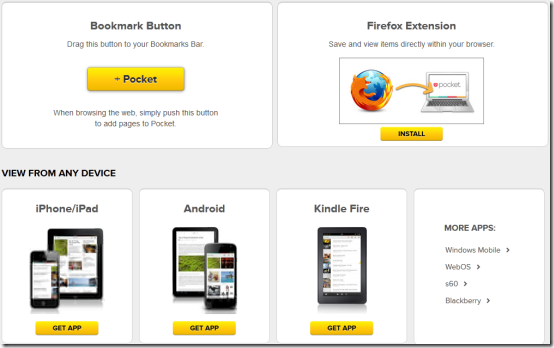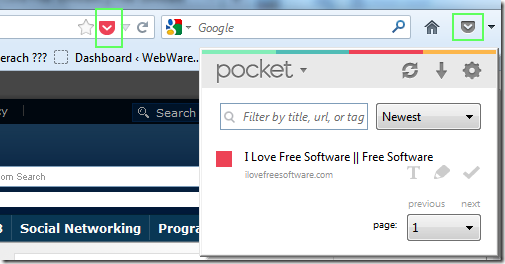GetPocket is an online read it later application to save any webpage for offline viewing later whenever you get a free time. The concept is similar to putting stuff in pocket for using later and same applies here. You can save webpages over cloud, sync on device and access them later even when not connected to the internet.
This read it later application is supported over all major web browsers, iPhone/iPad, Kindle Fire, Blackberry, Android, and more.
You can install GetPocket extension for your browser and get started in minutes after registering a free account on GetPocket.
The bookmark button and the extension are the two ways for using GetPocket on browser. It must be noted that the bookmark button is just about adding the webpages to reading queue. On the other hand the browser extension offers more flexibility and options. You cannot save webpage for offline viewing just by using the bookmark button.
After installing the extension, you’ll be asked to login. Now you are all set to begin bookmarking and saving pages to read offline. I tested it on Mozilla Firefox and GetPocket performed as per its claims.
How To Save Webpage to Read it Later or for Offline Viewing At Pocket:
After installing the Pocket extension you will see a small button next to address bar and another in the corner. (Placed in green boxes in screenshot below).
- To add a page in your reading list click on the button adjacent to address bar. You can add as many pages as per your requirement.
- On clicking the corner button, a small panel will be shown with list of webpages you added earlier. Now, click on circular sync button at top to update your online list.
- Next, you will need to click on ‘Go offline‘ button (downward arrow) followed by a click on download button to save webpages for offline viewing.
To test the application I disconnected internet connection for a while and opened the webpages. Amazingly, they loaded without any problem.
* One must know that this read it later application stores the current version of the webpage. It cannot display the updated version of webpage being viewed. Also, any attempt to open link will end up on server not found pages if not connected to internet.
You may also check out Aside read it later Chrome extension reviewed by us.
The Final Verdict:
GetPocket online application to save webpage for offline viewing is really useful online application. While offline, viewing the page layouts were maintained in the exact manner. The user may also opt to view text-only version of webpages saved on GetPocket.
* Proper extension for Google Chrome is also available.