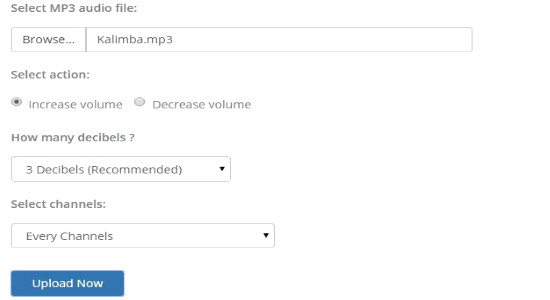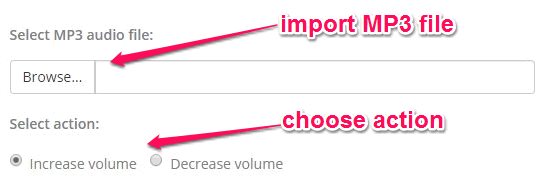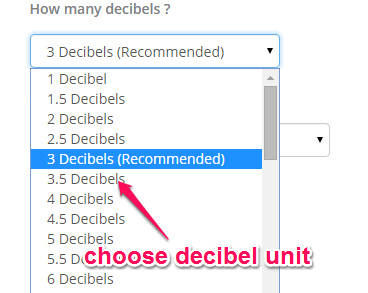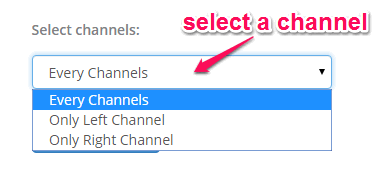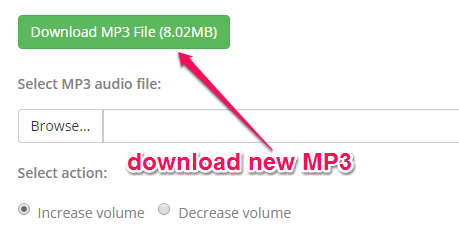This tutorial is all about how to increase and decrease the volume of mp3 files online. Sometimes, you might come across an MP3 file with too low or high volume. In such situations, you might want to increase or decrease the MP3 volume level. If yes, then my friend here comes a free online tool to do so with ease. MP3 Louder is a free online tool to increase or decrease the volume of MP3 files. It doesn’t require any download or installation, and you can boost the volume of your MP3 files right on the browser.
All you have to do is import an MP3 file from your PC, select increase or decrease option, choose decibels unit, and select a channel. It offers a vast range of decibel units such as 1dB, 1.5dB, 2dB, 2.5dB, and so on. You can either select every channel option or select the left and right channel respectively before processing. After processing is complete, you can download the newly optimized and boosted MP3 file.
How to Increase and Decrease the Volume of MP3 Files using “MP3 Louder”:
Step 1: Simply visit the homepage of “MP3 Louder”, and start increasing or decreasing the volume level of MP3 files instantly, as no registration is required.
Step 2: The first option is for importing an MP3 file from your PC. Simply click the “Browse” button and select any MP3 file. Below that, you can select an action for either increasing or decreasing the volume of MP3 file.
Step 3: After that, you can choose decibel units for your MP3 files. As we have discussed that, it offers a vast range of units from 1dB, 1.5dB, 2dB, 2.5dB, 3dB, 3.5dB, 4dB, 4.5dB, 5dB, 5.5dB, and so on till 50 decibels.
Step 4: Initially, the channel is set to “Every Channel”, which you can change to either left or right channel. As soon as you’re done with selecting channels, click the “Upload Now” button to process the MP3 file as shown in the first screenshot.
Step 5: When processing is complete, it will automatically make the newly optimized file downloadable for you. Click the ‘Download” button and enjoy the boosted MP3 file.
My Final Verdict:
If you want to increase or decrease the volume level of your MP3 file, then this tutorial is definitely for you. Simply use this amazing online tool “MP3 Louder” to optimize your MP3 files. Give it a try.
Try “MP3 Louder” from the link here.