Here, I cover 6 online EPUB to WORD converter free websites. These online converter does not require any sign-ups. You can easily upload your input EPUB file in the converter. Then, you can choose the output file format as a WORD file. The converters support DOC, DOCX, HTML, DJVU, XLS, TXT, etc., types of formats. After selecting the input and output file, you can start the conversion of files. Then, download the output of the converted EPUB file on your computer.
Some of these converters let you upload input files from Dropbox, Google Drive, or by URL as well. Besides that, you can convert media such as audio, archive, video, document, eBooks, images, and presentations into different file format. These online converters can be used to convert PDF to DJVU files as well.
Let’s read about each EPUB to WORD converter.
1. Convertio
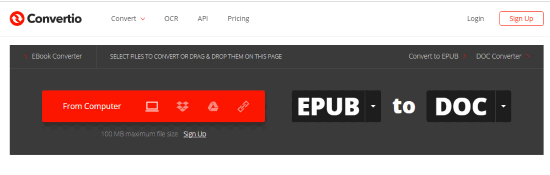
Convertio is an online EPUB to WORD file converter. This online file converter lets you convert audio, video, archive, presentation, font, eBooks, image, and document.
In order to convert EPUB to WORD file, you can simply upload the EPUB file. The converter lets you add files from your computer, Google Drive, Dropbox, or by URL. You can add multiple files as well. The maximum file size is 100 MB. Once you add EPUB file in the converter, then you can choose the output file format as DOC or DOCX. The converter supports other file formats such as PDF, TXT, CSV, XLS, DJVU, etc.
After uploading the input and output file, you can start the conversion. Then, download the output of the converted EPUB file on the computer.
2. Quick file converter
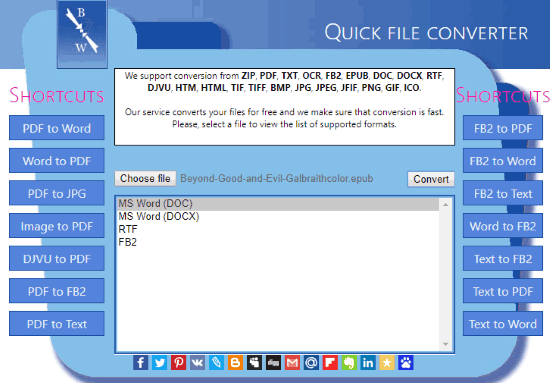
Quick file converter is another EPUB to WORD file converter. All the file formats are located on the left and right side of the converter. This converter supports formats such as TXT, OCR, GIF, DOC, DOCX, DJVU, HTML, etc. There are shortcuts where you can select which file formats you want, for example, PDF to WORD, FB2 to WORD, DJVU to PDF, etc.
The converter is simple to use. You can choose the EPUB file from your computer then the converter shows the output formats that include DOC, DOCX, RTF, and FB2. You can choose the file format then start converting the file. Once the file is converted, it gets downloaded on your computer automatically.
3. ONLINE-CONVERT.COM
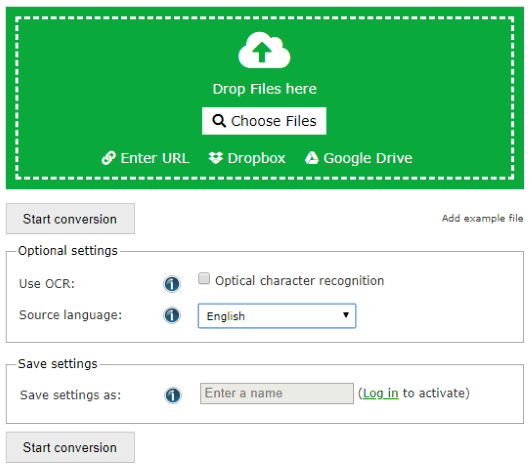
ONLINE-CONVERT.COM is an online EPUB to WORD file converter. You can upload multiple EPUB files in the converter. The converter lets you upload file not just from the computer but from Google Drive, Dropbox, URL as well.
Apart from that, the converter has an optional setting option. Using this optional setting, you can use the OCR and Change language. The converter supports more than 50 languages. The setting can be saved also just by entering your name.
Once you add EPUB files in order converter into WORD, then hit the conversion button. The converted file automatically downloads on your computer.
4. Go4Convert
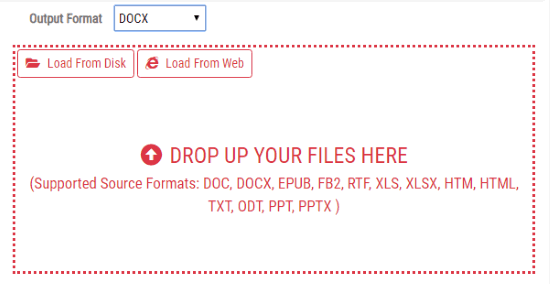
Go4Convert is a free online EPUB to WORD converter. Also, you can convert other file formats, for example, WORD to PDF, DJVU to PDF, EBOOK to PDF, etc. The interface of this converter is quite simple to use. You can browse input file from your computer or load from the web. The output format is on the top of the converter. You can select the output format as DOC and DOCX. And then, the converter converts the file on your computer.
5. Online Converter
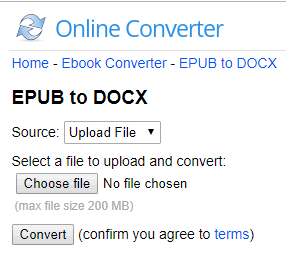
Online Converter is a free file converter where you can convert EPUB to WORD files online. To convert the EPUB file, you can drop the input file as EPUB in the converter. The maximum file size should be under 200 MB. You can choose files from your computer or from a URL. After that, you can click on the convert button and download the output of converted EPUB file.
6. Aconvert.com
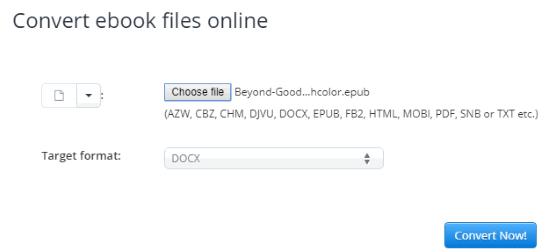
Aconvert.com is another online file converter. You can convert other media such as PDF, document, eBook, image, audio, archive, etc., into different file formats.
To convert EPUB files into WORD, you can upload EPUB file in the converter. Then choose the output file format. The converter supports CBZ, EPUB, HTML, MOBI, TXT, DOCX, etc., types of formats. After that, you can start converting from EPUB file to WORD and download the output file.
In brief
The online EPUB to WORD file converters are good to use. They provide a good output of the converted files. Also, you can convert other media into different file formats. So, try these websites and convert file online for free.