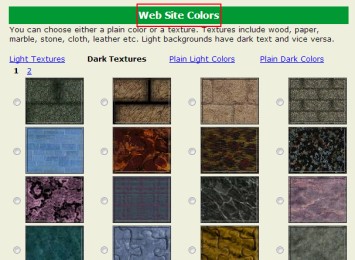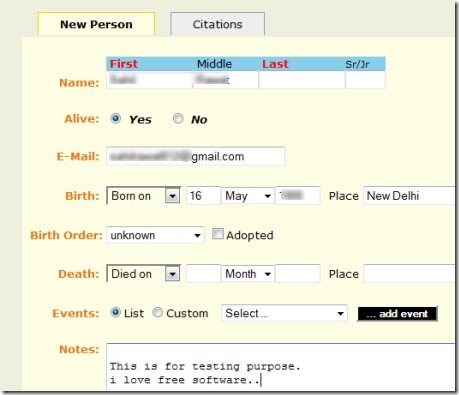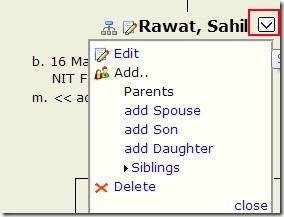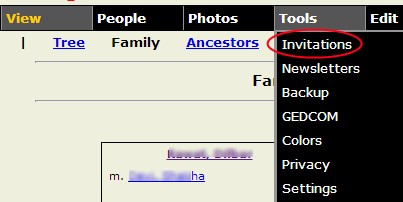Tribalpages is a free online family tree maker service that lets you build your own family history website where you can add your and your family names, photos, biography etc. You can view images slideshow and can upload photos using Picasa Uploader. You can easily add your ancestors, descendants, spouse/partner, son, daughter details and can invite family members and your family friends to join your website. This will help you to create your family genealogy in an easy way.
This free online family tree maker is quite easy to use. Only a free account is needed to create your own family history website. But with free account, there are limitations as you cannot upload more than 50 photos, and can add notes about a member upto 500 words only. To get more features and to extend these limits, you need to upgrade your account with premium membership. But the free account is also beneficial to create a fully organized and beautiful family tree.
This online service also lets you import family tree (if any) in *.ged format. You can edit your website and family details (as an administrator) anytime you want and other people (guests) can only view family tree and your website.
See Some Key Features of This Free Online Family Tree Maker:
- Very easy to use and helps to record information about your family including ancestors and descendants.
- Import already created family tree in form of GED (*.ged) format.
- Add photos, details such as biography of family members to complete the family tree.
- Create your own website showing your family genealogy.
- Invite people to join your website.
- Customizable textures available to make your website more beautiful.
- Free to use for everyone.
How To Use Tribalpages?
On its homepage, you need to create an account. Link for Tribalpages homepage is available at the end of this article. Provide details to sign up like: website name, your name, email id, password, website title etc. By providing the details, you will be able to sign up and can create your own family website. After this, you can move to your website and start adding family members and edit your website.
Add Family Members, Photos, & Biography:
On your website, you need to hit edit option. This will provide you two options: whether you want to create a new family tree or want to import a family tree. Hit the first option to create a new family tree. After this, you need to add details for family members. Like for example, add your name and details and then you will be able to add your family members: mother, father, spouse, son, daughter. You need to enter your first and last name, email address, birth date, location, event (if any), notes (to add description about yourself) etc.
Once after filling details, your profile will be created and then you can add your family members and photos. Furthermore, you can add ancestors and descendants of your family with the help of available options. And if anytime you want to edit your details, then simply click on the dropdown menu icon available just next to your name. Likewise for editing details of your family members, you need to click on their name to access this icon. By clicking this icon, you can edit your details, add siblings, or can delete that family member.
This way you can add family members and can view your profile as a guest user also. This will help you to view how your website will look when guests will look at your website. Other than this, you can invite people to join your family website, view photo slideshow, and add story about your family, maintain privacy of your website etc. with the help of available tabs. These tabs are neatly separated on your account at top left part.
Similar family tree maker services: Roosty and FamilyCrossings.
Conclusion:
Tribalpages is a useful service that lets you keep your family details online and you and your family members can access those details from anywhere. More in Tribalpages, you can upgrade to premium account if you find this service useful enough for you. If you want to try this service, then click below link for that.
You may also try these 5 free family tree software reviewed by us.