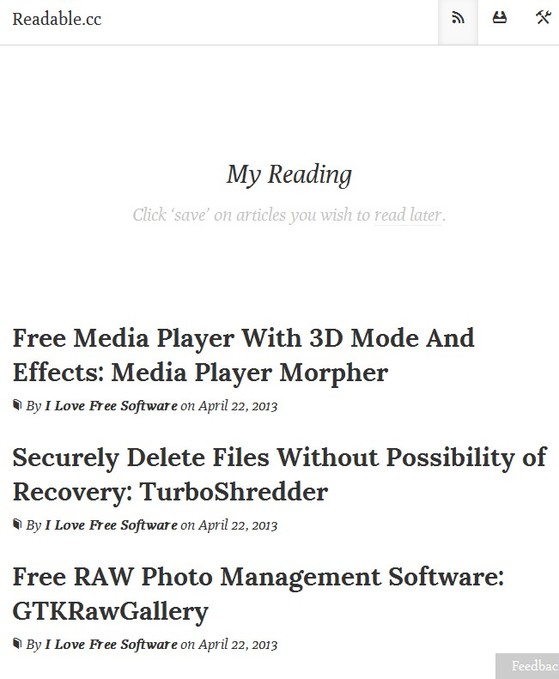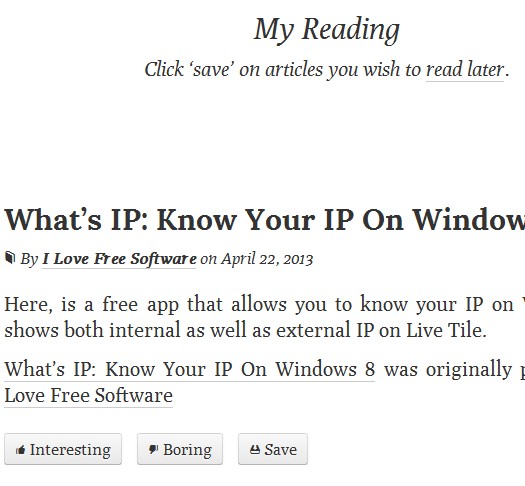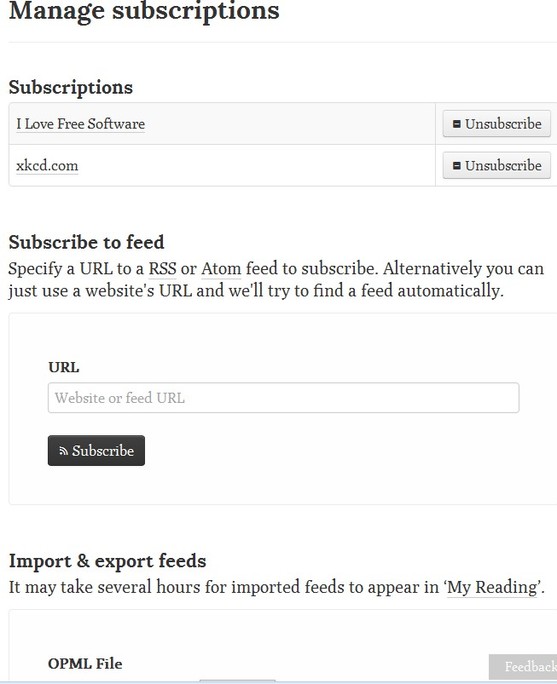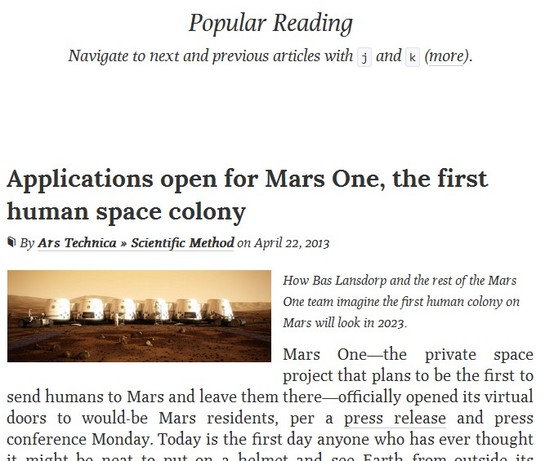Readable.cc is a free online RSS reader which you can use to keep track of your RSS feed subscriptions online, without the need for having a RSS client installed on your system. Feeds that you’re tracking can be easily browsed, liked or saved in archives. Articles from the liked RSS feeds will after a while be used to provide you with your very own personalized feed updates, where news you’re interested in more will be preferred more.
Interface of this free online RSS reader is simplistic, without complicated graphics and effects. What you see on the screenshot below is how RSS news updates look like when you’ve setup you own feed, for which an account needs to be created.
Similar software: FeedBooster, News360, RSS Ticker, Desktop BBC News.
Top right corner holds three buttons. First one is My Feed, the one you’re seeing on the screenshot above. Second one opens up saved RSS feed updates while the third one is for accessing feed management and account settings.
When you click on news from the main RSS updated feed, you’re either gonna see a short explanation or a longer explanation, depending on how the feed is setup. What’s definitely gonna be there are the rating buttons down below, and the button for saving the feeds. When you save a feed, it’s added to the second tab so you can access and read it later on. Key features of Readable.cc – free online RSS reader are:
- Web based – works inside the web browser, simple and lightweight
- Offers you with dozens of feeds to subscribe when opening new account
- Feed imports and experts – import feeds from others with OPML files
- Manual subscriptions – add subscription to RSS feeds by pasting links
- Customize your feed by liking and disliking the news that you get
- Allows you to backup and save feeds that you find most interesting
How to manage RSS feeds and receive updates with Readable.cc free online RSS reader
Once that you’ve created an account and logged in feed subscription management should pop up right away.
It won’t look like the one on the image above. There’ll be feed suggestions for several of the major news websites out there. This is to help you get your feed organized faster. Manual subscriptions can also be added, or you can import OMPL feed files.
When you click on the main page of this free online RSS reader, a list of popular stories will open up. This is what other people have voted to be most interesting. Keyboard can be used to navigate through RSS news updates, J and K, like you can see from the screenshot above. To return back to your feeds, click on the My Reading icon in the top right corner of the screen.
Conclusion
Simplicity would be the word that describes Readable.cc the best. This free online RSS reader allows you to get personalized feeds, where according to your likes and interests, you will receive updates on one particular issue, but not so much others from the same feed. Register for free and see how it goes.