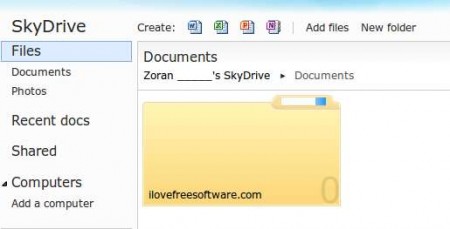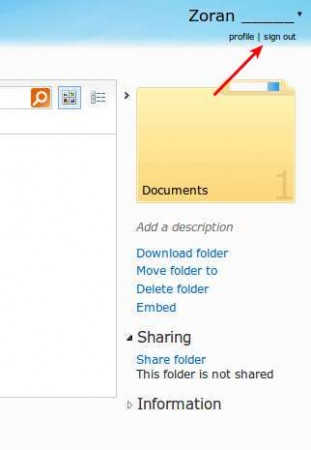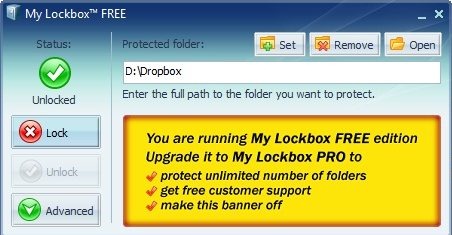SkyDrive is Microsoft’s alternative to Google Drive, although maybe it’s better to say that Google Drive is Google’s alternative to SkyDrive, because SkyDrive was here first. Both of these online storage services are pretty much the same and both of them are suffering from the same issues, and those are the issues of privacy. Even though SkyDrive offers a lot when it comes to security, something that people are becoming interested in more and more would be password protection of their files and folders, is SkyDrive offering that?
The answer to the question above would be no. Sadly, just like Google Drive, no matter how much we’ve looked there is no option to password protect a folder which is stored on SkyDrive. This is something that was overlooked by the developers of both of these services, or maybe they are just planning on introducing the features at a later date. In any case until something changes we need to find out what would be the best way that you can use to add a little bit more protection to your SkyDrive folders.
Be careful where you are left logged in
There are three things that you can do, and all of them are simple and free, let’s start with the simplest one that you can do, and that would be to train yourself to logout.
For a lot of people the only reason why they’re looking for additional password protection of folders within their accounts would be because they have forgotten to sign out of their account somewhere, and someone had access to their private files and folders. If you were more careful, then something like this would never happen. Force yourself to constantly check at which computer it is that you’re sitting, what kind of and who’s device you’re using when logging into your SkyDrive account. Always remember to click logout.
Protect you local folder with My Lockbox
If you are using the SkyDrive application to sync your folders locally, then you can protect it by password protecting it with My Lockbox:
With Lockbox you can Lock a folder, password protect it and best of all you can mark your SkyDrive application as trusted and give it access to make changes to the folder. That way the data will be synced, but without exposing the folder and keeping it password protected all the time.Upload folders which are password protected archives
This and the previous suggestion that we made is basically the same thing that we said about Google Drive, that’s because the same thing will work on both, in fact even the first suggestion should be applied to Google Drive. If you don’t want to risk having someone looking into your SkyDrive folders, why not use one of the free archivers and compress the folder that you want, compress it with a password. Doing something like that is very similar to actually password protecting a folder, even smartphones are now capable to open password protected archives, so why not protect you folders and files in SkyDrive like this?