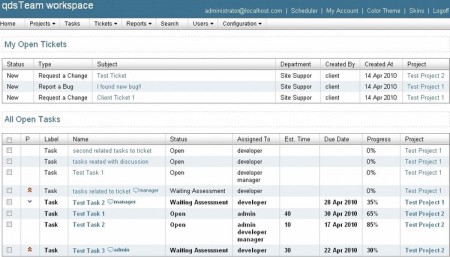If you have a small team and you work on multiple projects regularly, qdPM is the best online project management tool you can think of. It is not easy to handle several projects by yourself without staying in touch with other project members. But it is not possible to always stay in touch while working on the tasks of the project. But, with the help of this free web-based project management tool, it is possible to always stay in touch with the other team members while working on the project.
qdPM is also open source, and you can modify it as per your needs. qdPM is a free online project management tool so you can access to your projects and manage your projects and tasks anytime from anywhere. The only thing you need to start working on the project is a computer with an internet connection. But, you have to install this free web-based project management tool in a web server to get started, as this is a self-hosted project management tool. It is PHP and MySQL based app.
Here is the screenshot of qdPM dashboard:
Installing the software in your web-server is very easy. qdPM is PHP5 based and the framework files inside the qdPM installation files are bundled properly with the app. So, it doesn’t require installing Symphony before installing this free web-based project management app. At first, download the archive file of qdPM from their official website and unpack the file in your web directory. Once the unpacking is done, you can go to your web directory and use the installer to install it. Now, your qdPM is ready to use. Its user friendly interface is very easy to use and you will find it very simple and easy after launching the app.
Also check out other web based project management software, like, RedMine, and DeskAway.
Here is a video overview of qdPM:
Features of qdPM:
- You can take control over the users who are accessing in your qdPM by assigning each user into groups. You can make Manager, Customer and programmer groups and configure the restrictions of each group to control over their access. You can configure project types, project status, task status and other task related stuff all by yourself with qdPM.
- Whenever there is a progress in projects or a new task comment on qdPM, you will be notified with qdPM’s email notification service. All the users will also get email notification of getting new tasks, getting added in a new project or a new tasks comment.
- After assigning someone a task, you can track the progress of the task and how much time he spent on the task with qdPM. A time report is available on it and you can check it anytime to make sure all your project members are on the right track.
- You can also use customer support tickets, Gantt Charts, Custom Report Generator feature of qdPM to get the best outcome from your project.
Click Here to download qdPM.