Remix 3D is a free space where you can search, download, Share 3D objects in Windows 10. On this website, you will find almost any 3D object that you can open in Paint 3D app of Windows 10. After that, you can edit it and re-upload it to the website. And it is easy to share your creation with others and find theirs. However, not really download, the 3D models on Remix 3D will open directly in Paint 3D app. There are tons of 3D designs and you can add your own designs as well on website.
Remix 3D is a very nice website where you can explore a lot of 3D objects. You only need free XBox profile that you can create easily with your Microsoft account. After that, just search 3D objects by a simple query and open the design in paint 3D. Also, you are given an option to open the 3D object in Mixed Reality Viewer. Visualize the 3D object and upload it in your dashboard in just a few clicks.
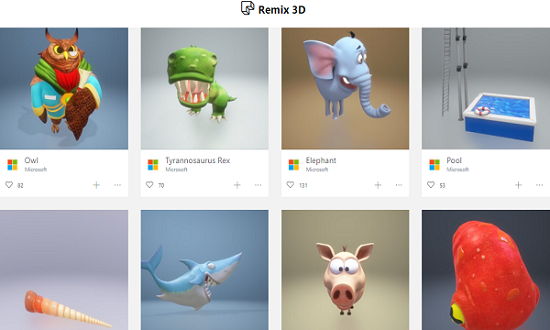
How to Search, Download, Share 3D Objects in Windows 10 using Remix 3D?
Remix 3D website comes with tons of 3D objects which are created by some other creative designers. You just have to browse them by searching a particular object and then open them in Paint 3D. After that, you can edit that and export as a 3D model file on your PC.
Here are some easy steps to get started with Remix 3D.
Step 1: Head over to the home page of Remix 3D using this URL. After that, register yourself using a Microsoft account for free.
Step 2: Search for a target 3D model by typing a relevant search term. When the related designs show up, you can open anyone you like. You will see two options there; one for opening the design in Paint 3D and second in Mixed Reality Viewer.
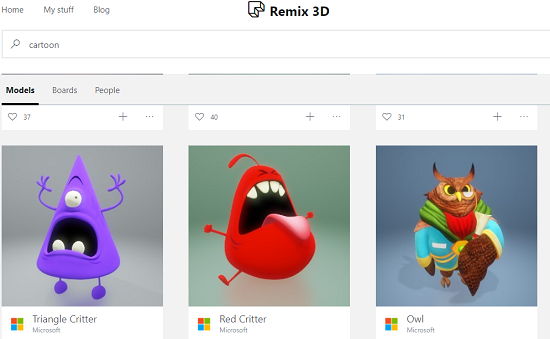
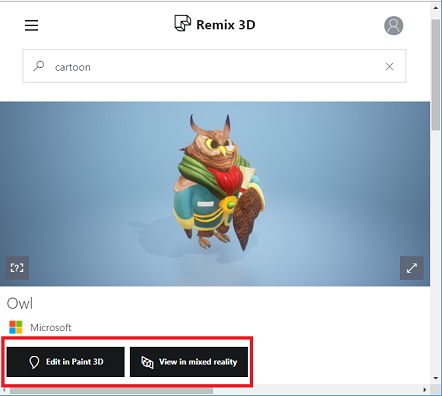
Step 3: Open the 3D object in Paint 3D and start editing it. You can use various tools from there and edit the design. Finally, after when you are done with that, you can export that. Paint 3D supports a variety of export formats like 3D-FBX, 3D-GLB, 3D-3MF, 2D-PNG, 2D-JPG, etc.
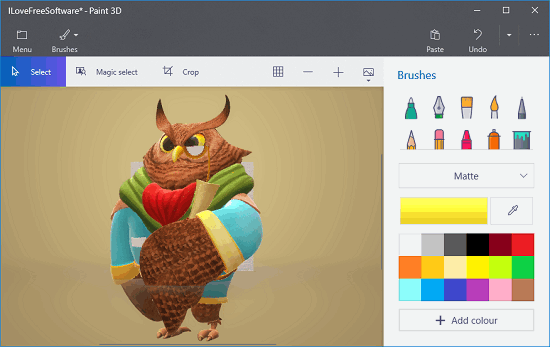
Step 4: After you have designed your first 3D object then Remix 3D will appear in Paint 3D. And you can directly upload your design there. Or, you can also use manual upload option from the website to do the same. However, currently, the maximum upload size of the design should not exceed more than 64 MB.

Now, you have seen how to easily search, download, share 3D objects in Windows 10. And the above steps will be enough to demonstrate that. I am quite sure that you will enjoy this whole new art of painting and designing in Windows 10. And Remix 3D will help you do that in a very interesting and convenient environment.
Closing Thoughts
Remix 3D is a very nice web space for 3D designers to easily search, download and share 3D objects in Windows 10. All you have to do is create a simple account. After that, just open any design in Paint 3D and do whatever you want. And I really like the fact that after signing up, it gets integrated into Paint 3D app of Windows 10. So, if you are looking for ways to utilize the full potential of Paint 3D app, then go for Remix 3D.