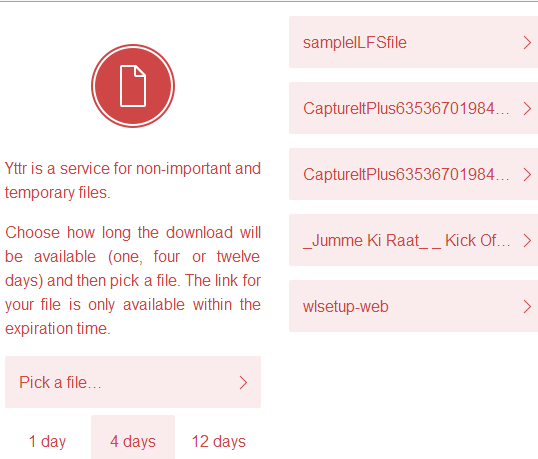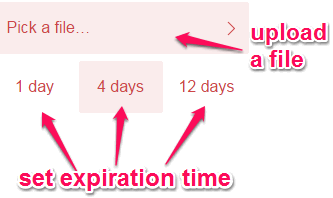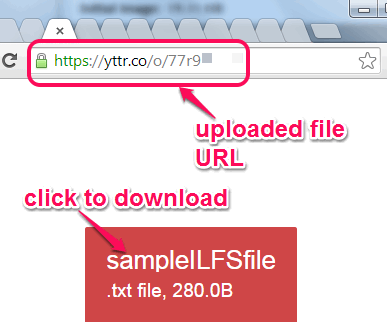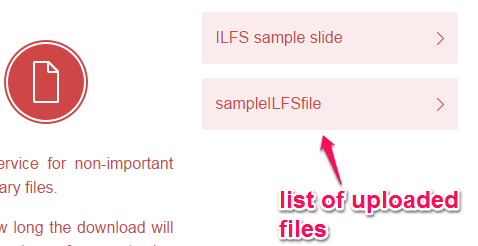Update 2022: Yttr no longer exists. We recommend you to try some other alternative instead such as this one.
This tutorial explains how to share large files with expiration time.
Yttr is a free online service that is used to share large files with expiration time. Expiration time can be set for 1 day, 4 days, or 12 days. Thus, your files can be downloaded by users until the expiration time. After the expiration time, uploaded files are deleted from servers automatically.
This service is useful to share large files of any type. However, upload limit per file is restricted to 300 MB. If this limit doesn’t bother you much, then this large file sharing service is very handy.
In above screenshot, you can see some sample files uploaded by me to this service. For each uploaded file, it generates a unique URL that you can email to your friend or send wherever you want.
If you are in search for large file sharing service that provides single file size limit in GBs, then you may try Pastelink.me, Bitzen, and LargeFilesASAP.
How To Share Large Files With Expiration Time Using This File Sharing Service?
By following these steps, you will be able to share large files with expiration time:
Step 1: Use the link given at the end of this tutorial to access its homepage.
Step 2: Now you need to select expiration time before uploading your file. It is necessary as you won’t be able to change expiration time once your file starts uploading or uploaded. By default, expiration time is set for 4 days automatically. But you can choose 1 day or 12 days option according to your requirement.
Step 3: In this step, you have to upload the file that you want to share. You can drop any required file (music file, image, exe, or video) from your PC to upload. Or else, use Pick a file… option to upload a file. Based on your file size, upload process will take time.
Step 4: As soon as the upload process is completed, you can click on the file name. It will direct you to a new tab and you will be able to get the file URL for sharing. You can also preview your file (if it is an image file) before downloading.
Note: You can enable Download only option if you don’t want to activate file preview feature. Download only option will simply let users to download the file in a single-click.
Step 4: This step helps to upload another file using the same steps. For each uploading file, you can set different expiration time. All your uploaded files list is visible on its homepage and you can click on any file to fetch its URL.
Conclusion:
Yttr is quite interesting service to share large files with expiration time. You can’t set date and exact time for deleting the uploaded files, but can choose any particular day option to delete files from server. Its feature to share any type of file makes it more useful.