Microsoft Sway is a free Windows 10 app which allows you to create newsletter, documentation and presentation. This is a simple app that Microsoft introduced /launched as a part of Office online. With this app, you can create attractive newsletters in the form of cards and then share them with the help of a URL or email them. You can even export the newsletter or the document you create as a PDF or a Word file. There are some predefined newsletter templates as well as integration of Bing images available that you can use to create your documents. Just like some newsletter creators, you can add different sections and embed media contents in it using their URL.
Earlier Microsoft Sway was an online service, but now you can use the official Windows 10 app for it. It offers a very intuitive interface to design the content using the various tools. You just need to sign in via your Microsoft account to get started with it. It lets you either start from scratch or you can use a template to start designing the newsletter or presentations. It automatically ads the animation and other effects to make the beautiful presentation of your content in an easy way.
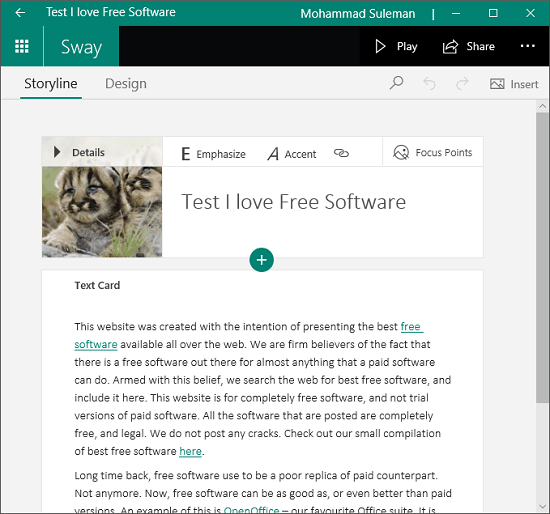
How to create Newsletters, Presentations, Documentation using Microsoft Sway?
Microsoft Sway works in the same way in its app as it does in its online version. And apart from Windows 10, you can even use Sway in iPhone and iPad as well. It comes with a built in integration of Wikipedia images and you can even add media from other places like YouTube, Flickr, Bing images, Pickit, etc. You can embed the tweets, SoundCloud tracks in your content and then share it. For newsletter, you can copy paste the visual and then paste in the email body for sending that to your subscribers.
Here is how you can use Microsoft Sway to create newsletters, presentations, etc.
Step 1: Get Sway from Microsoft Store and then open it. At first, it will ask you to sign in via your Microsoft account. So sign in and then you will see its main page where it ask you to create your first Sway. See this screenshot.
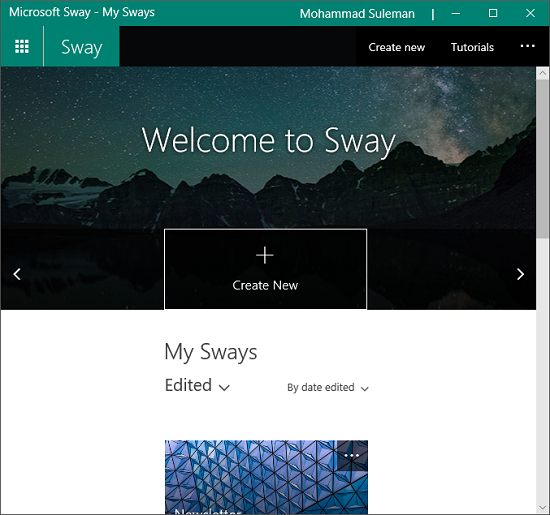
Step 2: If you want to start from scratch then you can simply click on “Create New” button. Or, you can use a pre ready template and then start editing it according to your needs. If you choose to create a sway from scratch, then it will take you to the editor.
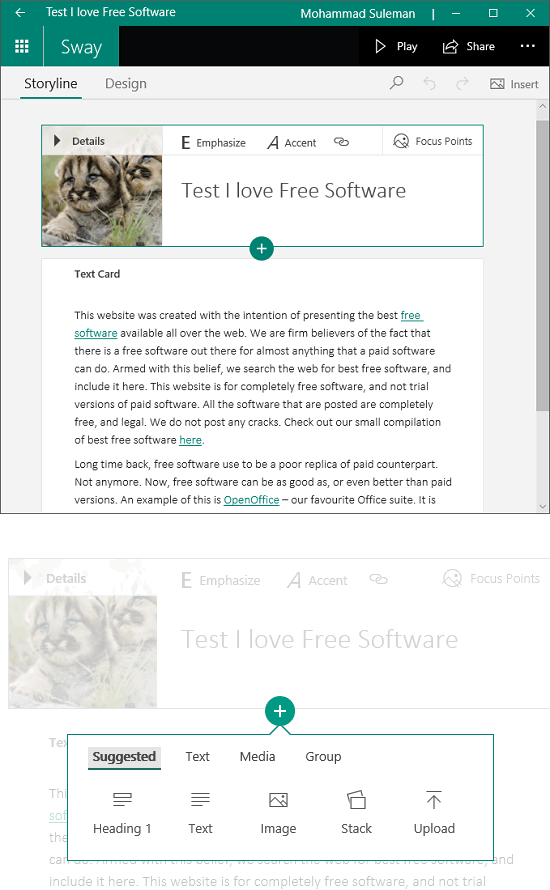
Step 3: Design your document there using the various tools that it gives you. You can create a newsletter by adding different cards and then add content in each one of them. In each card, you can add a text based content, add links, add media, and even add embed code.
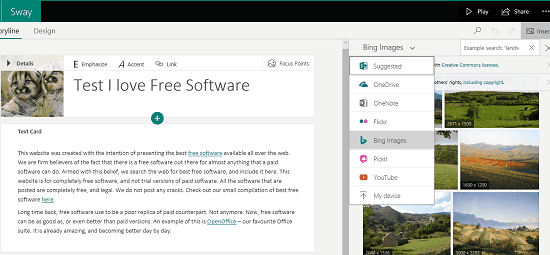
Step 4: When you have created your document, you can either export it as PDF or as a Word document. And if you want to send it as a newsletter, then click on Share button and then use the “Get Visual Link” option to copy the email template and paste it in your email client that you use to send emails.
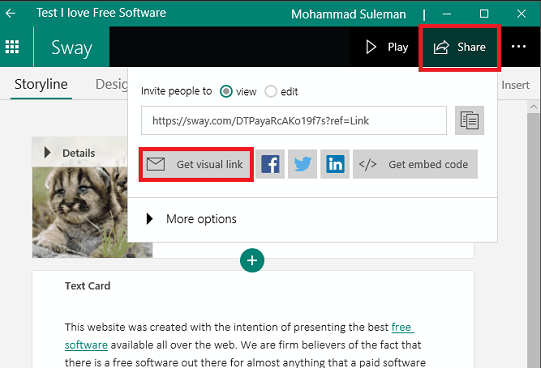
In this way, you can use this free Windows 10 app to create attractive newsletters, presentations, etc. You just need this app and your Microsoft account. Later, you can easily share your presentation through a URL.
Final words
Microsoft Sway is a very nice app to make attractive presentations and newsletters quickly. You can either start from the scratch or edit a pre-ready template to create your document. And if you want, you can even get the PDF version of that too. So, if you use other methods to create presentation or newsletters, then you can try this new tool to do the same.