USBDriveLog is a free software to log all USB flash drives on a PC. It keeps a list of all the pendrives or flash drives that ever connected to a PC and show you all the information about them. This is a free software by Nirsoft that you can just run on your PC and see all the USB drives connected to it till date and export the list. What’s even more amazing about this is that it can do the same thing for a remote PC and even an external hard drive. You just specify a location to show data from, and you will have the list of devices that you can export.
This new software by Nirsoft is an improvement over their prior software that used to log all kinds of USB drives. But USBDriveLog here only logs Pen drives and it will log it each time it is connected. For each USB flash drive, it will show you revision, manufacturer, plug time, unplug time, device ID, capacity, and many other parameters. You can see this data for each device and simply export it as well if you want. And as I mentioned earlier, you can see a list of all the USB drives connected on a remote PC or in Windows installation on an external device.
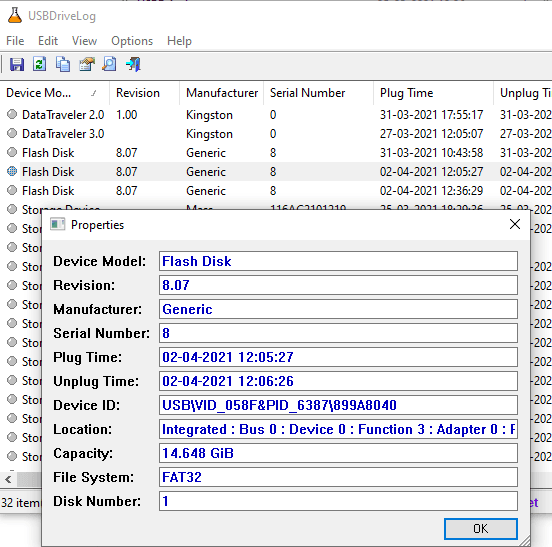
How to log all USB Flash Drives Ever Connected on a PC?
The software runs on portable mode and all you have to do is just run it. Also, do note that, this software is currently in development stage so it might have some inconsistencies. Download it from here and then simply extract the contents of the ZIP file. Right now, the ZIP file is password protected and the key is: SoftNirPre987@
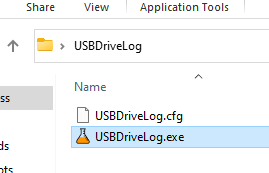
Now, when it opens up, you will see a list of all the USB devices that were ever connected to your PC. It will show all the corresponding details in the respective columns. You can see the plugging in time and plugging out time there and even export the report it generates. To export the report, use the “HTML Report- All Items” option to save all the data to a file.
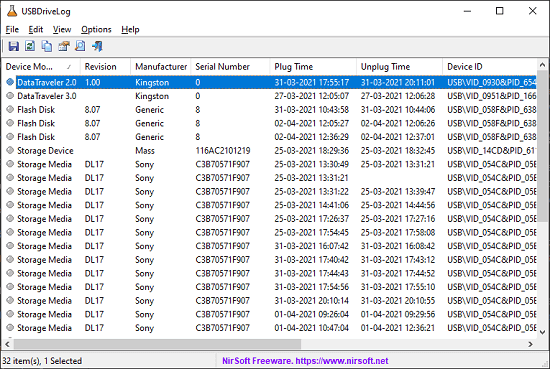
This was using this software to find the list of USB flash drives. If you want to list USB drive history from remote PC or an external Windows hard drive then you need to change the source. To do that, you only have to File > Choose Data Source menu.
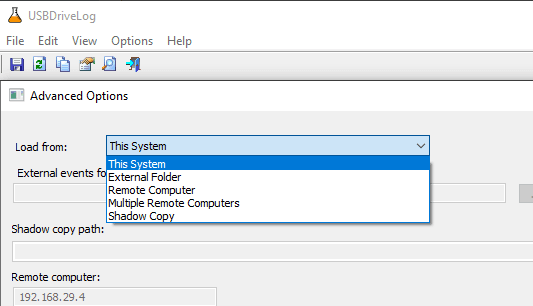
In this way, you can use this simple tool to quickly audio all the USB flash drives that were ever connected to your PC. Also, you can do that for external PC hard disk and that’s great. This is a really useful tool for forensic or security purpose. If you think someone inserted a USB drive on your PC while you are away, then you can quickly identify it.
Closing thoughts:
Nirsoft always release some really useful utilities quite often. And this one here that allows you to log USB drives and export the list is unique and useful indeed. Just install the software and then simply let it do the rest. Export the list that it generates for you and then do whatever you want.