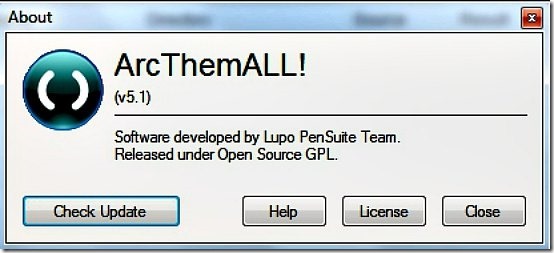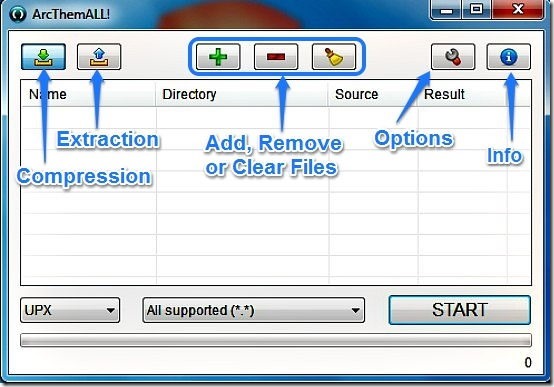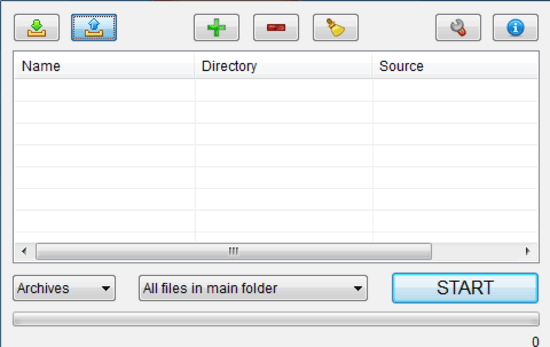ArcThemAll is a multi-format file and folder compression/decompression software, developed by the makers of portable apps suite LupoPenSuite. It supports file compression in major formats, and decompression in even more. ArcThemAll also allows creation of self-extracting archives. You can also encrypt your archives with passwords. What’s more, it’s also available as a portable app. And did I mention it’s free? Keep reading to find out more.
Remember WinZip? I bet you do. That thing was one of the first applications to be installed on any PC (that is, if it didn’t come pre-installed on a new system). WinZip is the software that introduced many computer users to the concept of file compression and extraction. It is still there, but so are a lot of great alternatives. And as I always say, yay for more choices! Today, I’ve got one more great freeware file and folder compression/decompression utility for all ya freeware lovers. Say hola .. to ArcThemAll!
ArcThemAll: Free, Simple, Feature Packed & Easy to Use
In my opinion, the above title sums up ArcThemAll perfectly. Made by the developers of the popular Lupo PenSuite, this tiny little thing is exceedingly simple to use, has quite a handful of features, and is obviously gratis. ArcThemAll allows file compression in three popular formats (UPX, 7Z ,and ZIP) and decompression in over thirty (APM, ARJ, BZIP2, CAB, CHM, CPIO, DEB, DMG, FAT, GZIP, HFS, ISO, LZH, LZMA, LZMA2, MBR, MSI, MSLZ, NSIS, NTFS, RAR, RPM, SFX, TAR, UDF, VHD, WIM, XAR, XZ, Z). You can add passwords to encrypt your archives (using AES-256 standard). It also supports self-extracting archives (SFX). You can even add three external application compression plugins to enhance its capabilities.
Alright, enough with the talk! Let’s see ArcThemAll in action.
Installation and Primary UI
ArcThemAll is available both in normal and portable versions (see “What are Portable Apps?“), and is hosted at SourceForge. You can download your preferred installer from its homepage. The installation is the pretty standard next .. next and finish sequence. After you get it over with, you can run the application straightaway. Here’s how the primary UI looks like:
I know, you’re probably thinking: That’s it? And indeed that’s it. The application has one of most minimal user interfaces ever. There’s juts a couple of buttons, and their functions are illustrated in the above screenshot. Here’s a little more about what these little buttons do:
- Compression: Click this to use the Compression mode, for creating archives.
- Extraction: Click this to use Extraction mode, for decompressing archives.
- Add, Remove or Clear Files: These buttons are used to add/remove files and folders to ArcThemAll’s UI for compression/decompression (Though you can drag n drop stuff as well).
- Options: To change the application’s settings.
- Info: Some general information about the application, its license, and update options.
In addition to the UI, ArcThemAll has a nice context menu integration as well. So, you can just right click on a folder to compress it or decompress a compressed archive.
How to Compress/Decompress Files & Folders with ArcThemAll:
It’s ridiculously easy! All you have to do is select the application usage mode (by clicking either of the two buttons mentioned above), add files and folders (again, through the buttons mentioned above, though you can always drag and drop), select the archive type and hit that big button that says START. Check out the following animated graphics, demonstrating both the compression and extraction features:
Compression: Simply add the files/folder you want to compress, to add them to ArcThemAll. Once that’s done, simply press the START button.
Decompression: Just add the folder in which the zipped files are present to add them to ArcThemAll. Once that’s done, simply press START.
Notice the two drop down menus (before the big START button) in the above compression/decompression illustrations. The first one lets you select the target format for creating archives. The second one lets you configure how you want the files and folders to be archived (individually or collectively).
ArcThemAll Settings
The Settings Menu lets you change pretty aspect of ArcThemAll. It’s divided into a bunch of tabs, each having a number of options. Major ArcThemAll settings are mentioned below:
- Main: Here you can change the interface language, context menu integration, update check at startup etc.
- Process: This lets you change settings like default directory for archives etc.
- UPX: This option lets you change Ultimate Packer for eXecutables (UPX) format settings.
- ZIP: Here you can configure options related to compression in ZIP format.
- 7Z: This lets you change options related to compression in 7Z format.
Conclusion
ArcThemAll is a great freeware application for those looking for a straightforward and easy to use compression/decompression tool. The interface is uncluttered, and is fairly intuitive. Features like automatic updates, low memory footprint etc. give it quite an edge. To top it off, it’s available as a portable app, so it can be easily carried around. Give this little freeware a try, you won’t be disappointed.