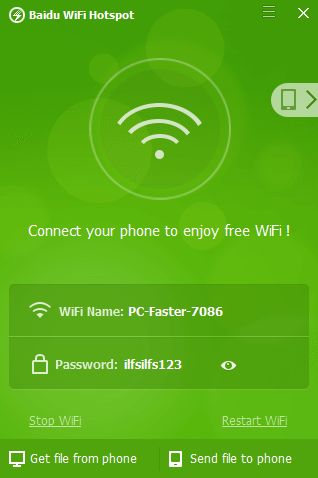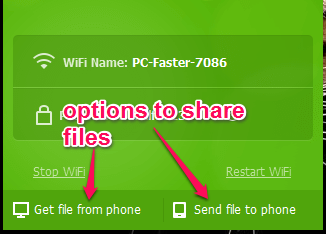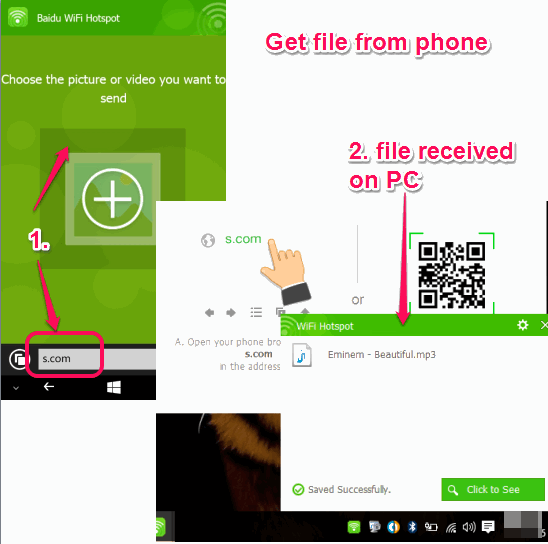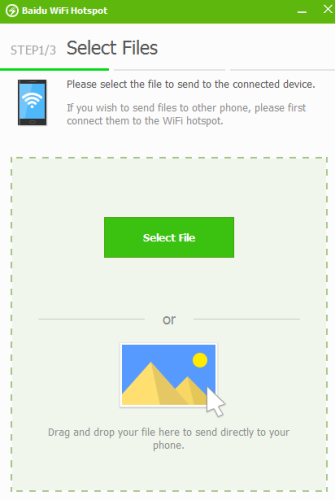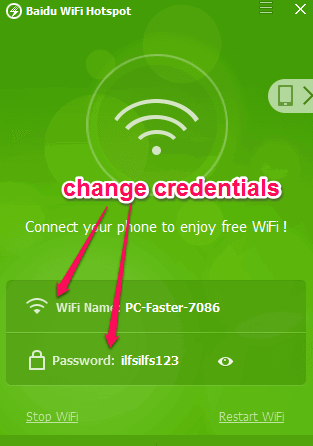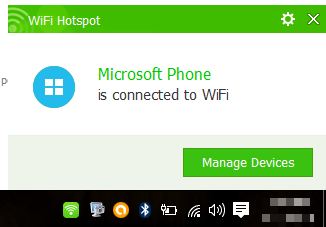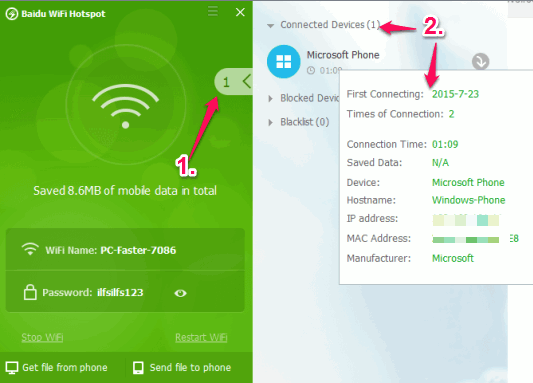Baidu WiFi Hotspot is a fantastic software to share your Internet connection with other devices (say PCs, Laptops, Smartphones, etc.). Although many other WiFi hotspot makers are already available over the web, but this free WiFi Hotspot maker has many interesting features.
One of the best features I like in this software is that you can share files between the connected devices. That means you can transfer files from PC to mobile and vice-versa.
Apart from this, it also shows pop up notification whenever a device is connected to the hotspot. Features to disallow connection for a particular device and add devices to block list are also available. All these features make it a great competitor of the rest of the software which falls in this category.
In the screenshot above, you can see its beautiful interface where you can configure the settings to generate WiFi hotspot.
Share Files Between PC and Devices Connected using Hotspot:
It’s a special feature of this software. Its interface provides two different options for sharing the files between your PC and the devices connected using hotspot: Get file from phone and Send file to phone.
Get File from Phone:
Use this option to receive files from a phone (or device). On the connected device (say your smartphone), you need to open your browser and type s.com. When this webpage will open, you can select files from your phone and send the files to PC. Files are downloaded automatically to the default saved location on your PC.
Send File to Phone:
Using the second option, you can send files from your PC to the connected device. Steps are almost similar to first option. A wizard will open on your PC using which you can add files from PC.
After this, you need to open g.com on the web browser available in your smartphone. After this, you will find the shared item on that webpage and you will be able to download the file.
How To use This Free WiFi Hotspot Maker Software?
Baidu WiFi Hotspot maker is very easy to use. Here are the steps to use this software:
Step 1: Use this link to download its setup file and install it. Now launch the interface.
Step 2: As soon as you launch the interface, it will automatically create the WiFi hotspot with default name and password. You can either change the login credentials of WiFi hotspot or continue with the default configuration.
Step 3: Now your friends can connect with your Internet connection using the login credentials of WiFi hotspot. You will receive the pop up notification as soon as a device is connected to your Hotspot.
Step 4: Using this step, you can see the total number of connected devices and their details. It shows important details regarding the devices. For example, you can see device name, manufacturer, IP address, Mac address, etc.
Conclusion:
Baidu WiFi Hotspot is one of my favorites WiFi hotspot maker software. It’s so easy to use and feature to share files between PC and devices is fabulous. I can definitely recommend you all to use this free WiFi hotspot maker software.