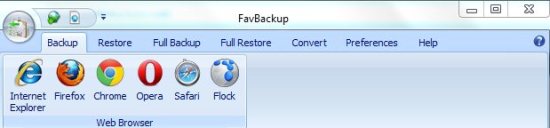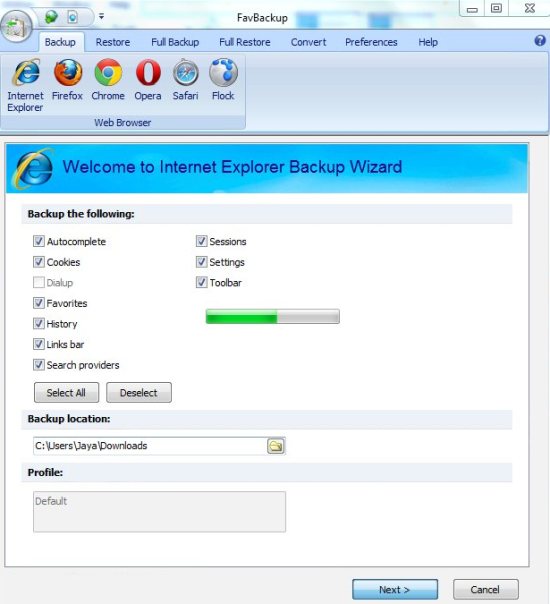[yasr_overall_rating] [yasr_visitor_votes]
FavBackup is a free browser data backup and restore software to take a back up of your web browsing data from any browser. This means you can take a backup and restore your profiles and other data from different browsers that you use to browse the web. This browser data backup tool is available for download free of cost. It has quite a few numbers of features which can be useful to the users.
Lets look at some features of this browser data backup tool:
- It helps in backing up browser profiles, data and settings.
- It is useful for portable versions as well.
- It can back up on quite a few number of popular web browsers like Google Chrome, Firefox, Internet Explorer, Opera, Safari, Flock etc.
- It is useful not only for backing up but also restoring the previously backed up profile data and settings.
- You may need to provide the portable browsers back up location in order to prevent the overwriting of your browser’s profiles.
- The backup is also not partial; it can be done in full.
- There is another important feature that is it can convert the Opera profile from XP to Vista or Windows 7 and vice versa.
- It can also convert the Opera profile from 32 bit to 64 bit and vice versa.
- It is lightweight and no installation is required.
- It does not cause your system memory to slow down.
How to use this browser data backup tool:
- To use this software you need to go to website.
- You have two choices exe file or zip file to download. I choose the exe file.
- After download is complete you have to run it.
- Launching the software will give you full information about the software.
- Now at the top you can see the tab showing all the web browsers.
- Click on any one of them, choose a backup location and click on Next in order to save the data for that browser.
- You can also change the theme of this software in the Preferences Tab.
- To Convert Opera profiles you need to click on the Convert Tab.
Overall, FavBackup is a nice productivity tool for your PC. You can always try it out and hopefully you will find it useful.