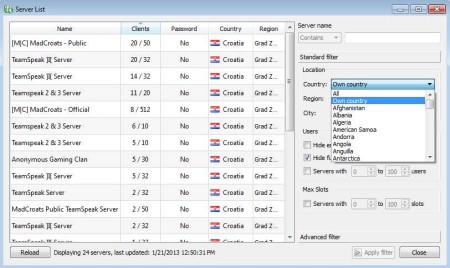TeamSpeak is a free cross-platform team voice chat communication service where groups of users can meet and exchange messages either via voice chat or using the old-fashioned technique of instant messages. This free group chat service allows you to rent private chat server or you can use dozens of free public ones to meet your friends online, chat, and exchange messages.
In the image above you can see the interface of TeamSpeak. Before you can reach this point, you’ll have to go through a six step wizard. Main menu of this free group voice chat software is located at the top, while down below you can see three empty areas. The two in the middle, which occupy the bulk of the area, are for listing available contacts on the server that you’ve connected to (the one on the left) and for exchanging messages (the one on the right). Empty window at the bottom is where status updates are located, when someone connects to the server or leaves.
Key Features of TeamSpeak Free Group Voice Chat Software:
- Free and easy to set up interface, initial setup through a wizard.
- Voice Activation, only activate the microphone when you speak.
- Assign Hotkeys for muting and unmuting the microphone.
- Thousands of free public server available where you can connect.
- Transfer of files between two contacts possible.
- Cross platform, works on Linux, Window, Mac, iOS, and Android.
Uses of TeamSpeak are numerous. Businesses can use it in order to easily setup group chat communication for online meetings or something that’s much more common, gamers can use it for in-game communication. There’s even an option which you can use called Overlay, with the help of which you can be notified in-game with the name of the contact when someone speaks. Here are few pointers to help you get started.
How to Setup Group Chat and Exchange Messages Using TeamSpeak?
Previously mentioned Overlay option can be setup during the welcome wizard. After you finish with the wizard, you’re gonna be greeted with the server selection window where you need to choose which server you’re gonna be using.
TeamSpeak will detect automatically from which country you’re coming from and it will offer you public servers closest to you, to increase speed and responsiveness. Use the filtering options in the right sidebar to change server location or use the search tool to find a specific server where you and your friends and contacts have decided to meet.
When you select the server, list of available contacts will become available in the main window. Right click on their nickname to start a private chat and to access all the other options. Text messages can be exchanged in the window to the right.
Conclusion:
TeamSpeak comes with a lot of options and a lot of free servers where you can set up your very own group voice chat sessions. If you’re not satisfied with public servers, there’s an option for private servers if you upgrade. Free download.
You may also try Sifonr, TokBox, and VPhonet reviewed by us.